Streamlined Text and Document Categorization with Entity Extraction in Power Automate
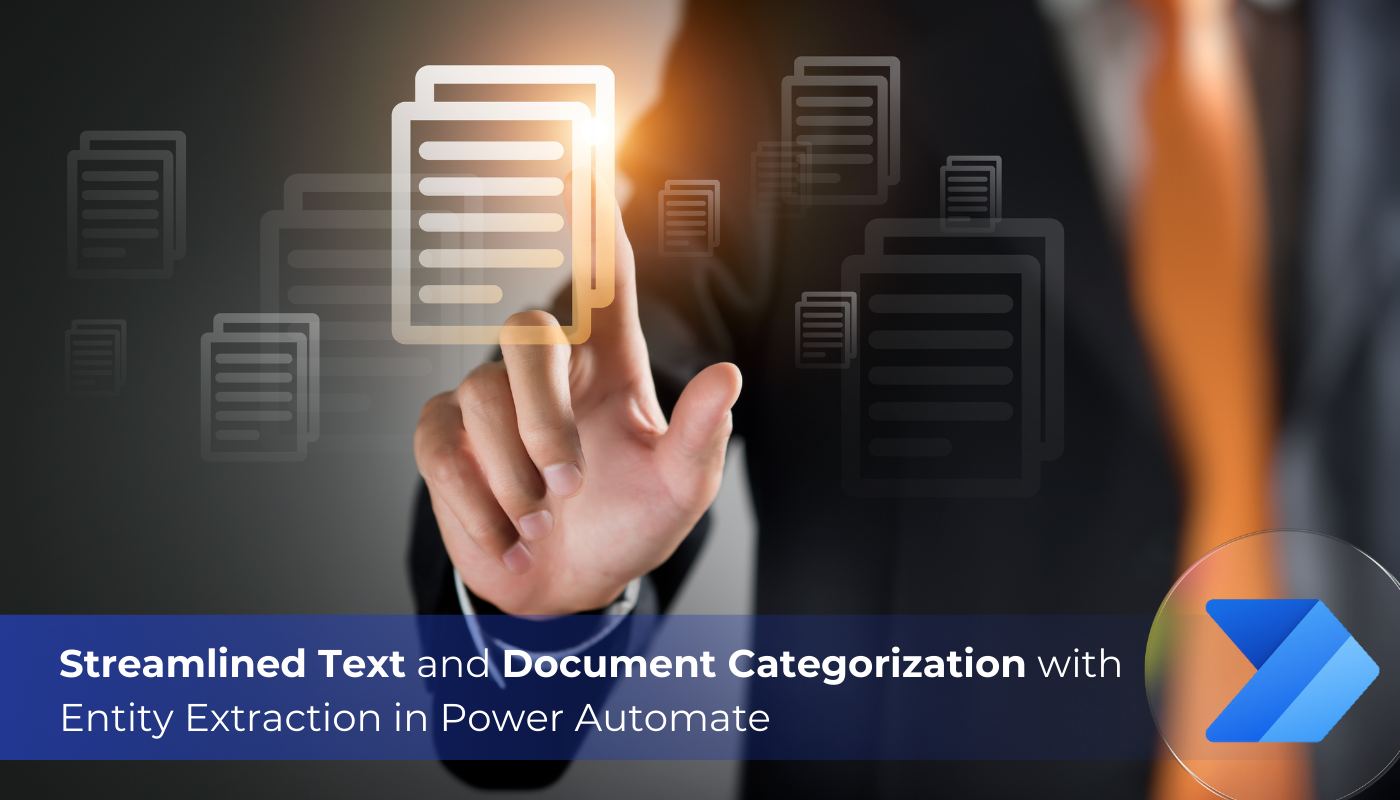
If you're looking for a way to streamline text and document categorization, AI Builder's tools have got you covered. They use custom and prebuilt categories to identify important information in text, making it easier to organize and categorize. Prebuilt categories require no additional work and are great for handling common tasks. On the other hand, custom categories require training, but allow for greater customization.
By leveraging entity extraction in Power Automate, you can train custom categories and utilize them to meet your specific business needs. This tutorial delves into how to use AI Builder's tools to optimize text and document categorization, streamlining your workflow and increasing efficiency. Whether you're a seasoned professional or just starting out in the realm of AI, this tutorial equips you with the knowledge and skills to extract the most valuable insights from your data.
So if you're looking to make the most of your data and streamline your text and document categorization process, this tutorial serves as a valuable resource. Start leveraging AI Builder's tools today to get the most out of your data-driven insights.
The post Streamlined Text and Document Categorization with Entity Extraction in Power Automate originally appeared on Microsoft Dynamics 365 CRM Tips and Tricks.
Published on:
Learn moreRelated posts
Extract Data from Invoices using a Document Processing Custom AI Model
In this video, you'll learn about a custom AI model that can extract data from invoices, making your workflow more efficient and error-free. T...
Understanding Key Phrase Extraction in Power Automate | Text Analysis Tips
The key phrase extraction model is a powerful tool in identifying the main topics present in a text document. It is capable of extracting impo...
SharePoint Premium: Enable/Disable Unstructured, Structured and Prebuilt Document Processing
If you are a SharePoint Premium user, good news! Admins can now enable or disable the Unstructured, Structured, and Prebuilt Document Processi...
Custom processing for invoice and document field types generally available
We’re thrilled to share that AI Builder’s latest capabilities, which include automated custom invoice processing and the extractio...
Microsoft Syntex: Admin Controls to Enable Users to Apply Prebuilt and Unstructured Document Processing Models
Microsoft is rolling out an update that will allow admins to specify the libraries where users can create and apply prebuilt and unstructured ...
InstructGPT: Revolutionizing AI-Powered Language Models
Enter the world of InstructGPT, the latest revolution in AI-powered language models. If you're already familiar with ChatGPT, you're ahead of ...
Microsoft Syntex: Admin controls to enable users to apply prebuilt and unstructured document processing models
Microsoft Syntex is set to revolutionize the way users process documents. And with the release of Admin controls, it is now possible for admin...
Microsoft Syntex: Prebuilt model for contracts
In an effort to streamline contract processing, Microsoft Syntex is gearing up to introduce a new prebuilt model to analyze contracts and extr...
Unstructured Document Processing with Power Automate and AI Builder
In this video, you'll learn how to leverage the combined power of Power Automate and AI Builder to process unstructured documents more efficie...
AI Builder Form Processing Part 3 - Power Automate Flow
This video is the third part of the AI Builder Form Processing series, focused on using Power Automate Flow. The tutorial walks through the pr...