Quick Tips: Renaming All Tables’ Columns in One Go in Power Query
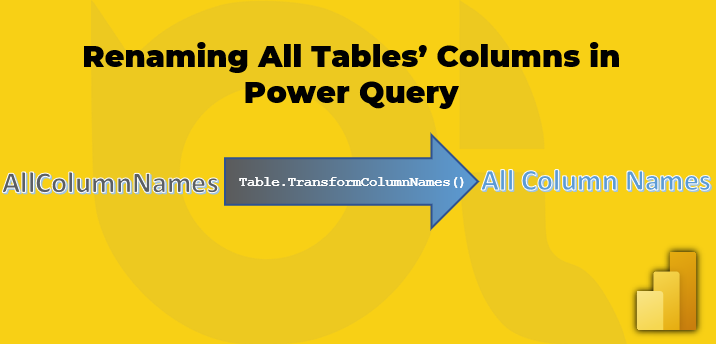
If you're working with Power Query and need to rename all tables' columns in one go, this quick tip guide is just for you. Previously, the author had written a blog post detailing how to do this for individual tables, but following a visitor's comment, they decided to explore how the same could be done for all tables at once. The post explains the steps involved in this process and offers insights into how to optimize the solution for your specific needs.
Whether you're a seasoned Power Query user or just starting, this guide provides valuable insights for anyone seeking to simplify the process of renaming columns in their data tables. By adopting this quick tip, you'll save time and streamline your workflow.
The post Quick Tips: Renaming All Tables’ Columns in One Go in Power Query initially appeared on BI Insight.
Published on:
Learn moreRelated posts
Connecting to SQL Server & Query Folding | Power BI Tutorial
This tutorial walks you through the process of connecting to a SQL server and optimizing data transformations using query folding in Power Que...
How To Use Power Query Row And Column Selection
This tutorial offers a step-by-step guide on how to use Power Query Editor's selection and projection options to extract useful information fr...
Power Query Google Sheets Connector: Explained + Examples
In today's data-driven world, the ability to extract meaningful insights from a deluge of information is a highly sought-after skill. Power Qu...
Pandas AI: Data Analysis With Artificial Intelligence
Pandas, a popular Python library for data analysis, has just received a boost in the form of Pandas AI. This new addition enables Pandas to di...
Power Query Transform Column Challenge: Stacked Data to Ordered Table
This Power Query transform column guide focuses on transforming stacked data into a tabular format with the information presented in descendin...
Datatype Conversion in Power Query Affects Data Modeling in Power BI
Are you a Power BI developer struggling with data type issues? Look no further. In this blog post, the common challenges arising from inapprop...
Mastering DP-500: Performance Tuning of Power Query and Data Sources
If you're looking to optimize the performance of your Power BI solutions, this article is a must-read. Performance tuning can be a complex and...
Tracking (NULL) Data Input Field Percentage in Power Query!
This video tutorial aims to help you learn how to track the percentage of null data input fields in Power Query. By using a step-by-step guide...
A Power Query Custom Function to Rename all Columns at Once in a Table
Renaming columns in a table can be a time-consuming task, especially when dealing with large datasets. However, a custom function in Power Que...