Managing Workspaces In Power BI And Analyst Hub

In this tutorial, the focus is on creating and managing workspaces for Power BI and Analyst Hub, with a view to achieving consistency across both platforms. Consolidating workspaces in a synchronized manner ensures that collaboration is seamless.
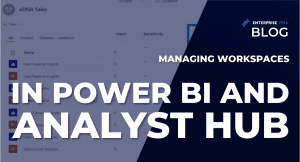
The tutorial highlights the importance of aligning workspaces between Power BI and Analyst Hub, followed by step-by-step guidance on how to create and manage workspaces in both services. With examples of creating workspaces for customers, finance, internal products, marketing, operation, and sales, the tutorial offers an extensive overview of workspace creation and management.
Whether you're a seasoned data analyst or just beginning to explore Power BI and Analyst Hub, this tutorial provides invaluable insight on how to set up and maintain a streamlined workspace structure.
Read more about Managing Workspaces In Power BI And Analyst Hub at Enterprise DNA.
Published on:
Learn moreRelated posts
Building A Reporting System With Power BI
The Power BI challenge hosted by Enterprise DNA has yielded an incredible reporting system solution, as showcased in this tutorial. The challe...
Integrating Power BI Reporting with Dynamics 365 (2024)
In this post, the focus is on integrating Power BI Reporting with Dynamics 365 in 2024. To begin with, you need to create a new Power BI works...
Find Your Top Products For Each Region in Power BI Using DAX
For businesses selling products across various regions or stores, understanding their top or bottom selling products is crucial. This tutorial...
Brand New Course at Enterprise DNA This Month
Enterprise DNA is constantly introducing new courses to help professionals upskill on data analysis and advance their careers. The latest cour...
Using The Power BI Data Analytics Planner In The Analyst Hub
If you're an analytics team leader or part of a Center of Excellence team, the Power BI Analytics Planner in the Enterprise DNA Analyst Hub is...
Power BI Planning Using The Priorities Matrix In Analyst Hub
Learn how to optimize your Power BI planning process with the Priorities Matrix, a powerful tool found in Enterprise DNA's Analyst Hub. Planni...
Creating A Master Reporting Planner For Power BI Deployment
Organizing Power BI reports doesn't have to be a daunting task. This tutorial takes you through the process of creating a Master Reporting Pla...
Power BI Data Pipeline Planner In Analyst Hub
In this tutorial, you'll discover how to utilize the Power BI data pipeline planner, a powerful tool that simplifies the process of importing ...
Exploring sales usage reporting feature in Dynamics 365 CE sales analytics
Microsoft is constantly improving the reporting capabilities within Dynamics 365, and one of the latest features is the sales usage reporting ...