Integrating Power BI with Azure DevOps (Git), part 2: Local Machine Integration
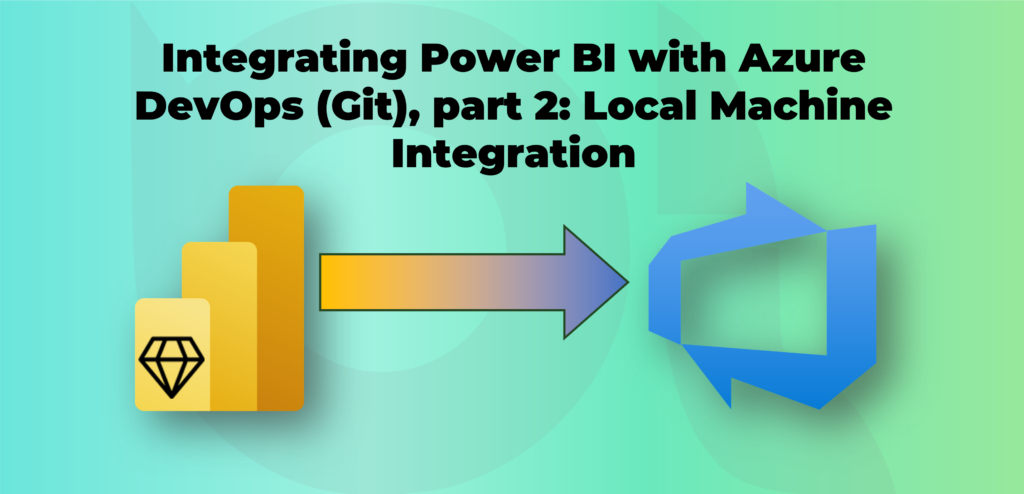
This is the second part of a blog post series discussing the integration of Power BI with Azure DevOps, a cloud platform for software development. In the previous post, readers were given a glimpse into the history of source control systems and introduced to Git, a flexible and fast distributed source control system essential in managing code changes.
This post focuses on the next step, which is local machine integration. It dives into the specifics of setting up repositories on a local device to allow users to work with Power BI together with Azure DevOps. The post provides step by step instructions and useful tips to guide you through the process, including setting up Visual Studio Code, creating a new repository and pushing changes from the local machine to DevOps Git.
Following the content of this blog post series helps developers create a powerful workflow to boost software development. By integrating Azure DevOps and Power BI, businesses can streamline their development processes, increase collaboration and communication among team members, and ultimately deliver quality solutions to their customers on time.
The post Integrating Power BI with Azure DevOps (Git), part 2: Local Machine Integration first appeared on BI Insight.
Published on:
Learn moreRelated posts
Microsoft Fabric: Source Control Options for Power BI Developers
This blog post sheds light on the importance of source control mechanisms for Power BI development in Microsoft Fabric. Collaboration and vers...
Leveraging Power BI Parameters for Efficient Data Source Configuration
If you're looking to streamline your data source configuration in Power BI, leveraging parameters might be the solution. This post provides a ...
Part 1: Git Integration with Power BI
In a much-anticipated move, Microsoft has unveiled Git Integration in Power BI for developers who work with Power BI Desktop Projects. This gr...
Getting Started with Git and Visual Studio in Azure Repos
If you're new to the world of Git and Visual Studio, this guide will help you get started on the right foot. Git is a distributed version cont...
Version Control in Power BI and Fabric
Power BI and Microsoft Fabric use Azure DevOps as the core component for their version and source control. The integration with Azure DevOps a...
Integrating Power BI with AzureDevOps (Git), part 1: Cloud Integration
If you're a data professional looking to collaborate with other developers on your Power BI projects, this blog series can help you integrate ...
Azure DevOps Pipelines with Power Platform - Part-1 The Benefits
In today's world, organizations require secure, efficient, and reliable tools to streamline their software development processes. Microsoft's ...
Source Control for Power Apps
If you're looking to configure source control for Power Apps, this post has you covered. In a few simple steps, you can set up Azure DevOps to...
Power BI Governance, Good Practices, Part 2: Version Control with OneDrive, Teams and SharePoint Online
Version control is crucial for any software development project, especially when multiple developers are working on the implementation. This p...