How to Create SharePoint List Items with MS Graph API: A Step-by-Step Guide
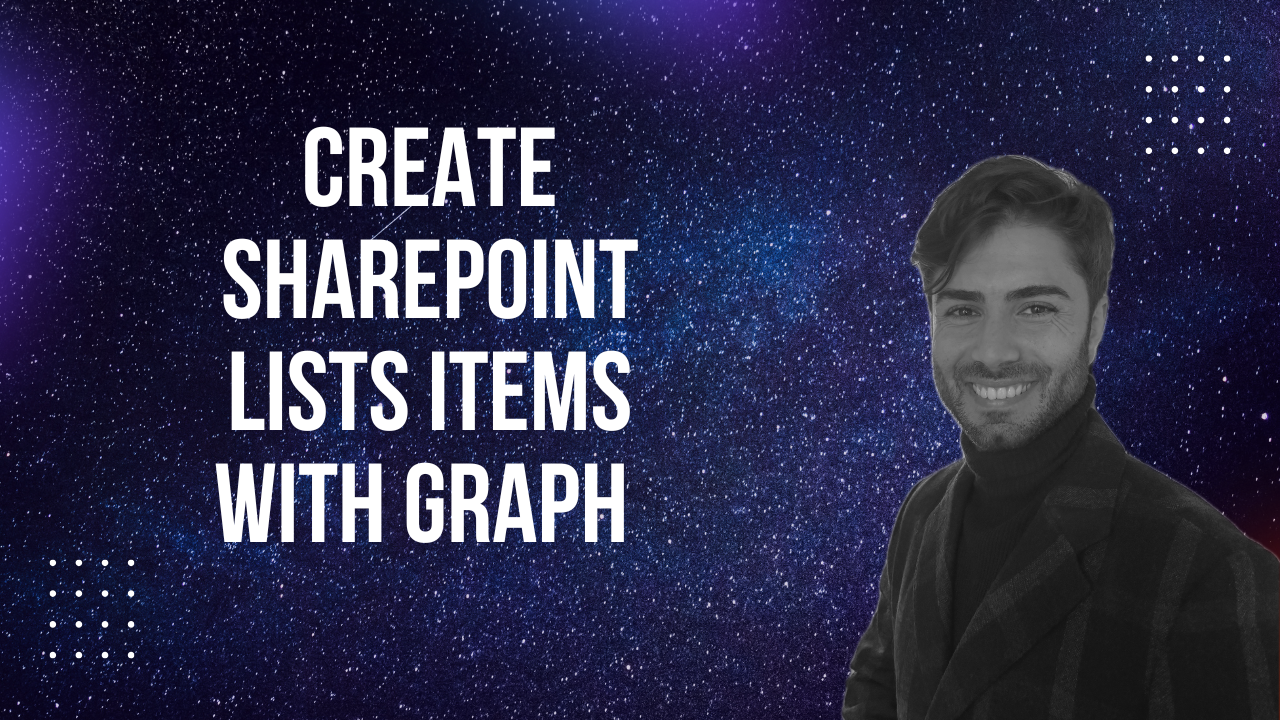
Published on:
Learn moreRelated posts
SharePoint page template gallery improvements and new templates
SharePoint is enhancing its page template gallery with 31 new templates, improved browsing, filtering, search, and unified Pages and News crea...
Microsoft Teams: Code block line numbers and improved keyboard accessibility
Microsoft Teams will enhance code blocks by adding default line numbers, improved keyboard navigation, consistent language selection, and coll...
Introducing the new SharePoint experience
A reimagined SharePoint experience with an intuitive design, streamlined architecture, and AI-assisted features (requiring a Microsoft 365 Cop...
Microsoft Copilot (Microsoft 365): Create Videos in the Clipchamp Start Page
Users can use Copilot to create videos directly from the Clipchamp Start page. Turn a simple prompt or existing document into a polished video...
Microsoft Teams: Centralized notification settings for channels
Centralized notification settings streamline channel notification setup and management. Available in Teams settings, users have a single place...
Microsoft Teams: Multiple phone number assignment to a single user
Administrators will be able to assign multiple phone numbers (up to 10) to a single user. Users will be able to make and receive phone calls u...
Microsoft Copilot (Microsoft 365): Share agents to Teams
With this feature, users will be able to share their agent with a Microsoft Teams team. Users can search for and find teams in the agent shari...
Microsoft Teams: Flexible layout for meetings with resizable divider
Microsoft Teams will introduce a resizable divider in meetings (April 2026) allowing users to adjust and swap the space between shared content...
Microsoft 365 Copilot for Teams: Bilingual consecutive interpretation mode with Interpreter agent
Microsoft 365 Copilot introduces a new Consecutive Interpretation mode in Teams, enabling structured turn-by-turn multilingual meetings. Avail...