How To Download a SharePoint Library Using Graph API (PowerShell)
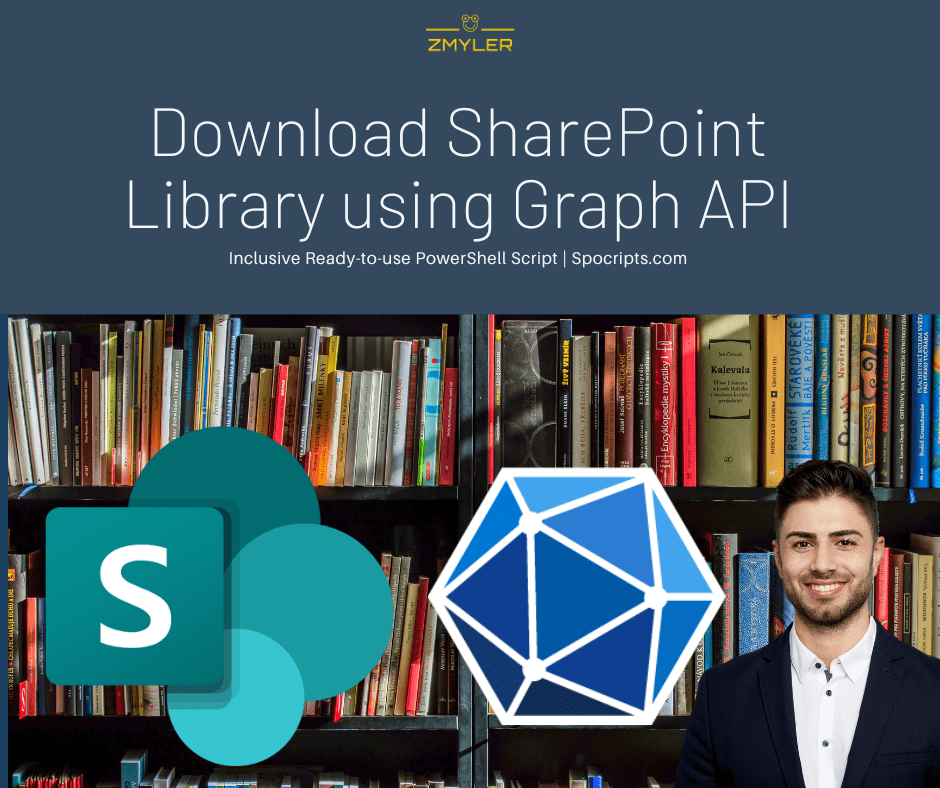
Published on:
Learn moreRelated posts
🔔 M365 Office Hours - March 2026
Microsoft 365 & Power Platform Call (Microsoft Speakers) – March 3rd, 2026 – Screenshot Summary
Call Highlights SharePoint Quicklinks: Primary PnP Website: https://aka.ms/m365pnp Documentation & Guidance SharePoint Dev Videos Issues...
Microsoft Teams Rooms on Android: License-based management updates for DM-synced devices
Microsoft Teams Rooms on Android devices synced via Device Management will have license-based management updates starting March 2026. Admin po...
Viva Engage: Enhanced article creation and reading experience
Viva Engage will launch enhanced article creation and reading features in March 2026, including multi-column layouts, flexible image handling,...
Set expiration policies for “People in your organization” sharing links in SharePoint and OneDrive
Microsoft will roll out expiration policies for “People in your organization” sharing links in SharePoint and OneDrive starting mid-March 2026...
AI in SharePoint (Knowledge Agent) – Important Update for EU and UK Tenants
AI in SharePoint, formerly Knowledge Agent, is refreshed using Anthropic models for advanced capabilities. EU and UK tenants must explicitly e...
AI in SharePoint (Knowledge Agent) – New Capabilities Available
AI in SharePoint, formerly Knowledge Agent, is being refreshed with expanded AI capabilities for natural language planning and execution in Sh...
Microsoft Copilot (Microsoft 365): Reference SharePoint libraries and OneDrive folders when creating a presentation with Agent Mode in PowerPoint
You can now reference SharePoint libraries and OneDrive folders when creating a presentation with Copilot using Agent Mode in PowerPoint. Prod...
Microsoft Viva: Insights – New Copilot Metrics Available
We are bringing a set of new Copilot metrics including actions taken in Microsoft 365 Copilot app, Edge and OneNote, and more key use cases ac...
Microsoft Teams: Private organizer and presenter chat for structured meetings and webinars on Teams Rooms on Windows
Teams Rooms on Windows now supports separate chats for event coordination and audience engagement in structured meetings and webinars. When a ...