How to use the Microsoft Teams admin center – FAQ

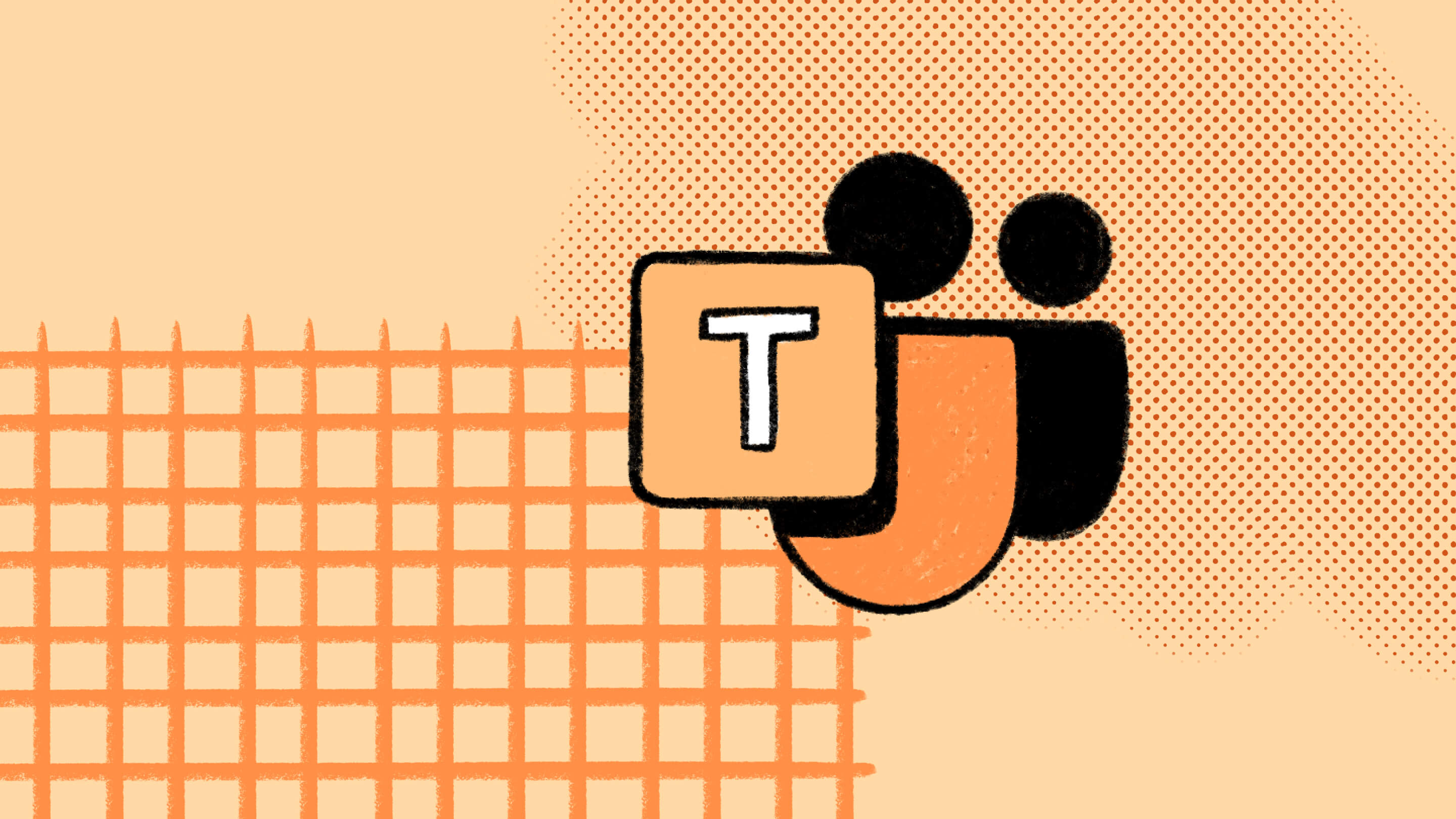
The Microsoft Teams admin center is where IT admins go to configure settings, take remediation actions such as assigning owners to ownerless teams, and manage the way business users collaborate...
The post How to use the Microsoft Teams admin center – FAQ appeared first on ShareGate.
Published on:
Learn moreRelated posts
SharePoint Actions - Discard Check Out
Microsoft PowerPoint: Stay on-brand when creating a presentation with Microsoft 365 Copilot
Microsoft 365 Copilot in PowerPoint will allow users to create presentations with their organization’s brand images using either an orga...
Microsoft 365 apps: We will prompt users to back up their files in Microsoft OneDrive
Microsoft 365 will prompt eligible users to back up files to OneDrive via the Message Bar in Word, Excel, and PowerPoint starting mid-March 20...
Transitioning from user’s OneDrive to SharePoint for Whiteboards created in Teams Channels
Whiteboards created in Teams Channels will now be stored in the corresponding SharePoint site instead of the initiator’s OneDrive to res...
Microsoft SharePoint: New card animation feature for Pages, News, and Microsoft Viva Amplify
Microsoft SharePoint will introduce a new card animation feature for Pages, News, and Microsoft Viva Amplify starting mid-March 2025. This fea...
Microsoft 365 Copilot | Microsoft Viva Insights: New admin settings for advanced insights and personal insights
Microsoft Viva Insights will introduce new admin settings for advanced and personal insights in Microsoft 365 Copilot by April 2025. Global ad...
Microsoft Viva Engage: New custom date ranges for Community and Conversation Analytics
Microsoft Viva Engage will soon allow community admins and content creators to select custom date ranges (1-365 days) for community and conver...
Microsoft Viva: Viva Learning – Ingestion logs in Viva Learning for SAP SuccessFactors
This creates LMS ingestion logs for catalog, LRS, and Permissions data. Logs will help admins debug any ingestion-related issues. Product Micr...
Microsoft Viva: Viva Amplify – Animated GIFs in email
We are bringing animated GIFs to email crafted by Viva Amplify. GIFs of limited size will appear as animations in Outlook clients. Product Mic...
Microsoft Viva: Viva Amplify – Multiple column layouts in email
Viva Amplify authored email will support two column layouts. Product Microsoft Viva Release phase General Availability Release date May CY2025...