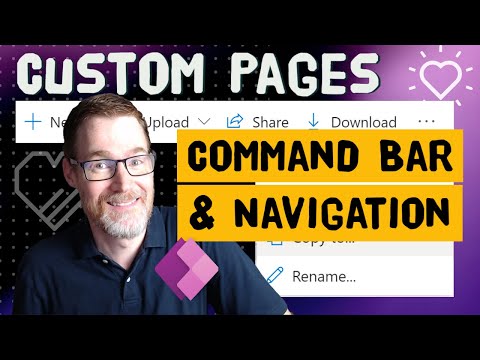Command Bar and model-driven navigation in custom pages #PowerApps
This video is a helpful resource for PowerApps users looking to improve the functionality and aesthetics of their custom pages. By utilizing the Creator Kit Command Bar and Navigate() function, you'll learn how to make your pages look and operate seamlessly with other native pages. The Command Bar provides a range of useful features, including buttons, drop-down menus, and search functions that can enhance the user experience of your custom pages. Additionally, the Navigate() function enables smooth navigation between different pages within your custom app, making it easier for users to access the information they need.
With the help of this video tutorial, you'll gain a deeper understanding of these essential PowerApps features and how they can enhance your custom page development. Whether you're a seasoned PowerApps user or just getting started, this tutorial offers valuable insights to help you elevate the quality of your custom pages.
Click on the following link to watch the video: https://www.youtube.com/watch?v=31K9QoU_T5Q
Published on:
Learn moreRelated posts
Modern, refreshed look and feel for model-driven apps on by default
If you're a user of model-driven apps, you'll be glad to know that Microsoft has recently rolled out a modern, refreshed look and feel by defa...
5 Tips & Tricks when customizing the Command Bar in model-driven #PowerApps
If you're looking to customize the command bar in your model-driven Power Apps, these five tips and tricks will come in handy. They provide in...
What are the benefits of using PCF controls in Dynamics 365?
If you're a Dynamics 365 developer, then you might want to consider using PCF controls to enhance your apps. PCF controls, short for PowerApps...
[Step by Step] Model Driven App | Grids | Navigate to custom page on row click
This step-by-step guide to Model Driven App showcases how to navigate to a custom page by clicking on a row. Oftentimes, when interacting with...
Model-Driven vs Canvas vs Power Pages
Are you finding it challenging to differentiate between Power Pages, Model-Driven, and Canvas apps? You're not alone. Many people struggle to ...
Getting Started with the Creator Kit for Power Apps
In this post, Carl de Souza covers the Creator Kit for Power Apps, a toolkit created by Microsoft's Power CAT team in collaboration with the c...
Using Power Fx in a Model-Driven App Command Bar Button
If you are looking to use Power Fx on a model-driven app button, this tutorial will guide you through the process. Firstly, visit the Power Ap...
Creator Kit
A Creator Kit is a valuable tool for developers looking to enhance their UI experience across web and mobile platforms. This kit includes a se...
Adding custom pages in model-driven app with responsive layouts
Microsoft is constantly striving to enhance the app design experience, and this article focuses on the latest addition to the maker experience...