Setting Up Default Organizational Unit, Cost and Sales Price List in Project Operations Lite
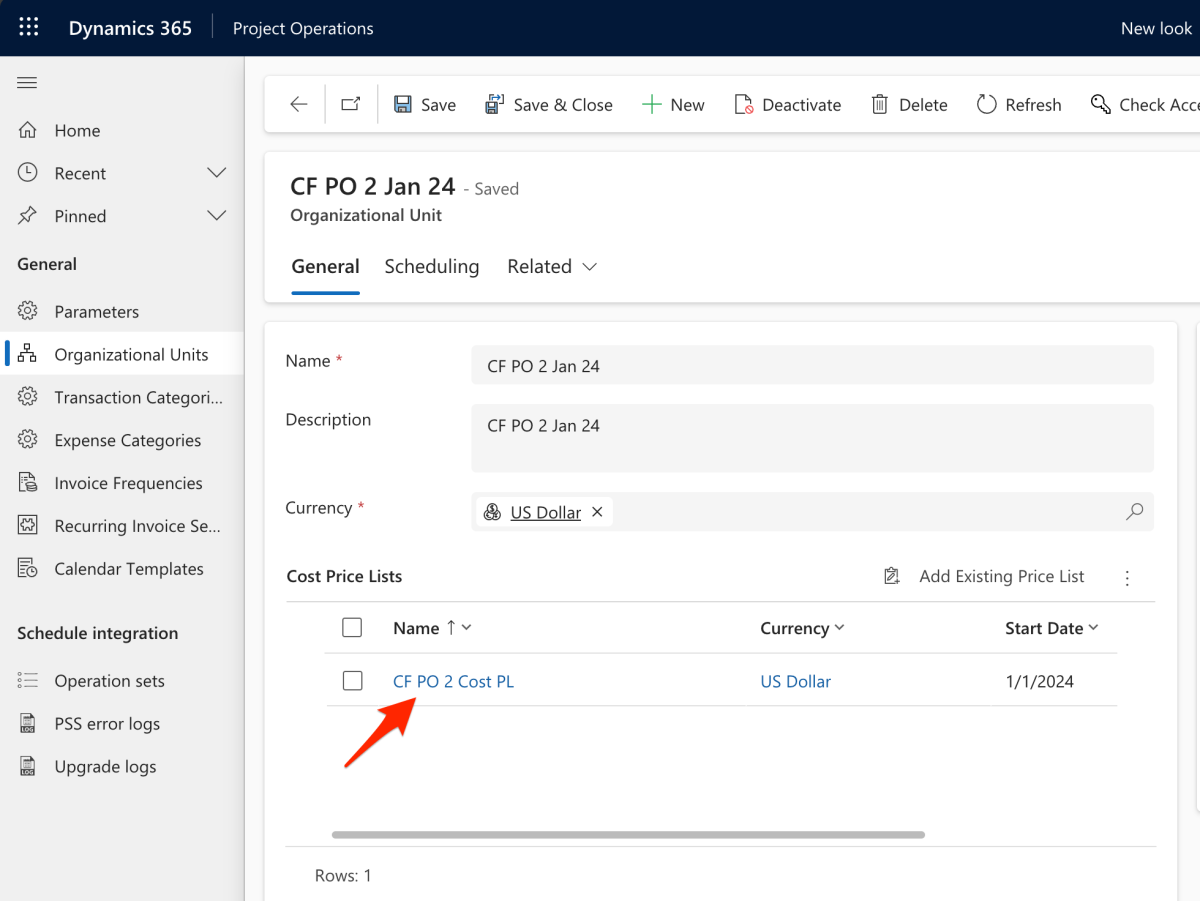
Published on:
Learn moreRelated posts
We need to talk about... Dynamics 365 Sales... Release Wave 2 for 2025
Next in my blog, I will launch a series on the changes we can expect to see as part of Release Wave 2 for 2025. Microsoft’s 2025 Release Wave ...
Fixed – “Action cannot be performed. This quote is not owned by Dynamics 365 Sales” in Dataverse / Dynamics 365
Recently, while working with Quotes in Dynamics 365 Sales integrated with Supply Chain Management (SCM) through Dual-write, we encountered an ...
Dynamics 365 Sales – Enhance customer interactions with auto-linked CRM data
We are announcing the ability to enhance customer interactions with auto-linked CRM data in Dynamics 365 Sales. How does this affect me? With ...
Understanding the Roles of Salesperson, Sales Team, and Sales Manager in Dynamics 365 Sales
In Dynamics 365 Sales, the concepts of Salesperson, Sales Team, and Sales Manager are essential parts of the sales hierarchy and security mode...
Dynamics 365 Sales – Connect AI agents to sales workflows using Model Context Protocol server – updated date
We are announcing the ability to connect Dynamics 365 Sales to your agents and assistants with the new Model Context Protocol server. This fea...
Functional Analysis of Product Families and Bundles in Dynamics 365 Sales
In Dynamics 365 Sales, Product Families and Product Bundles serve distinct but complementary roles in managing and selling products efficientl...
Dynamics 365 Sales – Reduce competitive risk with tailored insights and talking points from Sales Qualification Agent
We are announcing the ability to proactively mitigate competitive risks with tailored competitor insights and talking points from the Sales Qu...
Dynamics 365 Sales – Improve research relevance by adding custom web sources for the agent
We are announcing the ability to improve research relevance by adding custom web sources for agents in Dynamics 365 Sales. This feature will r...
Dynamics 365 Sales – Streamline data entry with smart paste
We are announcing the ability to streamline data entry with smart paste in Dynamics 365 Sales. This feature will reach general availability on...