Quick Tips: Registering SQL Server Profiler as an External Tool in Power BI Desktop
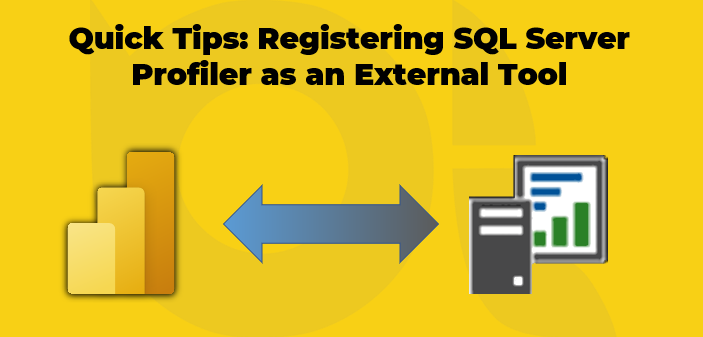
If you are trying to diagnose your data models in Power BI Desktop, registering SQL Server Profiler as an external tool can be extremely helpful. In 2016, a blog post was written outlining how to connect to the underlying Power BI Desktop model from various different tools, including SQL Server Management Studio, Excel, and SQL Server Profiler.
If you want to learn how to register SQL Server Profiler as an External Tool in Power BI Desktop, this tutorial is for you. By following the instructions outlined in this post, you can make use of one of the most versatile and powerful tools in the SQL Server arsenal. This tutorial is a must-read for anyone looking to master the art of SQL Server Profiler integration with Power BI Desktop.
So whether you are a seasoned BI professional looking to enhance your Power BI modeling experience or just getting started with data modeling, this tutorial will help you to get the most out of your Power BI Desktop toolset.
The post Quick Tips: Registering SQL Server Profiler as an External Tool in Power BI Desktop appeared first on BI Insight.
Published on:
Learn moreRelated posts
Create Power BI Report Using R Script | Pull Data to SQL Server
Learn how Power BI can help you move data from the desktop or web service to SQL server by reading this article. It discusses the process of p...
Grant Fritchey: SQL Server Performance Tuning - Episode 236
In this episode, SQL Server Performance Tuning expert and Microsoft Data Platform MVP Grant Fritchey is interviewed. Grant is a Product Advoca...
Connect Power BI Datamarts to SSMS
In this video tutorial, you'll learn how to connect to a Power BI datamart using SQL Server Management Studio (SSMS). A datamart is a speciali...
Monitoring Power BI Desktop Activity Using Extended Events In SQL Server Management Studio
Something I do all the time when performance tuning Power BI is use SQL Server Profiler to monitor query and refresh activity. There’s a...
Choosing Between Power BI Vs SQL Server Analysis Service (SSAS)
The video discusses the dilemma of choosing between Power BI and SQL Server Analysis Services (SSAS) when it comes to data analysis and report...
How to quickly match data of two recordsets in SQL Server?
When it comes to optimizing queries in T-SQL, comparing data between two recordsets is a common activity that demands an effective approach. T...
How to Identify SQL Server Database Server Name / Instance Name | SQL Tutorial for Beginners (15/20)
Learn how to identify SQL server database server name and instance name with this SQL tutorial for beginners. This video is part of a series t...
Quick Tips, Power BI Desktop, Query Parameters, Part 4, Passing Power Query Parameter Values to SQL Server Stored Procedures
Joining a series of posts about query parameters, this tutorial serves as a quick tip for passing Power Query parameter values to SQL Server s...
Composite models on SQL Server Analysis Services 2022
This video provides an introduction to composite models on SQL Server Analysis Services 2022. For those who are unfamiliar, composite models a...