Monitoring Power BI Desktop Activity Using Extended Events In SQL Server Management Studio
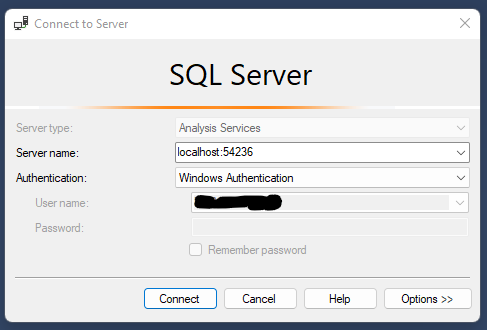
Something I do all the time when performance tuning Power BI is use SQL Server Profiler to monitor query and refresh activity. There’s a handy external tool that lets you open up Profiler with a connection to Power BI Desktop; if you’re using Power BI Premium you can also connect Profiler up to a published […]
Published on:
Learn moreRelated posts
Power BI Update - February 2026
3 days ago
Dynamics 365 Finance: Explore forecast-to-plan planning scenarios in Power BI
This feature provides a hands-on, end-to-end demonstration of how Business performance planning enables integrated planning directly in a Powe...
3 days ago
Debug DAX variables using TOJSON and TOCSV
3 days ago
Power BI February 2026 Feature Summary
Welcome to the February Power BI update! Power BI’s February 2026 update is here, and it’s a good one. This release brings smarter Copilot and...
3 days ago