Feature taken out - Breadcrumbs
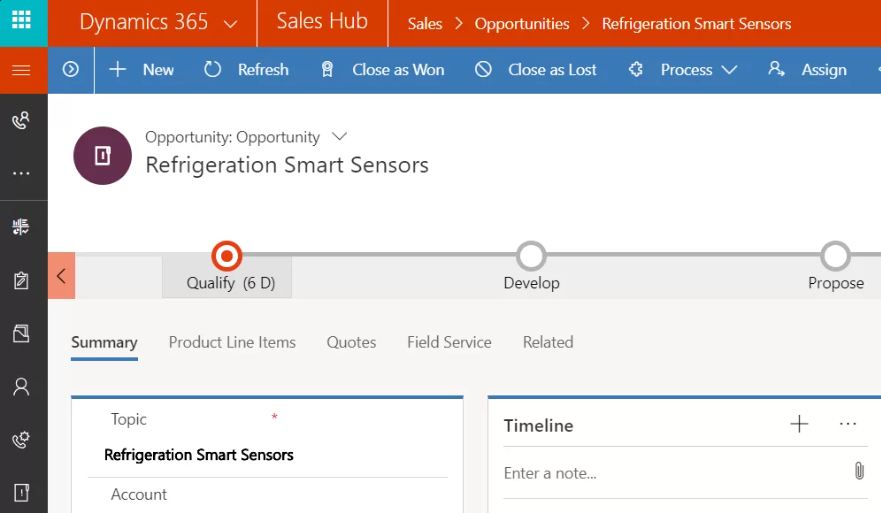
Microsoft has removed the Breadcrumbs feature, which was previously present in Dynamics and heavily used by business users. According to release notes, this was done to align with Office header styling and make way for the upcoming app search box in the header. Back buttons were introduced in the main page types of Form, View, and Dashboard to support this change. However, navigating back to a grand parent from a child or grand child record can still be tedious and require multiple clicks. The real estate needed for the global search experience that replaces Breadcrumbs in this space is also critical. To mitigate the feature removal, businesses can choose to develop the Breadcrumb feature and keep it inside the entity form using web resource or PCF control. This post also raises the question of how to handle situations where heavily trained users are impacted by retiring features and what can be done to find alternative solutions in a timely manner.
The post Feature taken out - Breadcrumbs first appeared on A Rundynamix Business Applications Blog.
Published on:
Learn moreRelated posts
Dynamics 365 Sales: Enhanced overview for tracking features & settings
Microsoft Dynamics 365 Sales is constantly evolving, with new capabilities and features being added on a regular basis. To help users keep up ...
Microsoft Forms: New user onboarding experience
Microsoft Forms has introduced a brand new onboarding experience, catering to new users to ensure hassle-free and straightforward initiation t...
Microsoft Search: Answer insights and enhanced user adoption analytics
Microsoft has introduced answer analytics for Microsoft Search, which provides valuable insights into how editorial content such as bookmarks,...
5 Steps for Driving Sustainable Dynamics 365 CRM (CE) User Adoption
Implementing Dynamics 365 CRM/CE is only half the battle - the other half is achieving sustainable user adoption. While this may seem daunting...
Tooltip on Search for Entity records in Dynamics 365
If you're using Microsoft Dynamics 365, you know that it offers various settings that can be configured as per different business requirements...
4 Challenges to Increasing Dynamics 365 CE User Adoption
In this post, we explore the challenges businesses face in increasing user adoption of Dynamics 365 CE/CRM. While it is a common goal to have ...
Gamification is back in Microsoft Dynamics 365 CRM for increased User Adoption!
Microsoft Dynamics 365 CRM has recently reintroduced gamification to its platform to boost user adoption rates. As a leading CRM in the indust...
Microsoft Dynamics 365 CRM Adoption guide – Top 4 Reasons for low user adoption and How to Tackle them!
Microsoft Dynamics 365 CRM is a powerful tool that businesses use globally to build and maintain customer relationships. However, without prop...
Gamifics365 - Gamification to Engage & Motivate for increased Dynamics 365 CRM User Adoption
Are you struggling with user adoption of Dynamics 365 CRM? Look no further than Gamifics365, where gamification is used to engage and motivate...