How to embed a Power BI report in SharePoint
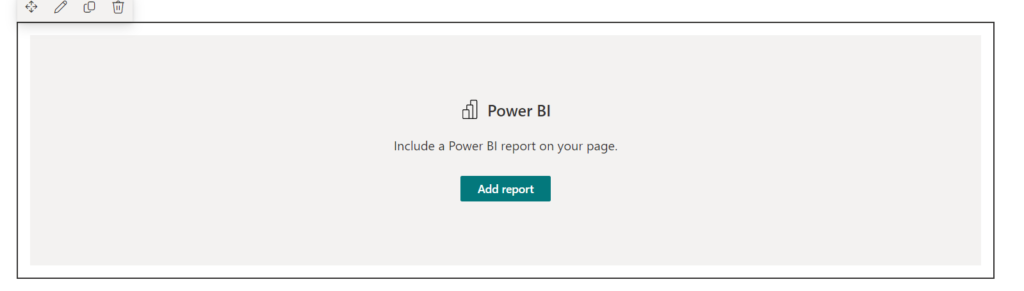
Hello everyone and welcome to my blog. In today’s blog I will show how you can embed a Power BI report in SharePoint. Many a times we have a requirement to embed a Power BI report on SharePoint page. For this we choose the Power BI webpart available in SharePoint. In the Power BI webpart, …
How to embed a Power BI report in SharePoint Read More »
The post How to embed a Power BI report in SharePoint appeared first on Debajit's Power Apps & Dynamics 365 Blog.
Published on:
Learn moreRelated posts
Open Word, Excel, and PowerPoint Files in Microsoft 365 Copilot Chat
Starting early February 2026, Word, Excel, and PowerPoint files cited in Microsoft 365 Copilot Chat (web) will open directly within the chat i...
Drawn electronic signatures with eSignature for Microsoft 365
eSignature for Microsoft 365 will add a drawn signature option for signing PDFs, allowing use of stylus, touch, or mouse. Rolling out worldwid...
Viva Glint: Teams notifications now support user language preferences
Viva Glint notifications in Microsoft Teams will now appear in each user’s configured language instead of the tenant default, starting mid-Feb...
Microsoft Copilot (Microsoft 365): Copilot connectors are available for U.S. Department of Defense environment
Copilot connectors enable organizations to integrate content from other external data sources into Microsoft Graph, improving Copilot’s intell...
Microsoft 365: New map-based room booking experience in Places Finder
We are enhancing the room booking experience in the new calendar experience across Outlook for Windows, Outlook for the web, and Teams by intr...
Microsoft Teams: People Skills on the profile card expanding to Teams
Access to People Skills on the Microsoft 365 profile card is expanding to Microsoft Teams. With this update, employees will be able to view sk...
Microsoft 365: New profile cards for buildings, rooms and desks
Buildings, rooms and desks that are added to the Places directory will have new profile cards, accessible from Copilot Chat and across other M...
Microsoft Copilot (Microsoft 365): Microsoft Copilot (Microsoft 365): Open Word, Excel, and PowerPoint Files in Copilot Chat
Currently, clicking on cited content in Copilot opens files outside of Copilot. With this new feature, content can be opened directly in Copil...
Microsoft 365 Copilot: Researcher agent output formats
Microsoft 365 Copilot’s Researcher agent will add new export formats—PowerPoint, PDF, Infographic, and Audio overview—and improve existing Wor...
Outlook: Print calendar events in new Outlook and Teams
Users will now have basic options for printing calendar events in the #newoutlookforwindows and Teams calendar, including choosing whether to ...