Power Apps Portal - Authentication, Authorization
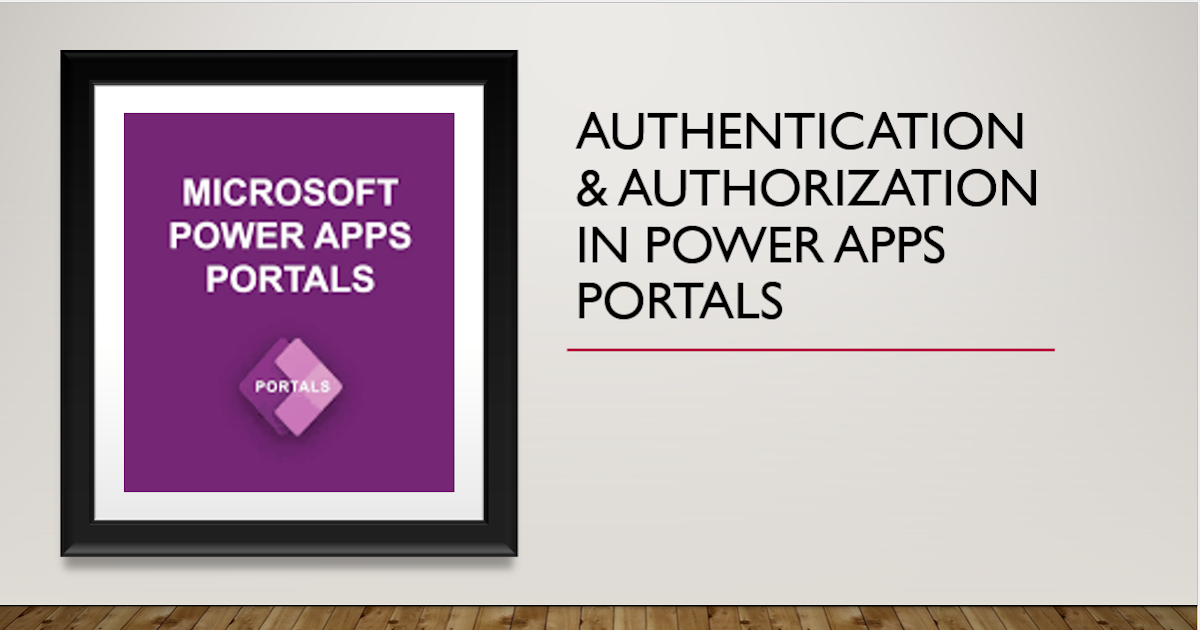
This post delves into the realm of Power Apps Portal, specifically covering the topics of authentication and authorization. When working with Power Apps Portal, it's crucial to understand the nuances of these two concepts to ensure that your users can access the right information without compromising security.
Authentication refers to the process of verifying that a user is who they claim to be. In the realm of Power Apps Portal, this is achieved through various means, including email-based authentication, social authentication, and federated authentication. Understanding the pros and cons of each approach is vital when selecting the right authentication method for your use case.
Authorization, meanwhile, is the process of granting users access to specific resources and features within an application. Properly implementing authorization controls within your Power Apps Portal ensures that users only see and interact with the parts of the application that are relevant to them, while keeping sensitive data and functionality out of reach.
This post serves as a comprehensive guide to both authentication and authorization within the context of Power Apps Portal, equipping you with the knowledge necessary to ensure that your applications are secure, robust, and user-friendly.
Link to the post: https://crm365skill.blogspot.com/2022/09/power-apps-portal-authentication.html
Published on:
Learn moreRelated posts
Two Factor authentication (2FA) for Dynamic 365 Online
Are you concerned about the security of your Dynamics 365 Online account? This blog post provides valuable information on how to implement an ...
Security Features in Microsoft Dynamics 365 (CRM) Online
If you're working with Microsoft Dynamics 365 (CRM) Online, it's crucial to understand the built-in security features that can help safeguard ...
Get Current User's Security Roles
This post is a quick guide to obtaining the security roles of the current user in Microsoft Dynamics 365. While working within the platform, i...
Microsoft 365 end-user notifications for changes in authentication methods
As organizations move towards stronger authentication methods like the Authenticator App and passkeys while ditching traditional passwords, it...
Basic Authentication retirement in Microsoft 365 Apps
Microsoft 365 Apps are deprecating Basic authentication in Office Apps, as it sends a username and password with each request which can be acc...
Configure Azure AD B2C Authentication for Power Pages | Power Apps Portals
This video tutorial covers the process of configuring Azure AD B2C Authentication for Power Pages in Power Apps Portals. By leveraging Azure A...
Reminder: Basic Authentication deprecation in Office Apps
This post serves as an important reminder that Microsoft 365 Apps are set to disable server sign-in prompts that use Basic authentication in O...
Basic Authentication retirement in Microsoft 365 Apps
If you are using Basic Authentication to access resources in Microsoft 365 Apps, be aware of the upcoming change. Basic Authentication is a le...
Introduction to Table Permissions, Web Roles, User Identity | Microsoft Power Pages
Microsoft's Power Pages bring secure, low-code websites to your fingertips. In this video, you'll discover the basics of fundamental security ...