Portal Error - URL of the Dynamics 365 organization connected to this portal has been changed.
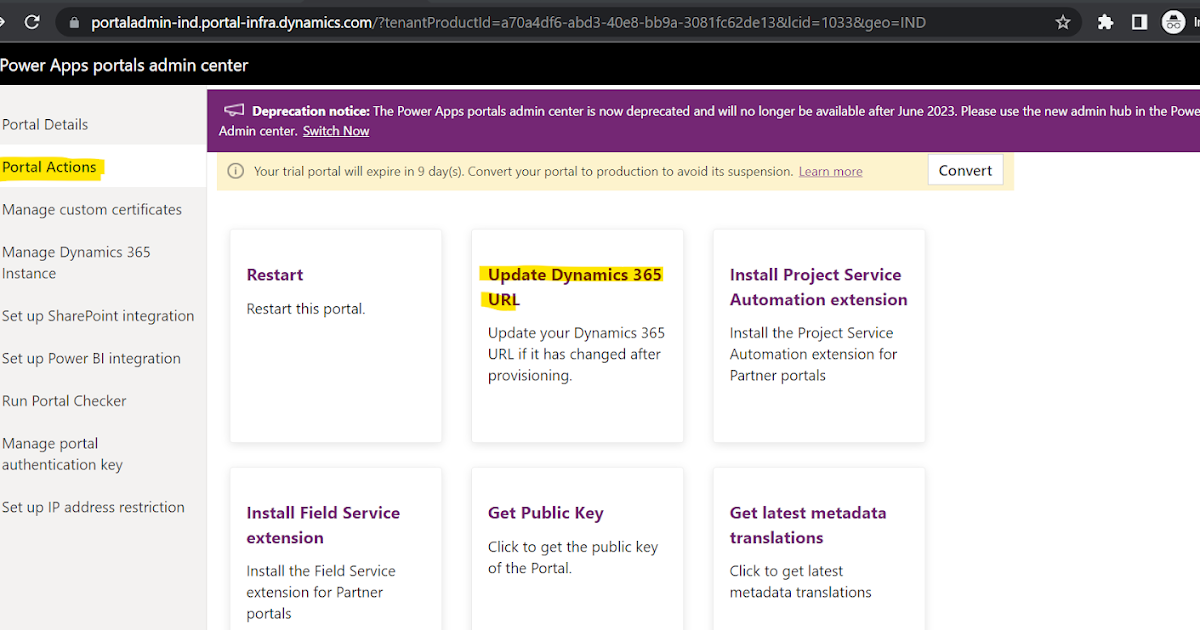
If you are encountering the "URL of the Dynamics 365 organization connected to this portal has been changed" error message on your portal, don't worry as it can be easily resolved. This issue arises when you change the Dynamics 365 instance associated with a portal and some of the portal configuration has not been updated yet to reflect the change.
To resolve this issue, you can simply update the configuration of the portal to ensure that it correctly points to the new Dynamics 365 instance. This process involves updating the web page settings, web roles, authentication methods, and other configurations to point to the new instance URL. The steps required to accomplish this can vary depending on your specific situation, but this tutorial provides a comprehensive guide to resolving the issue and getting your portal up and running again.
As always, it's important to back up any critical data before making any changes to your system, and if you feel uncertain about any changes, it's recommended to seek the assistance of a qualified Dynamics 365 professional.
For more information on how to resolve this error and update your portal configuration, check out this post on the CRM365Skill blog.
Published on:
Learn moreRelated posts
Transforming Your Customer Experience with Dynamics 365 Portal
Providing an exceptional customer experience is now crucial for every business to succeed, given the continuously changing needs of customers....
{Dynamics CRM Error} The formatter threw an exception while trying to deserialize the message
If you're working with Dynamics CRM, you might encounter the following error: "The formatter threw an exception while trying to deserialize th...
Resources Available to Train and Continuously Support Your Dynamics 365 CE (CRM) Users
Ensuring success in your Microsoft Dynamics 365 CRM implementation calls for effective support and continuous user training. Neglecting these ...
How to solve 500 internal server error using Dynamics CRM web resource (HTML) as a redirect URL
If you're encountering a 500 internal server error when using Dynamics CRM web resource (HTML) as a redirect URL, you're in luck. This tutoria...
DYNAMICS 365 VIEW FILTER ERROR “There was an error in showing this condition”
If you're running into trouble with Dynamics 365 and encountering an error message when trying to show a filter condition, fear not - this art...
GET THE WEB API URL FOR A DYNAMICS 365 ORGANIZATION
If you need to retrieve the Web API URL for your Dynamics 365 organization, you're in the right place. This post provides quick and easy-to-fo...
TURNING OFF SEND ERROR REPORT IN DYNAMICS 365
When using Dynamics 365, users may encounter errors in the product which prompts them to send error reports to Microsoft. Error reports contai...
DYNAMICS 365 PORTAL HOW TO CALL AND EXECUTE WORKFLOW
In this tutorial, you'll learn how to call and execute workflows in Dynamics 365 portals. While calling workflows from portals can easily be d...
ERROR DIALOG IN DYNAMICS 365 JAVASCRIPT
If you need to display an error dialog in Dynamics 365 using JavaScript, this tutorial will guide you through the process and available proper...