{How to} Track more fields as part of saving emails or events to CRM Microsoft Copilot for sales
.png)
Published on:
Learn moreRelated posts
Microsoft Copilot (Microsoft 365): People Skills – Expanded AI inferencing for E3/E5 users
People Skills is expanding AI powered skill inferencing to include Microsoft 365 E3 and E5 licensed users. Previously, AI powered skill infere...
Microsoft Copilot (Microsoft 365): Agent Mode in PowerPoint
Agent Mode in PowerPoint lets you transform, polish, and edit presentations through natural conversation in chat—preserving your deck’s format...
Microsoft Copilot (Microsoft 365): Agent Mode in PowerPoint
Agent Mode in PowerPoint lets you transform, polish, and edit presentations through natural conversation in chat—preserving your deck’s format...
New Content Moderation Settings for AI Prompts in Microsoft Copilot Studio and Power Platform
We are announcing the ability to configure content moderation levels for AI prompts in Microsoft Copilot Studio and Power Platform. This featu...
Microsoft Copilots and AI Agents Ecosystem Diagram
🧩 Microsoft AI & Copilots Ecosystem Diagram Over the past few months, I have been trying to make sense of the Microsoft AI ecosystem, so ...
YouTube video – Microsoft Copilots and AI Agents
In this video, I break down the Microsoft Copilots and AI Agents ecosystem using a single, practical diagram. You’ll learn where Copilots show...
Microsoft Copilot (Microsoft 365): Researcher Output Formats
The Researcher Agent in Microsoft 365 Copilot empowers users to create rich, detailed reports on any topic they choose whether from work or we...
Microsoft Copilot (Microsoft 365): When using Agent Mode in Word, you will be able to manually select which model to use
Agent Mode in Word lets you choose from multiple models, giving you flexibility to select the right model for your task. Product Word Release ...
Microsoft Copilot (Microsoft 365): Structured Document Generation with Forms
Structured Document Generation with Forms enables organizations to create, manage, and generate standardized documents at scale with built-in ...
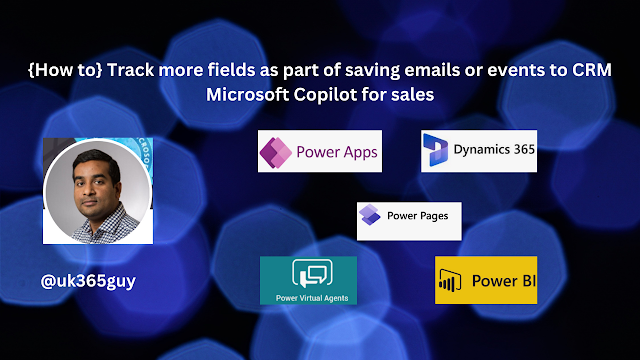.png)