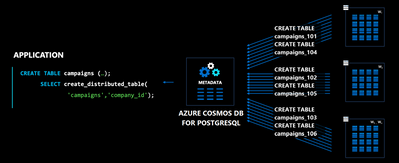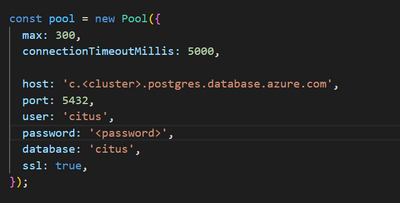Azure Cosmos DB for PostgreSQL w/ React Quickstart

Azure Cosmos DB for PostgreSQL and React
Introduction
I’m so excited to ‘introduce’ you to a new addition to Azure Cosmos DB service. At Ignite 2022, Microsoft made an announcement for PostgreSQL in Azure CosmosDB!
In this blog we will show you how to connect your Front end app to the Azure Cosmos DB for PostgreSQL service in Azure.
This is the beginning of a larger series so not all the features you see on the app are complete. We will walk this journey together as we add more production level of deployment into the repo. (Aka. Key-Vault for secrets, Managed Identity and Infrastructure As Code. :))
What is Azure Cosmos DB for PostgreSQL?
Azure Cosmos DB - is a fast, distributed NoSQL database. Scalable with 99.999% availability! (Get started)
PostgreSQL - Here are some reasons why you might want to use PostgreSQL –
- Free and Open-Source
- Runs on wide range of Operating Systems (But this could be a moot point Azure Cosmos DB for PostgreSQL will be hosted on the cloud)
- Many data types (eg. Boolean, range)
- More info here
Azure Cosmos DB for PostgreSQL has combined these two technologies and extended with Citus extension to bring distributed tables for PostgreSQL. Combining Azure Cosmos DB’s high scalability and Citus’s distributed tables allows for maximum performance with PostgreSQL.
Let’s Get Started!
Azure
Let's go to the Azure Portal and click ‘+ Create a resource’. Then search for ‘Azure Cosmos DB’
Once you select Azure Cosmos DB you will see these options:
Select ‘Azure Cosmos DB for PostgreSQL’
Choose your ‘Cluster name’ and ‘Password’. (You will use these values in the next step.)
Code
Go and clone/fork this repo: GitHub - i-am-dan/CosmosDb-PostgreSQL-Quickstart - Repo contains both the front-end and the back-end.
Once you clone the repo, go to ‘Server/db/citus.js’
Please replace ‘<cluster>’ and ‘<password>’ with the values you put in from the previous step.
Go to your favorite cli tool then go to the React folder and run:
You will see:
Now go to the Server folder and run:
‘Reset’ will create the table of Pharmacy in the Citus Database with seed data.
‘Load’ will load the dataset into the view.
‘Delete All’ will drop the table.
(I haven’t worked on the ‘Add Pharmacy’ and ‘Delete Selected’, YET, so they are disabled… lol)
It’s easy as that! You’ve created your first React app with Azure Cosmos DB for PostgreSQL.
I hope this set a good foundation for anyone to go start making something awesome!
|
Side note: Please be advised that Azure Cosmos DB’s cost could go up fast if you want to really leverage the full power of it’s scalability and multi-region support. (We always recommend using the Azure Pricing Calculator to get a transparent estimate) |
Published on:
Learn moreRelated posts
Powering Real-Time Messaging at Scale with Azure Cosmos DB
Microsoft Teams, Copilot, Azure Communication Services and many other product offerings from Microsoft, rely on a unified messaging platform t...
Azure SQL Cryptozoology AI Embeddings Lab Now Available!
Missed out on MS Build 2025? No worries! Our lab is now available for your exploration. Dive into a unique cryptozoology experience using Azur...
Vector Support Public Preview now extended to Azure SQL MI
We are thrilled to announce that Azure SQL Managed Instance now supports Vector type and functions in public preview. This builds on the mome...
Building Multi-Agent AI Apps in Java with Spring AI and Azure Cosmos DB!
As AI-driven apps become more sophisticated, there’s an increasing need for them to mimic collaborative problem solving – like a t...
What runs ChatGPT, Sora, DeepSeek & Llama on Azure? (feat. Mark Russinovich)
Build and run your AI apps and agents at scale with Azure. Orchestrate multi-agent apps and high-scale inference solutions using open-source a...
Azure Cosmos DB TV – Everything New in Azure Cosmos DB from Microsoft Build 2025
Microsoft Build 2025 brought major innovations to Azure Cosmos DB, and in Episode 105 of Azure Cosmos DB TV, Principal Program Manager Mark Br...
Azure DevOps with GitHub Repositories – Your path to Agentic AI
GitHub Copilot has evolved beyond a coding assistant in the IDE into an agentic teammate – providing actionable feedback on pull requests, fix...