Fix Power BI “Something is wrong with one or more fields”
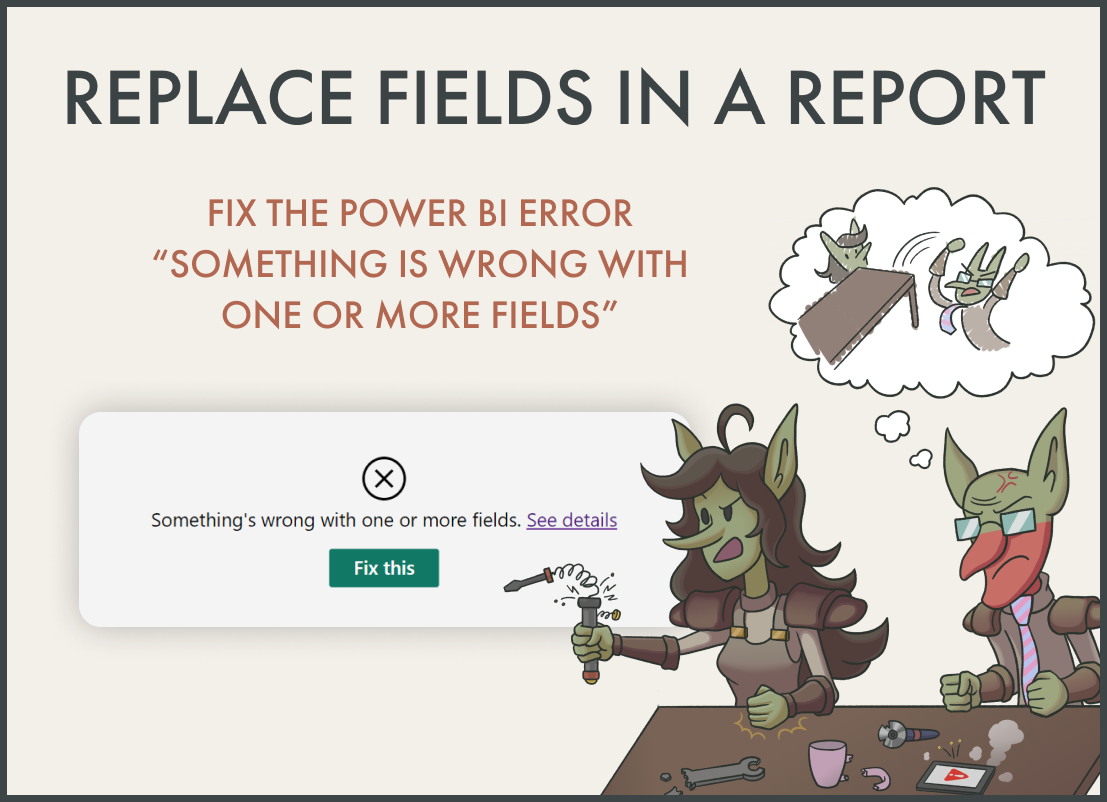
In this article, we look at a 5-step process to replace fields in a report
when you’ve re-named, moved, or deleted them in the model. You can also use
this method to “hot swap” different fields in and out of a visual without
losing formatting. This isn’t officially supported, but it’s easy and it’s
a huge time-saver.
Published on:
Learn moreRelated posts
Collaborate Smarter: Understanding Power BI Workspaces
Power BI is one of the popular business intelligence (BI) tools used by several organizations and companies for analytics purpose. Workspaces ...
12 hours ago
Google Analytics Report in Power BI ✌️
1 day ago
Separate Your Power BI Versions: How to Change Icons in Windows 11
In a previous blog, we explored the different versions of Power BI Desktop, including the standard Power BI Desktop and Power BI Desktop&...
3 days ago
Why Setting Sort By Column Is Important For Power BI Copilot
As a Power BI semantic model developer, one of the first things you will learn about is using the Sort By Column property to make sure the val...
4 days ago
Fill Up KPI Card in Power BI
4 days ago
Variance with DROP LINES in Power BI
5 days ago