Set Dataverse Choices in Power Automate dynamically - without a switch statement!
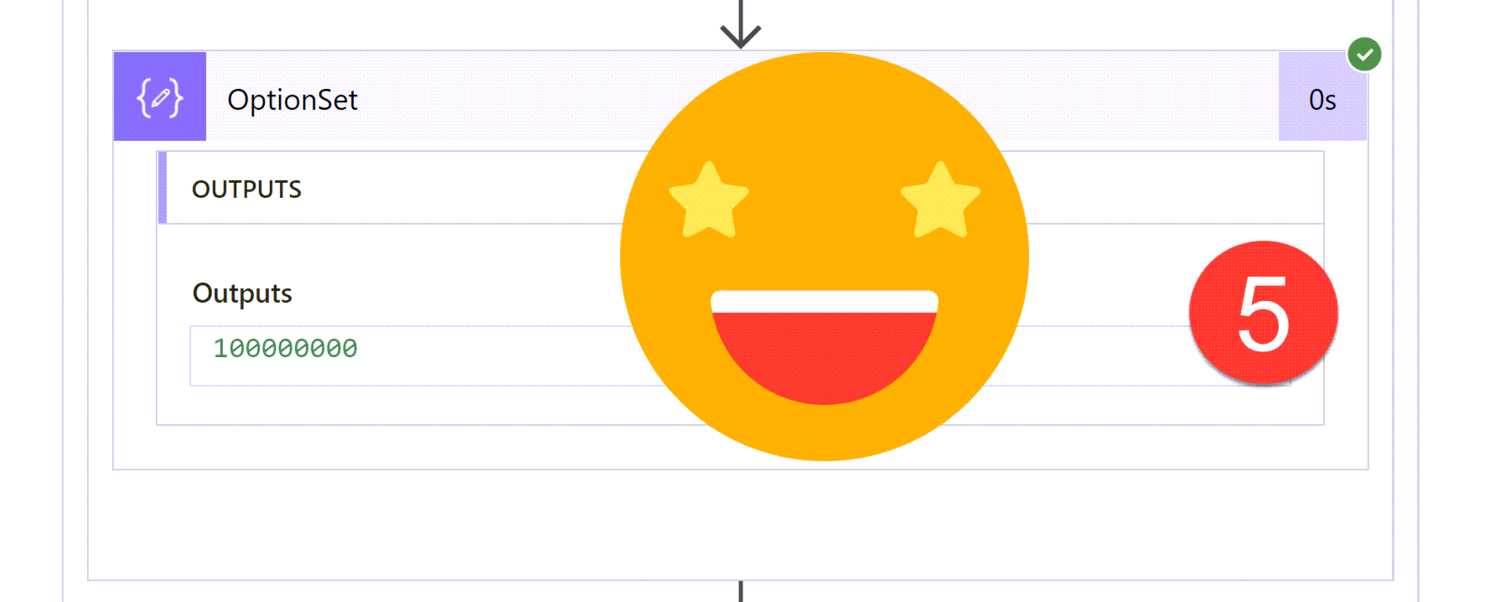
Published on:
Learn moreRelated posts
Can Power Automate Run Python Scripts?
Python is one of the most popular programming languages for data analysis, automation, and artificial intelligence. It’s my favorite programin...
Proactive SLA Risk Notifications in Dynamics 365 Field Service Using Power Automate & Plugins
In the world of Field Service, maintaining Service Level Agreements (SLAs) is critical for customer satisfaction and compliance. But technicia...
“Automating Renewal Reminder Emails in Dynamics 365 with Power Automate (Handling UTC Date Filtering)”
Managing subscription renewals is critical for any business offering SaaS products or long-term service agreements. Missing renewal alerts can...
Part-5:Calling Power Automate with Microsoft Copilot
🚀 How to Use Power Automate Flows in Microsoft Copilot Studio | Hands-On Guide 🎥 In this episode of my Microsoft Copilot Studio series,...
Track Time and Cost Savings with Power Automate’s New “Savings” (Preview) Feature
While creating a Power Automate flow, I discovered an exciting new feature called the “Savings” (Preview) feature in Power Automate. When I tr...
Announcing major DLP enhancements for Power Automate and Copilot Studio
DLP (Data Loss Prevention) for Power Automate enables administrators to manage data access from both cloud and desktop Power Automate flows, a...