How to enable Switch to Classic option in Power Apps maker portal
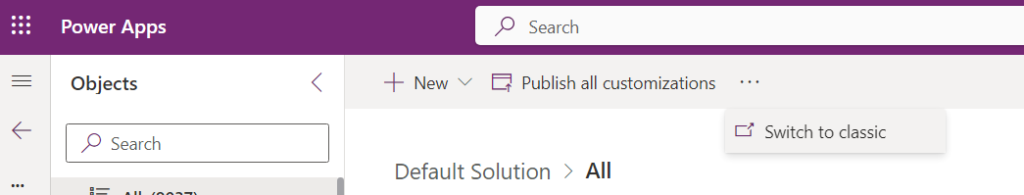
In this blog post, you will learn how to restore the ‘Switch to Classic’ option in the Power Apps maker portal. This feature is often used by those who are accustomed to working in the Maker portal. With the instructions provided, you will be able to bring back the option and continue working as you did before.
The instructions are easy to follow and accompanied by helpful visuals that guide you through the process. Whether you are new to Power Apps or an experienced user, this blog post provides an excellent resource for restoring the classic view in the Maker portal.
So, if you are looking to restore the default Maker portal interface, be sure to check out this blog post for step-by-step instructions and helpful tips.
The post How to enable Switch to Classic option in Power Apps maker portal appeared first on Debajit's Power Apps & Dynamics 365 Blog.
Published on:
Learn moreRelated posts
Microsoft Power Apps: Grouping Elements Together
If you're looking to enhance your app development process in Microsoft Power Apps, this tutorial is a must-read. In this tutorial, you'll lear...
Recent improvements to the Modern App Designer
If you've been working with the Modern App Designer and encountered issues, then you're in luck because Microsoft has been listening. Recent u...
Exploring Power Apps Ideas (PREVIEW) feature in Canvas App Designer
The new Power Apps Ideas (PREVIEW) feature in Canvas App Designer is an exciting development for those looking to streamline their app develop...
Power App Studio with Emma Cooper
In this podcast episode, Emma Cooper, Principal PM Manager at Microsoft, provides insights into the Power App Studio. She discusses her journe...
In-app notifications in Power Apps
If you're a Power Apps or Dynamics 365 user, you'll be pleased to know that the in-app notification feature has undergone a significant upgrad...
How To become A Dynamics 365 / Power App Developer
Are you a .NET Developer looking to become a Dynamics 365 / Power App Developer? This post provides simple advice on how to get started on you...
Track canvas app error in Power app monitor
If you're looking to utilize Canvas Apps in Power Apps, it's crucial to know how to track and monitor any errors in your app. Canvas Apps are ...
Adding custom pages in model-driven app with responsive layouts
Microsoft is constantly striving to enhance the app design experience, and this article focuses on the latest addition to the maker experience...
App design in a modern Power App Practice with María Acevedo
If you're interested in the latest trends and practices in app design with Power Apps, you won't want to miss this podcast episode featuring M...