Develop Paginated Report using Power BI Report Builder
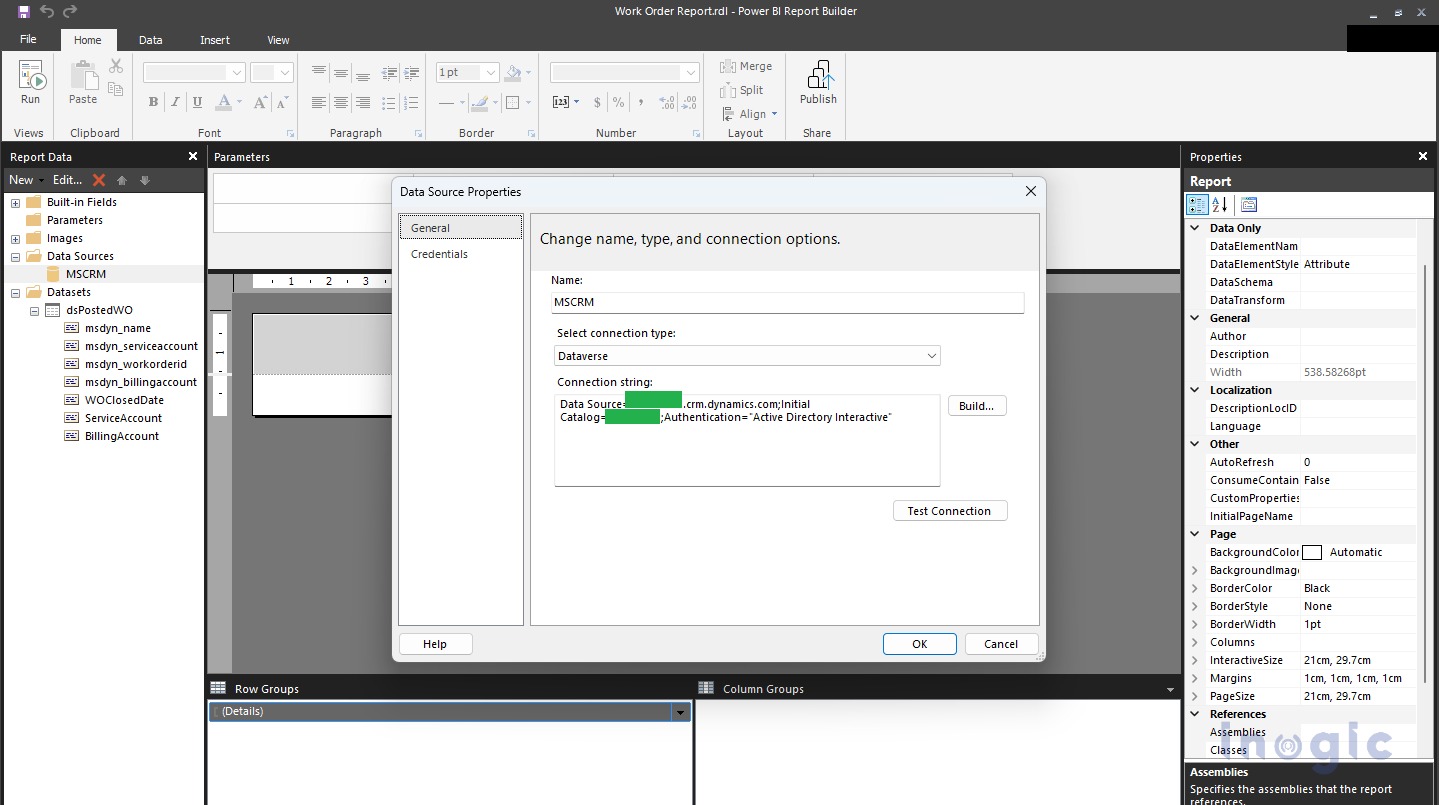
Microsoft has provided an analytical tool Power BI, which allows us to display our organization data in the form of dashboards to give us a high-level insight into the data. Power BI Desktop application provides the below-listed features to build the reports. Paginated Reports: Provide the ability to develop the reports that are available for… Read More »
The post Develop Paginated Report using Power BI Report Builder first appeared on Microsoft Dynamics 365 CRM Tips and Tricks.
Published on:
Learn moreRelated posts
Power BI 2025 holiday recap: A decade of innovation and impact
2025 was a monumental year for Microsoft Power BI, marked by its 10-year anniversary and a series of community celebrations, global contests, ...
Power BI Copilot And Report Filters And Slicers
In my last post I talked about how to push Power BI Copilot to get answers from the semantic model rather than the report you’re looking...