Optimize Teams-Specific Filtering for Improved App Management within a Centralized PowerApps
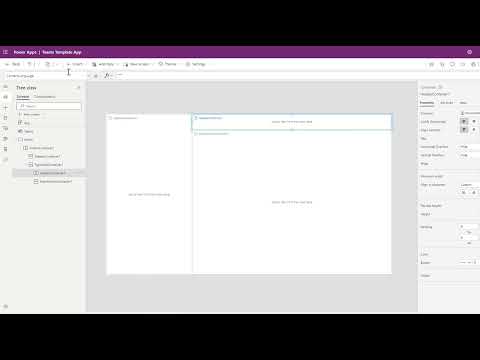
Published on:
Learn moreRelated posts
SharePoint Framework (SPFx) roadmap update – December 2025
SPFx is powering the future of Microsoft 365. From AI-driven portals to seamless integrations across SharePoint, Teams and Viva, SPFx is drivi...
Exam AB-900: Microsoft 365 Copilot and Agent Administration Fundamentals
Following on the steps of the other AB exams I’ve been writing about my experience with (see Exam AB-730: AI Business Professional &...
Microsoft Copilot (Microsoft 365): Chat History Landing page: Filtering UI Refresh
To help you quickly find the conversations that matter, we’re updating the Chat History filtering experience. This refresh makes the interface...
Microsoft Copilot (Microsoft 365): Capture voice notes in the Microsoft 365 Copilot mobile app
With a Microsoft 365 Copilot license, transform offline discussions into structured, actionable, and searchable content with voice notes in Co...
Microsoft Graph PowerShell SDK V2.34 Makes WAM the Default
The Web Account Manager (WAM) authentication broker becomes the default method for handling interactive Microsoft Graph PowerShell SDK connect...
Microsoft 365: New functionality and prices in 2026
A range of security and AI enhancements have been announced for the Microsoft 365 suite of products in 2026, along with some small price incre...
Automating Microsoft 365 with PowerShell Update 19
Update #19 of the Automating Microsoft 365 with PowerShell eBook is now available. Subscribers can download the updated PDF and EPUB files fro...
Teams admin center: Auto‑updates for Teams Android device firmware and apps will be paused during year‑end holidays
Auto-updates for Teams Android device firmware and apps via Teams admin center will pause from December 20, 2025, to January 12, 2026, to ensu...
OpenAI’s GPT-Image-1.5 model is now available in Microsoft 365 Copilot
Microsoft 365 Copilot will replace GPT-4o with OpenAI’s GPT-Image-1.5 from mid-December 2025 to late January 2026, enhancing image generation ...