How to launch Power Automate flow on click of a button from a row in SharePoint list item
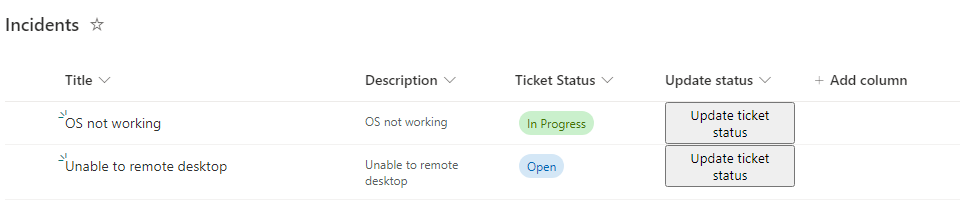
Hello everyone and welcome to my blog. In today’s blog, I will show how you can launch a Power Automate flow using a button from a row in SharePoint list item. The blog should help you to learn the following scenarios. Through my blog I share interesting tips and discuss on latest releases of Microsoft.NET...
The post How to launch Power Automate flow on click of a button from a row in SharePoint list item appeared first on Debajit's Power Apps & Dynamics 365 Blog.
Published on:
Learn moreRelated posts
Fetch message trace data via the Graph API
A quick look at the recently introduced /admin/exchange/tracing/messageTraces Graph API endpoint to fetch Exchange Online message trace detail...
Turn Chaos into Clarity: Build a Simple Risk & Issue Register with Teams + Copilot
In yesterday’s blog, I looked at how Microsoft Teams can become the central hub for managing your project, conversations, meetings, tasks, and...
SharePoint Embedded – Your first steps
As the SharePoint Embedded connector was released last night, I thought it would be useful to start a series of posts about SharePoint Embedde...
Still no good solution for cleaning deleted items via the Graph API
2026 is the year in which Microsoft plans to pull the plug on EWS, and before this happens, I’m taking some time to go over my code samp...
Microsoft Teams: Digital signage in Teams Rooms on Android
As with Teams Rooms on Windows, IT Admins can now set up Teams Rooms on Android to show dynamic signage content on the front-of-room display w...
New policy to add watermarks to content generated or altered by using AI in Microsoft 365
Microsoft 365 will offer a policy to add visual or audio watermarks to AI-generated or altered video and audio content, available via Cloud Po...
Microsoft Purview: Insider Risk Management – Quick policy to detect data theft from non-Microsoft 365 data sources
A new quick policy template in Microsoft Purview Insider Risk Management will help detect data theft from Microsoft Fabric and non-Microsoft 3...
Teams Integrates Viva Engage Communities
A new integration with Viva Engage is available for Teams. The integration adds communities to the Teams navigation bar. It’s kind of odd when...
Using Microsoft Teams + Copilot for Project Management
When people think about project management, they often picture complex tools, rigid templates, and admin overhead that few people enjoy. In re...
Microsoft 365 & Power Platform Community Call – January 22nd, 2026 – Screenshot Summary
Call Highlights SharePoint Quicklinks: Primary PnP Website: https://aka.ms/m365pnp Documentation & Guidance SharePoint Dev Videos Issues...