Modify and delete multi-table lookups within Dynamics 365 CRM
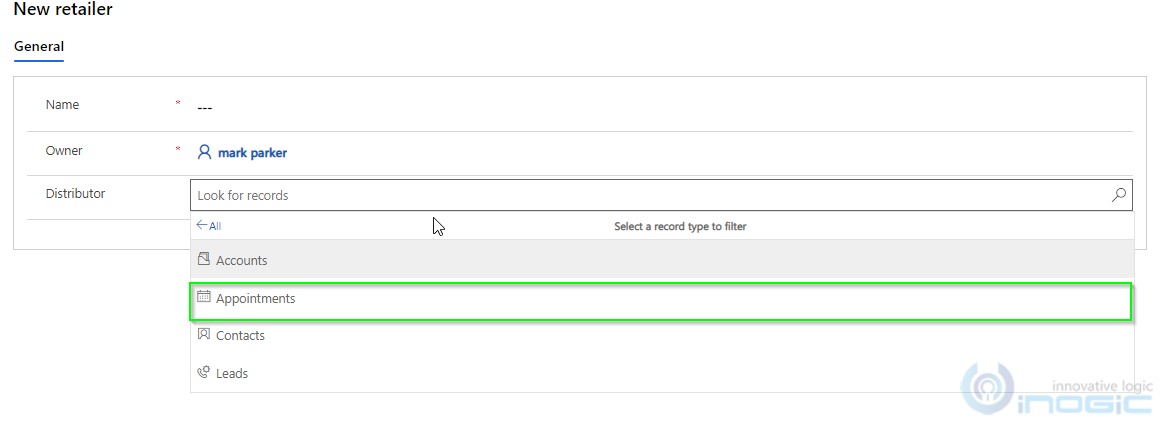
In this tutorial, we'll dive into the process of modifying and deleting multi-table lookups within Dynamics 365 CRM. Previously, we explored creating a lookup field with multiple tables, showcasing how the Distributor lookup can incorporate Account, Contact, and Lead tables onto the custom table Retailer. But now, our focus shifts towards adding or removing tables from an existing multi-table lookup - a crucial skill for anyone working within the Dynamics 365 CRM system.
We'll walk you through the step-by-step process of modifying an existing multi-table lookup, so you can tailor it to your needs. Additionally, we'll explain how to remove unwanted tables, streamlining your data organization and reducing clutter. By following the guidelines outlined in this tutorial, you'll be well-versed in managing multi-table lookups and able to take full advantage of the Dynamics 365 CRM system.
If you're looking to expand your skills and improve your efficiency working within Dynamics 365 CRM, this tutorial is the perfect place to start. Read on to discover everything you need to know about modifying and deleting multi-table lookups within the system.
Read More »Published on:
Learn moreRelated posts
How the “Regarding” field works in Microsoft Dynamics 365 CRM and the process for adding a custom entity to the “Regarding” lookup field.
Microsoft Dynamics 365 CRM is a powerful tool that allows you to associate records with other entities through the use of the "Regarding" fiel...
AAD-users table and custom lookup columns in Dataverse #powerapps #microsoftdataverse
This is a video tutorial that explores AAD-users table and custom lookup columns in Dataverse to enhance the functionality of your PowerApps a...
Create A Lookup Table From Subtotals: Optimization In Power BI
In this tutorial, you'll discover a technique in Power BI that allows you to create a lookup table from subtotals using the query editor. This...
Auto-populate contact lookup as current portal login user on record create from power page or portal using form Associated Table Reference configuration no code
If you need to create a Dataverse record that contains a lookup to a contact, you'll be interested in this article. The post explains how to u...
Programmatically Managing Table Visibility in Model-Driven Apps
Introduction During our project, we encountered an issue related to dynamically adding or removing table relationships in an existing multi-ta...
How to Filter MS CRM Lookup with Custom Conditions Using JavaScript?
In the world of customer relationship management, Microsoft Dynamics CRM is a popular platform that offers businesses the ability to effective...
Custom Multi-Table (Polymorphic) Lookups and Virtual Tables
This video highlights the latest improvements in custom multi-table (polymorphic) lookups that allow for the use of virtual tables. If you're ...
Advanced Lookups on Dynamics 365 CRM Data with SSIS Productivity Pack Premium Service Lookup Component
In this post, you will learn how to perform advanced lookups on Dynamics 365 CRM data using SSIS Productivity Pack Premium Service Lookup Comp...
{Model Driven App} dynamically change view on polymorphic/Multi table form field
In today’s blog, I will walk you through the process to show specific Entity view for Multi Table/Polymorphic lookup field based on anot...