Currency Rates In Power BI: Handling Missing Data
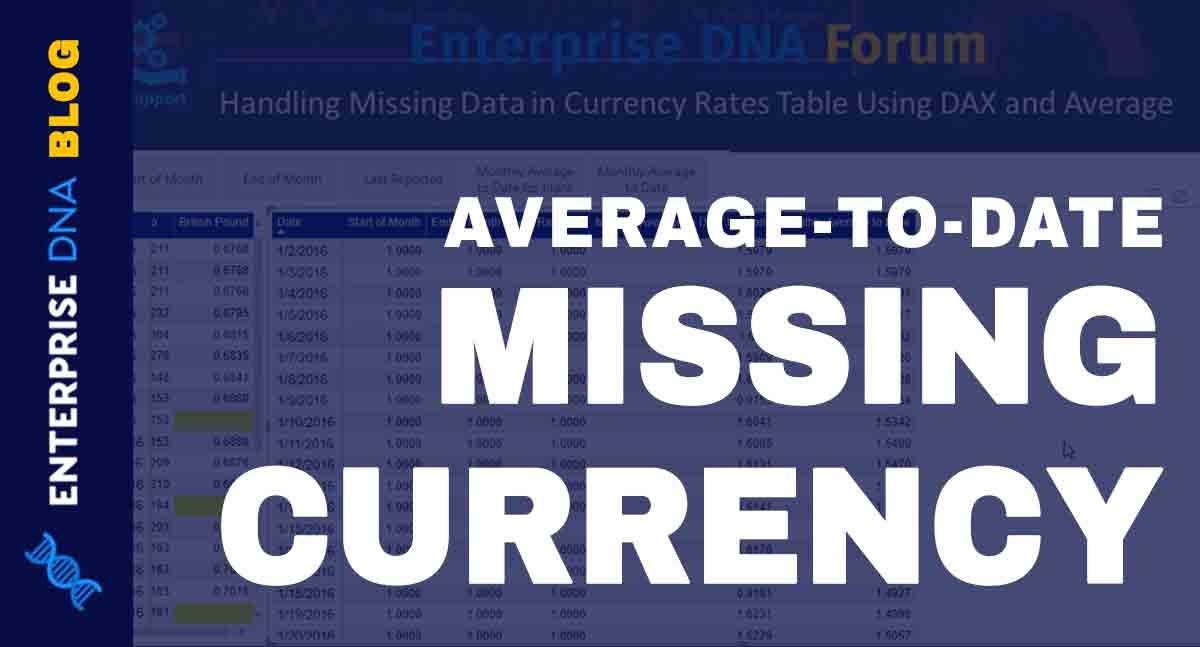
Learn how to handle missing data in a currency-rates table by using DAX and power query in Power BI with this helpful tutorial. Whether you're a seasoned data analyst or just starting out, this tutorial offers valuable insights on managing missing rates in your table and presenting them effectively in a dashboard. Check out the full video of this tutorial located at the bottom of the post for additional support.
The art of effectively handling missing data requires finesse that goes beyond just filling up blank cells. By adopting the techniques outlined in this tutorial, you can learn the different ways to manage missing rates in your currency-rates table while presenting the information in a way that is meaningful to your audience.
So whether you're a data analyst, business professional, or just looking to improve your Power BI skills, give this tutorial a read and get ready to take your data visualization skills to the next level.
The post Currency Rates In Power BI: Handling Missing Data was originally published on Master Data Skills + AI.
Published on:
Learn moreRelated posts
Data Visualization Technique in Power BI – Multi Measure Dynamic Visuals
In this blog post, you'll discover a powerful data visualization technique that will take your Power BI analysis to the next level — the...
Power BI Data Model For Advanced Scenario Analysis Using DAX
Discover the full potential of Power BI as an analytical tool with this tutorial focusing on developing a data model tailored for advanced sce...
Data Model For Power BI Retail Sites Dashboards
For those looking to develop a comprehensive data model for their Power BI Retail Sites Dashboards, this tutorial is for you. With expert guid...
What Is Power BI Used For?
Power BI is a powerful tool for analyzing and visualizing data that is essential in today's dynamic and data-driven business landscape. It is ...
18 Incredible Power BI Dashboard Examples
If you're looking for inspiration for your Power BI dashboards, this post has got you covered. Here you'll find a curated list of 18 incredibl...
The Best Data Type For A Calendar Table In Power BI
Learn how to determine the best data type for a calendar table in Power BI to enhance your data visualization and reporting. A calendar table ...
Power BI Data Model Optimization With VertiPaq
If you're working with Power BI data models, this tutorial is a game-changer. Here, you'll learn how to leverage the power of VertiPaq Analyze...
Mastering DP-500: Identify Data Loading Bottlenecks in Power BI!
If you're dealing with slow data refresh in your Power BI dashboard, this article will help you identify the most common bottlenecks in the da...
When to use Power Query/M vs Data Modelling/DAX
Ken Puls and the author of this post recently conducted a livestream chat on a topic of significant interest to Power BI enthusiasts. After su...