SharePoint Versioning For Non-Office Files
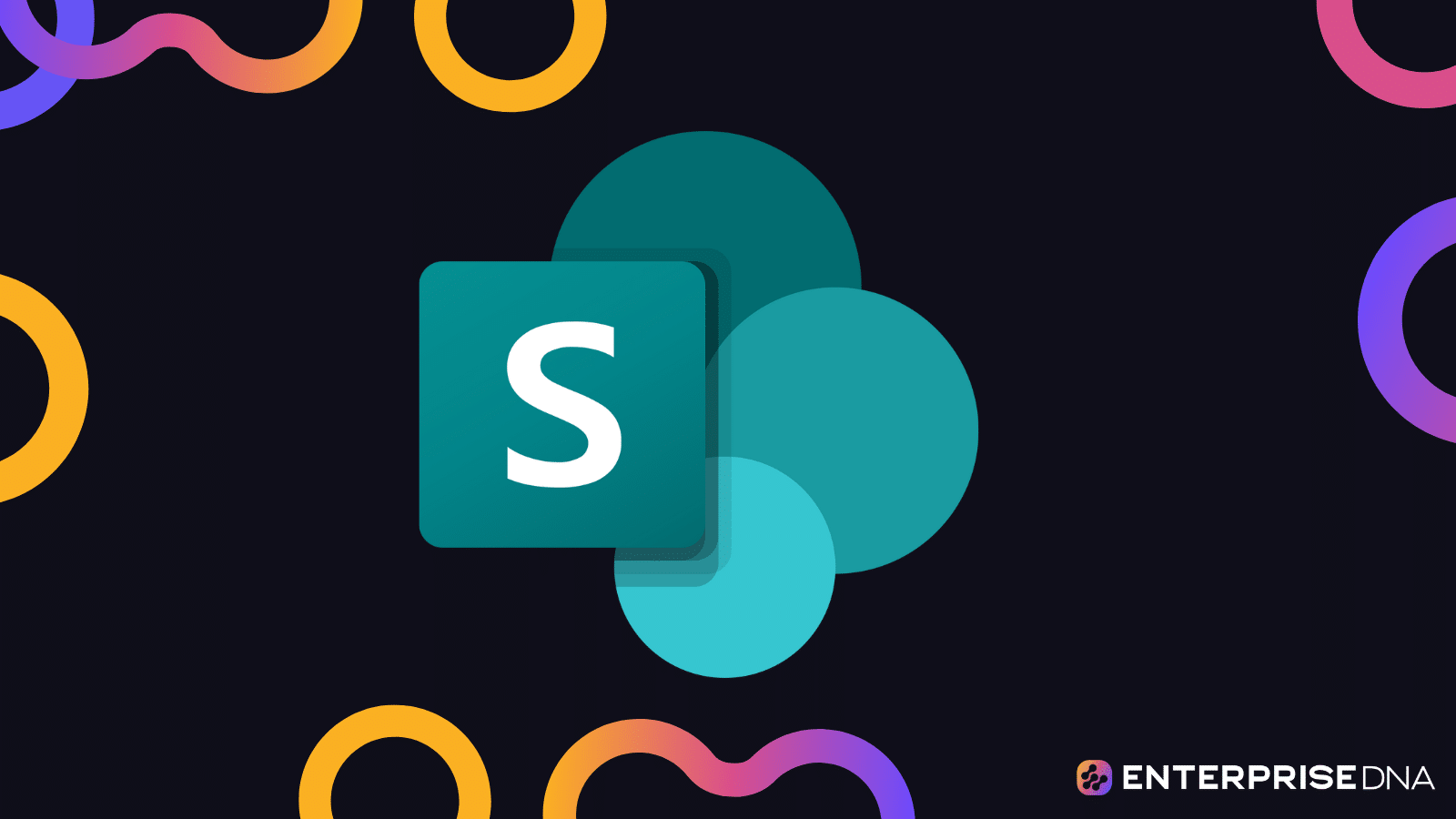
Versioning in SharePoint is a crucial element in maintaining document control and revision history. However, versioning non-Office files such as PDFs, images, and videos can be challenging. Unlike Office files, which can be easily edited through desktop apps or online, editing such files simultaneously with other users in a SharePoint document library is not possible.
Nonetheless, there are ways to enable versioning for non-Office files in SharePoint. This tutorial offers practical insights on how to make it work. By leveraging SharePoint's built-in metadata functionality and third-party tools, you can effectively manage version control for your non-Office files, making collaborative work more efficient and less stressful.
If you're using SharePoint to store and manage non-Office files, this tutorial is a must-read. It provides a comprehensive guide to implementing versioning for various file types and offers tips and hacks to streamline the process. So, go ahead and dive into the article to unlock the power of SharePoint versioning!
The post SharePoint Versioning For Non-Office Files originally appeared on Master Data Skills + AI.
Published on:
Learn moreRelated posts
How to Create a Document Library in SharePoint Online
If you need to effectively manage your team's documents and enable seamless collaboration, creating a document library in SharePoint Online is...
SharePoint: Improvements for document library version history limits
In a recent development, SharePoint will improve the version history limits for document libraries. SharePoint admins can now conveniently set...
File storage and document management solution for Dynamics 365 CRM
This video delves into an efficient file storage and document management solution tailored for Dynamics 365 CRM. In today's fast-paced busines...
eDiscovery (Premium) Records Management – Discover the document version that has been shared (GA)
Do you struggle to efficiently meet regulatory obligations for retention and eDiscovery of shared content in your organization? Well, worry no...
Best Document Management Solutions for SharePoint
If you're looking for the ideal document management system for your enterprise, this post has you covered. It compares various solutions that ...
Integrate Power Pages Site with SharePoint | Document Management in Power Pages
This video covers the topic of integrating a Power Pages Site with SharePoint to enhance document management. By leveraging the capabilities o...
SharePoint: External File Request in SharePoint Document Library
This article discusses the file request feature in SharePoint Document Library, which enables users to send a link for others to upload files ...
Storage and Document Management App for Dynamics 365 CRM and Dataverse #msdyn365 #sharepoint
This video showcases an innovative app designed specifically for Dynamics 365 CRM and Dataverse. The app is centered around streamlined docume...
SharePoint Document Management with Automated Versioning
This video provides insights on how to enhance your SharePoint document management using automated versioning. Efficient management of documen...
Synchronize Dynamics 365 CRM Security Model in SharePoint along with a modern document management system!
Microsoft Dynamics 365 CRM is a powerful tool used to manage customer relationships, while SharePoint offers advanced document management capa...