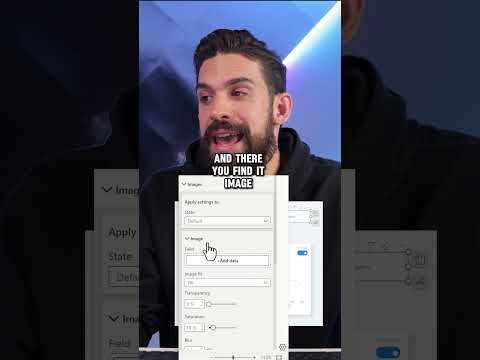The TRICK no one tells you about! IMAGES in Power BI
This video is all about a helpful trick for working with images in Power BI that may not be widely known. While there are various ways to incorporate images in Power BI, this video focuses on a particularly useful technique that can save you time and hassle.
The content of the video explains this trick, although a brief overview is that it involves a handy tool called the "Image URL" feature. By using this tool, you can easily add images to a report without having to worry about file paths or uploading images directly to the report. This can be especially helpful when working with data that is constantly updating, as the images will update automatically as well.
So whether you're a Power BI expert or just getting started, this video is worth checking out for a useful tip that can help streamline your workflow.
The link to the video is: https://www.youtube.com/watch?v=LwdGlJuqArA
Published on:
Learn moreRelated posts
Power BI Dashboard Design – An Impressive Page Turning Visualization Idea
If you're looking for innovative ideas to take your Power BI dashboard design up a notch, this tutorial is a must-read. The author highlights ...
Power BI Shape Map Visualization For Spatial Analysis
The Shape Map Visualization is one of the most versatile tools available for spatial analysis in Power BI, and this tutorial provides a compre...
Button Slicer Enhances the Power BI Visualization
If you're looking to create visually stunning and effective Power BI reports, the Button Slicer visual is an essential tool to add to your ars...
Power BI Introduction Power BI Desktop | Power BI Service | Power Query | Data Modelling Data Visualization | Power BI Mobile Data Connectivity
Microsoft Power BI is a powerful and popular business intelligence and data visualization tool or suite developed by Microsoft. It enables use...
Data Visualization Technique in Power BI – Multi Measure Dynamic Visuals
In this blog post, you'll discover a powerful data visualization technique that will take your Power BI analysis to the next level — the...
Best Design Practices for Power BI Dashboards | Data Visualization Tips
In this tutorial, you'll gain insights into the best practices that can aid you in designing data-driven stories for the Power BI dashboard. T...
Turn Any IMAGE into an INTERACTIVE VISUAL in Power BI
If you're looking to turn a static image into an interactive visual, look no further! This video tutorial demonstrates how to leverage the nat...
Microsoft Power BI Shifts Focus to Include Data Visualization
In a surprising announcement, Microsoft has decided to include data visualization in Power BI, shifting the tool's focus from being just a dat...
Data God's Book Club - Effective Data Story Telling with Power BI
In this episode of "Data God's Book Club," the focus is on using Power BI as a tool for effective data storytelling. The hosts delve into the ...
Data God's Book Club - Effective Data Storytelling & Power BI - Chapter 6
Chapter 6 of the Data God's Book Club delves into the topic of effective data storytelling using Power BI. Through this chapter, you'll discov...