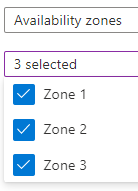Announcing general availability of support for Azure availability zones in the host pool deployment

I am pleased to announce that you can now automatically distribute your session hosts across any number of availability zones. This enables you to take full advantage of the built-in Azure resiliency options from within the same deployment process.
This has been a feature request from many of our customers, and I'm pleased to announce the host pool deployment process has been improved so it now supports deploying into up to three availability zones in Azure regions that support them.
Previously to this, the deployment template allowed you select just one of the three availability zones and the session hosts would all get deployed into that selected availability zone. If you wanted a host pool that had session hosts distributed across all three zones then you would have had to run two additional deployments selecting those additional regions respectively.
Now you can select up to three availability zones and the service will equally distribute the sessions hosts across all three of those availability zones.
If you make use of the Azure Virtual Desktop ARM template directly, this functionality has also moved into the templates stored here.
Look for the "availabilityZones" section that now supports an array rather than an integer:
"availabilityZones": {
"type": "Array",
"value": [
2,
3
]
},
How does this work?
In the example of a host pool with ten session hosts, and you select all three zones, the deployment process will place four session hosts in zone 1 and three in zones 2 and 3 respectively.
Likewise, if you select only zones 1 and 3 then five session hosts will be deployed into both zones 1 and 3.
If you prefer the original experience and want to deploy all session hosts into one availability zone, then just select the zone you want, and this is also honoured. There is a use case where you might have a highly latency sensitive application that also has a backend only in one zone then you might want to pin all resources into the same zone in order to guarantee the lowest possible latency.
The behaviour is the same when using the Add virtual machines to an existing host pool option.
What are availability zones and why is this important?
Availability zones are collections of Azure data centres that are physically isolated from each other with dedicated power, networking and cooling. They all are located within a 2ms latency envelope but have a minimal distance between them in order to survive a local disaster event. It also means any Azure related issue within one zone does not impact other zones.
By distributing your session hosts across all zones you have increased the resiliency of your overall Azure Virtual Desktop service to your end customer. If you have distributed your session hosts across three zones and one zone becomes unavailable, only one third of your user estate is impacted.
If you want more information, my colleague Dean Cefola at the Azure Academy has created this video to explain the process.
Further information on availability zones is available in this article.
This article shows the Azure regions that support Availability zones.
Published on:
Learn moreRelated posts
Fabric Mirroring for Azure Cosmos DB: Public Preview Refresh Now Live with New Features
We’re thrilled to announce the latest refresh of Fabric Mirroring for Azure Cosmos DB, now available with several powerful new features that e...
Power Platform – Use Azure Key Vault secrets with environment variables
We are announcing the ability to use Azure Key Vault secrets with environment variables in Power Platform. This feature will reach general ava...
Validating Azure Key Vault Access Securely in Fabric Notebooks
Working with sensitive data in Microsoft Fabric requires careful handling of secrets, especially when collaborating externally. In a recent cu...
Azure Developer CLI (azd) – May 2025
This post announces the May release of the Azure Developer CLI (`azd`). The post Azure Developer CLI (azd) – May 2025 appeared first on ...
Azure Cosmos DB with DiskANN Part 4: Stable Vector Search Recall with Streaming Data
Vector Search with Azure Cosmos DB In Part 1 and Part 2 of this series, we explored vector search with Azure Cosmos DB and best practices for...