PowerApps Launch Function: How To Launch Other Services From Your App
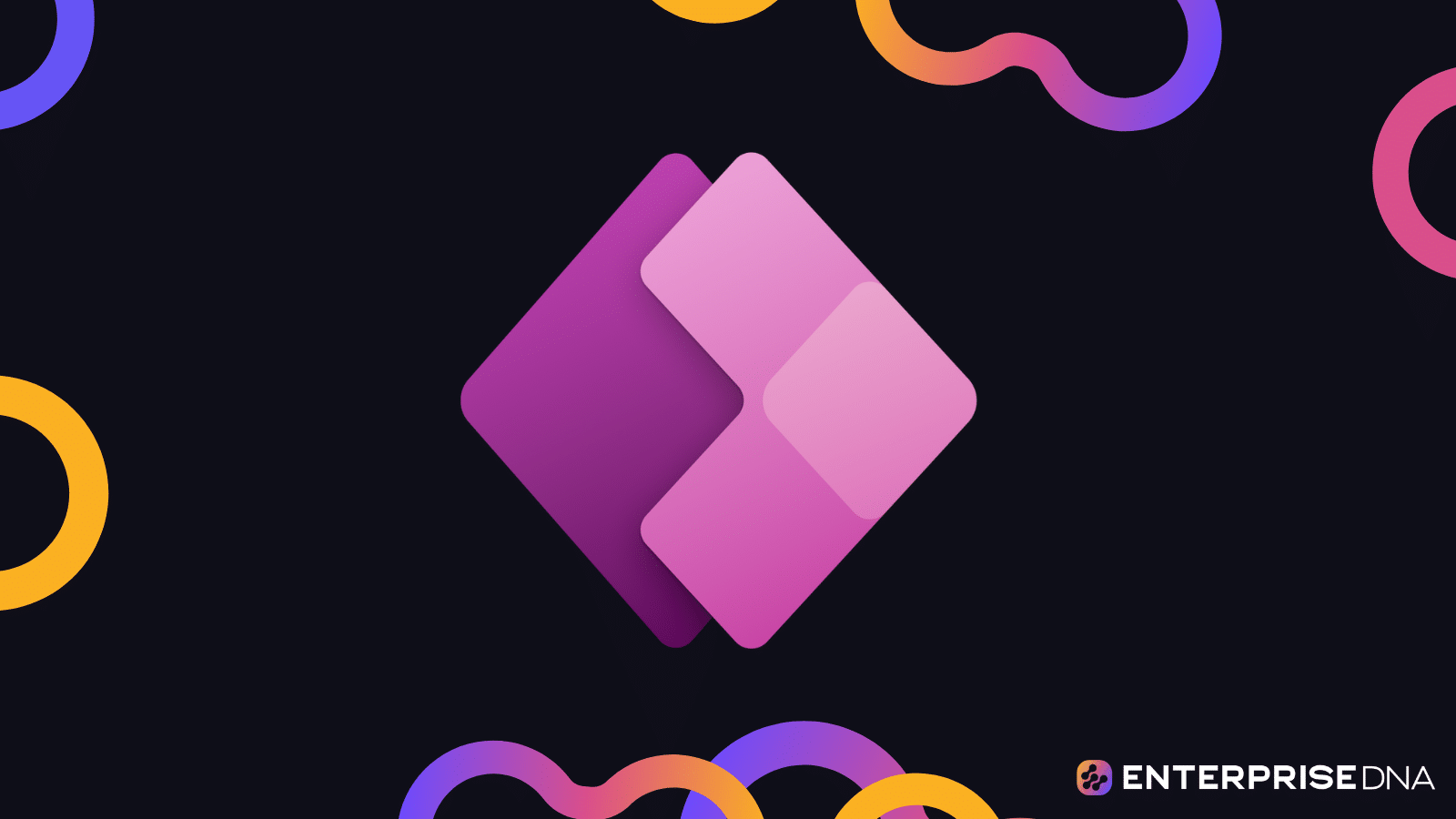
In this tutorial, you'll learn how to use the PowerApps Launch function, which functions much like hyperlinks. With this function, you can launch web pages, applications, and other services directly from your device. For instance, you may utilize the Launch function to instantly pull up your phone's app and make a call.
This comprehensive tutorial covers everything there is to know about the PowerApps Launch function. It provides step-by-step guidance on how to set up the function and integrate it seamlessly into your PowerApps application. You'll learn how to use various available templates and dashboard options to make your app more user-friendly and interactive.
Whether you're a novice or experienced PowerApps developer, this tutorial will help you unlock the potential of the Launch function, enabling you to create truly streamlined, efficient, and useful PowerApps applications that serve you and your team optimally.
So if you're ready to take your PowerApps development to the next level, be sure to check out this tutorial and add the Launch function to your toolkit!
The post PowerApps Launch Function: How To Launch Other Services From Your App originally appeared on Master Data Skills + AI.
Published on:
Learn moreRelated posts
FREE Power App Development Licenses!!!
Great news for aspiring Power App developers! You can now get your hands on free developer licensing for Power Apps. By visiting the link prov...
Design Mobile App for Power Pages Site | Build a Progressive Web App (PWA) | Power Pages Mobile App
In this video, the 24th installment of the #PowerPages30DaysLearningChallenge series, you'll learn how to design a mobile app for your Power P...
Integrate PowerApps with Power Pages | Embed Canvas App in Power Pages Site
This video is part of the #PowerPages30DaysLearningChallenge series and focuses on integrating PowerApps with Power Pages. In this particular ...
Command Bar and model-driven navigation in custom pages #PowerApps
This video is a helpful resource for PowerApps users looking to improve the functionality and aesthetics of their custom pages. By utilizing t...
How to use the App OnStart function in Power Apps
In this post from Collab365, you'll get a comprehensive guide on leveraging the App OnStart function in Power Apps. This function allows you t...
Develop Offline Capable Canvas PowerApps for Windows and Mobile Device
This video tutorial delves into the development of offline-capable Canvas PowerApps that can operate seamlessly across both Windows and mobile...
Chapter 11 - Patch Function in Canvas App
If you're looking to learn about the Patch function in Canvas App, you're in luck. This video dives deep into Chapter 11 of the Canvas App tut...
PowerApps - Highlight First Record in Canvas App List Gallery
If you're working with PowerApps and need to highlight the first record in a list gallery, look no further than this video tutorial. With step...
PowerApps Portal Development & Deployment using PowerApps CLI | PowerApps Portals Build Tool
This video tutorial on PowerApps Portal development and deployment utilizing PowerApps CLI will guide you through the process of utilizing the...
Back To Office App Demo - PowerApps Developer Bootcamp
If you're interested in learning more about PowerApps and how it works, be sure to check out this demo of the Back To Office App from the Powe...