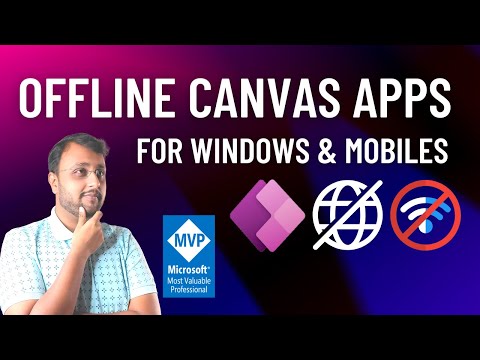Develop Offline Capable Canvas PowerApps for Windows and Mobile Device
This video tutorial delves into the development of offline-capable Canvas PowerApps that can operate seamlessly across both Windows and mobile devices. By adopting this approach, you'll learn how to create apps that deliver a consistent experience regardless of the user's device or internet connectivity.
Through the use of offline-enabled data sources, this tutorial teaches you how to develop robust Canvas PowerApps that function without an active internet connection. This is ideal for situations where connectivity is unreliable or non-existent, ensuring that users can still access critical app features without interruption.
By following the steps outlined in this session, you'll learn how to create intuitive user interfaces that support both touch and traditional inputs. You'll also discover how to leverage the latest PowerApps features to design apps that can be customized to meet the specific needs of your audience.
So whether you're developing offline-capable Canvas PowerApps for personal use or as part of your business, this tutorial is your guide to unlocking the full potential of this powerful tool.
Check out the video guide on YouTube to get started.
Published on:
Learn moreRelated posts
Announcing General Availability of built-in Dataverse offline for canvas apps
This post announces the general availability of built-in Dataverse offline for canvas apps, providing users with the ability to continue worki...
Announcing General Availability for model-driven apps offline for maker
If your organization's work requires on-the-go access with limited connectivity, PowerApps has an exciting announcement just for you. The gene...
Best Practices for Offline Mode in the Field Service mobile app – Part 2
This post is the second part of a series on the best practices for using offline mode in the Field Service Mobile app. The article focuses on ...
Best Practices for Offline Mode in the Field Service mobile app – Part 1
In this 3-part blog series, you'll discover how to make the most of the Field Service mobile app's 'Offline' mode. Whether you've been using t...
Canvas built-in offline is now just one click away!
The public preview of mobile offline for canvas apps on iOS, Android, and Windows devices is now available with just one click. This feature h...
FREE Power App Development Licenses!!!
Great news for aspiring Power App developers! You can now get your hands on free developer licensing for Power Apps. By visiting the link prov...
Announcing Public Preview of canvas built-in offline
Microsoft has announced the public preview of the canvas built-in offline feature for mobile applications on iOS, Android, and Windows devices...
Enable Offline Capability for Dynamics 365 Sales and Model Driven App
In today's day and age, staying connected at all times can be a challenge. However, this tutorial has got you covered when it comes to enablin...
New Mobile “Offline-First” Setup within PowerApps
The latest blog post presents an innovative way to implement "Offline-First" setup within PowerApps for mobile devices. The previous blog po...