Create and connect to an Azure SQL DB in 6 easy steps
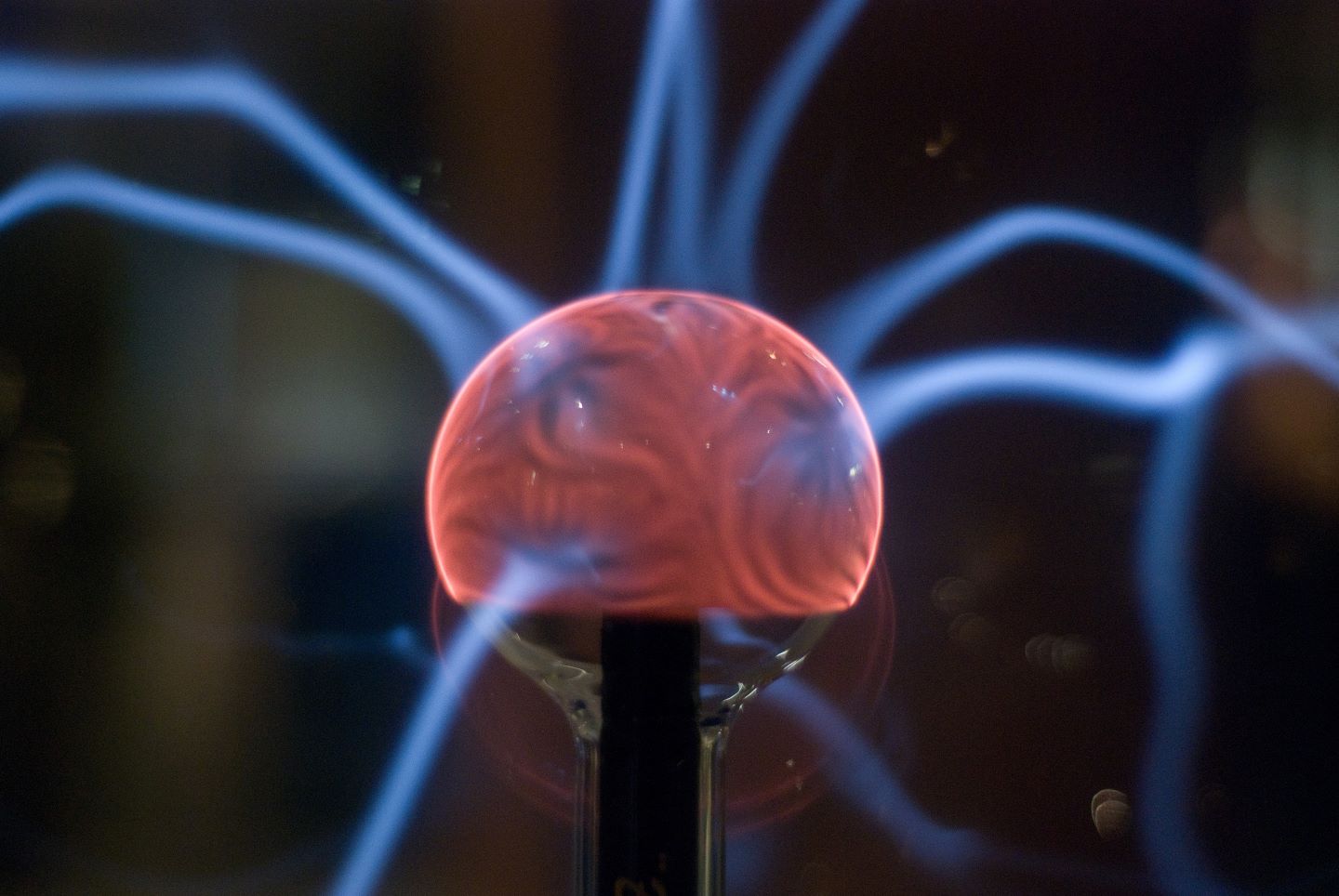
There are many ways in which an Azure SQL database can be created, and if you are new to the development all those different options can be quite intimidating. Let me show you, in just a few steps, how easy it is instead.
The post Create and connect to an Azure SQL DB in 6 easy steps appeared first on Azure SQL Database Devs’ Corner.
Published on:
Learn moreRelated posts
Linux on Azure customer montage
June Patches for Azure DevOps Server
Today we are releasing patches that impact the latest version of our self-hosted product, Azure DevOps Server. We strongly encourage and recom...
BYOM: Using Azure AI Foundry models in Copilot Studio
Copilot Studio gives you a fast, secure way to build conversational agents and deploy them into the Microsoft 365 environment without writing ...
Building a Modern Python API with Azure Cosmos DB: A 5-Part Video Series
I’m excited to share our new video series where I walk through building a production-ready inventory management API using Python, FastAP...
Azure Developer CLI (azd) – June 2025
This post announces the June release of the Azure Developer CLI (`azd`). The post Azure Developer CLI (azd) – June 2025 appeared first o...
Restricting PAT Creation in Azure DevOps Is Now in Preview
As organizations continue to strengthen their security posture, restricting usage of personal access tokens (PATs) has become a critical area ...