Bookmarks and Buttons: Making Power BI Charts Even More Interactive
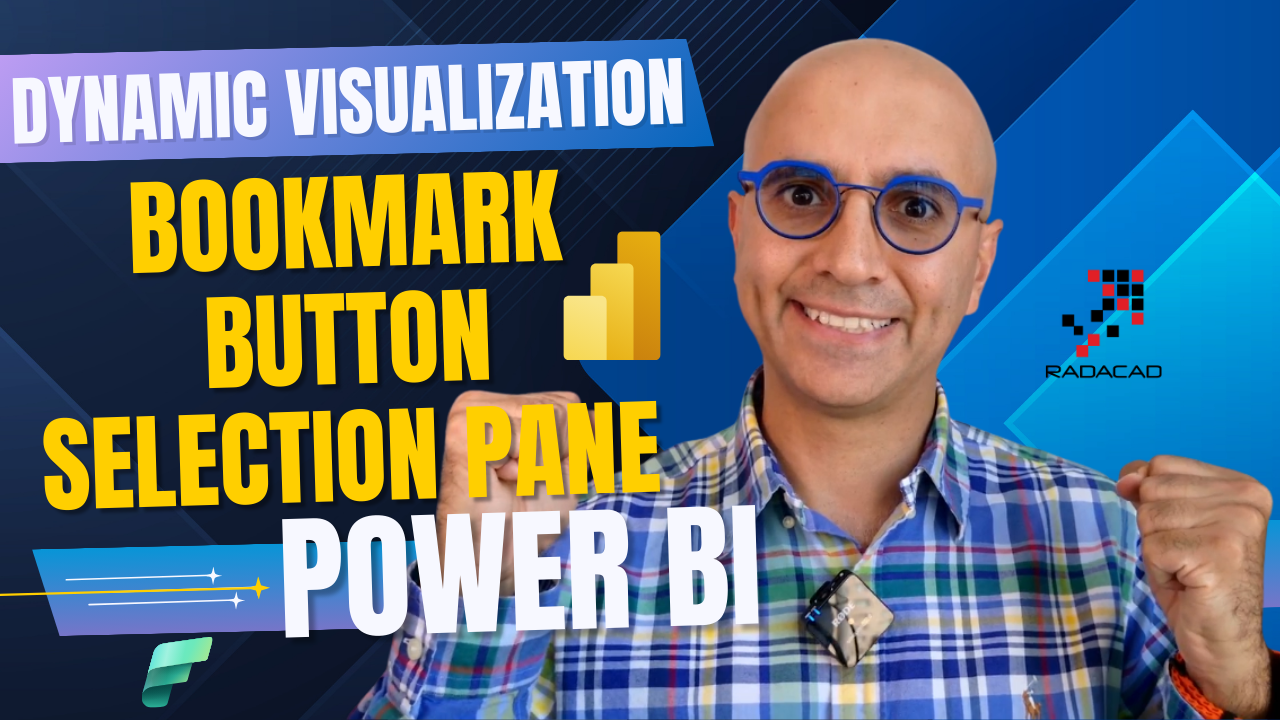
In the previous post, I explained a usage of bookmarks and buttons in Power BI, which was for clearing all slicers. Buttons and bookmarks are the gold combination in Power BI. You can do wide range of creative activities with this combination. In this post, I will show you some other usages of buttons and Read more about Bookmarks and Buttons: Making Power BI Charts Even More Interactive[…]
The post Bookmarks and Buttons: Making Power BI Charts Even More Interactive appeared first on RADACAD.
Published on:
Learn moreRelated posts
Power BI, Parallelism And Dependencies Between SQL Queries In DirectQuery Mode
This is going to sound strange, but one of the things I like about tuning Power BI DirectQuery semantic models is that their generally-slower ...
Creating Engaging, Animated Line Charts in Power BI with Custom Visuals
Power BI provides powerful built-in visuals, but sometimes you need custom behavior—such as animated line transitions when filters change. In ...
Generate ERD diagrams for your Power BI Semantic Model using GitHub Copilot
While preparing for a training day I will host early March, I was doing some experiments in VS Code with GitHub Copilot and a few related exte...