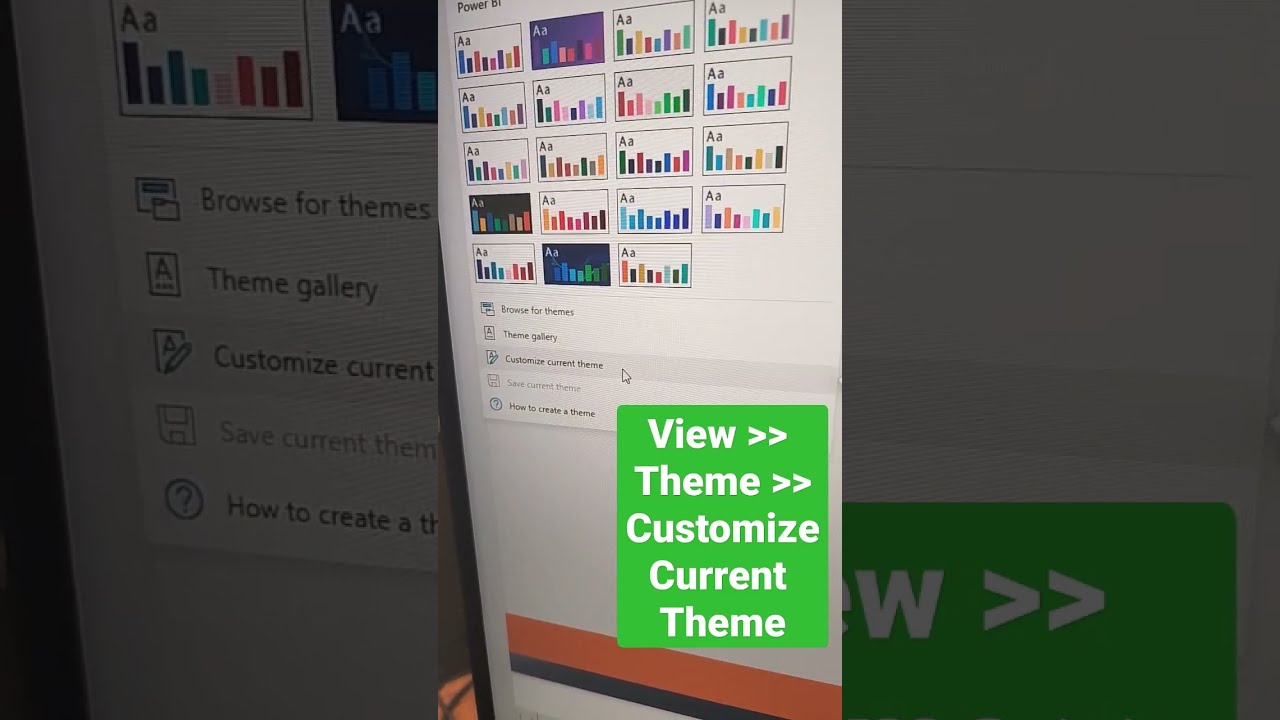Create Power BI Theme with Background Image
If you're looking to add some creative flair to your Power BI theme, why not try incorporating a custom background image? This tutorial video shows you how to do just that. By following the step-by-step instructions, you'll learn how to create a custom Power BI theme with a background image that reflects your brand or enhances the visual appeal of your dashboard.
The video takes you through the entire process, from selecting an appropriate image to formatting it and incorporating it into your theme. With this technique, you'll be able to style your Power BI dashboard to match your personal or corporate aesthetic, making it both functional and visually engaging.
So give your Power BI dashboard a facelift and elevate the user experience with a unique background image. Follow along with the video tutorial and discover how easy it is to transform the look and feel of your Power BI theme.
The link to the tutorial video can be found here: https://www.youtube.com/watch?v=FrEQe-5U6jA
Published on:
Learn moreRelated posts
Power BI Financial Dashboard: Complete Table Customization Tips
Are you looking to create an effective financial reporting dashboard using Power BI? This tutorial provides valuable tips on how to create cus...
Tips For Power BI Report Design – Best Practices
To create a compelling Power BI report, it's crucial to present your visuals in an appealing way. This tutorial delves into the best practices...
Transforming Power BI Customization: “WireFrames” in PowerBI.Tips Theme Generator
In the rapidly evolving world of data visualization, PowerBI.Tips is unveiling a new game-changing tool: WireFrames in the PowerBI.Tips Theme ...
QUICK Power BI REPORT Background DESIGN
This video is a quick and informative guide to achieving a polished Power BI report background design in no time. Whether you're a beginner or...
🎨Create a Power Point background for your Power BI report! #PowerBI #design #shorts
This video tutorial shows you how to create a custom and visually appealing PowerPoint background for your Power BI report. The background can...
Unlock Your Creativity with the Power BI Tips Theme Generator: Exciting New Features!
Power BI Tips is committed to providing users with the best tools and resources to enhance their report building experience. Recently, the pla...
Power BI Themes: User Guide With Examples
Looking to create visualizations that align with your organization's branding or personal preferences? Power BI has got you covered. This powe...
Best Power BI Dashboard Design Tips
If you're struggling with creating visually appealing and effective Power BI reports, this blog post is a must-read for you. Designing Power B...
Dashboard Layout Design Techniques
In this series on report design, Enterprise DNA provides practical steps to enhance report transparency and improve the user experience of you...