Power BI Themes: User Guide With Examples
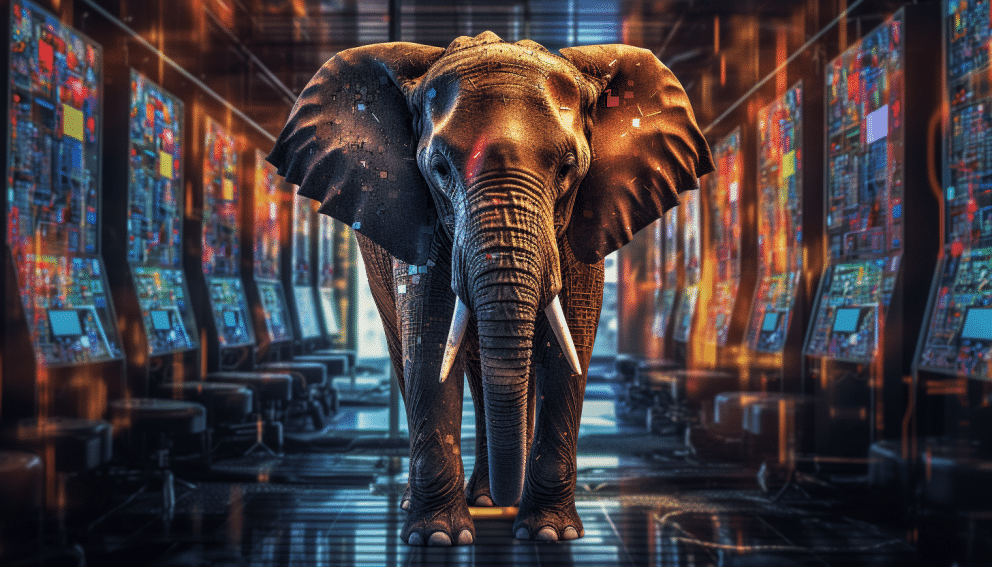
Looking to create visualizations that align with your organization's branding or personal preferences? Power BI has got you covered. This powerful analytics tool allows you to apply themes to your reports and dashboards, giving you complete control over the look and feel of your data visualizations.
Whether you prefer pre-built themes or want to create a custom one using the built-in theme generator, this user guide walks you through the process of applying themes to your Power BI reports and dashboards. With examples, it shows how to customize your visualizations to enhance their impact and better communicate your insights to your audience.
In short, this user guide is a must-read for anyone seeking to elevate their Power BI reporting game and make information more accessible for their audience.
Published on:
Learn moreRelated posts
Automate your Background Creation with Tips+ Theme Generator | Power BI Tutorial
In this tutorial, we'll take a look at a powerful new feature that simplifies the process of creating engaging and visually appealing backgrou...
Tips+ Theme Generator Tutorial: Gallery Project Copy & Edit
If you want to learn how to harness the power of the Power BI Tips+ Theme Generator, then this tutorial is perfect for you. Rather than just d...
Tips+ Theme Generator Tutorial: Gallery Project Download for Easy Theme Solutions
In this tutorial, we delve into the world of Power BI Tips+ Theme Generator to uncover how its incredible features can streamline your report ...
Revolutionizing Power BI Theme Building with New AI Capabilities in Tips+
The PowerBI.Tips team has just introduced innovative AI capabilities to simplify the process of building themes in Power BI. The latest update...
Theme Generator: Use any Scrim from the Gallery when Building Wireframes
The Power BI Tips Theme Generator is an excellent tool for users who want to create consistent-looking Power BI reports and dashboards with mi...
Transforming Power BI Customization: “WireFrames” in PowerBI.Tips Theme Generator
In the rapidly evolving world of data visualization, PowerBI.Tips is unveiling a new game-changing tool: WireFrames in the PowerBI.Tips Theme ...
Unlock Your Creativity with the Power BI Tips Theme Generator: Exciting New Features!
Power BI Tips is committed to providing users with the best tools and resources to enhance their report building experience. Recently, the pla...
PowerBI Tips Theme Generator: The Ultimate Tool for Creating Complex Themes
Power BI is a popular business intelligence tool that businesses use to gain insights into their data. One of the reasons for its popularity i...
Creating Themes with the Power Apps Creator Kit
In this post, we will explore how to use the Fluent Theme Designer in the Power Apps Creator Kit to create visually stunning themes for your a...