8 ways to create tasks from email – Stop Flagging Mails
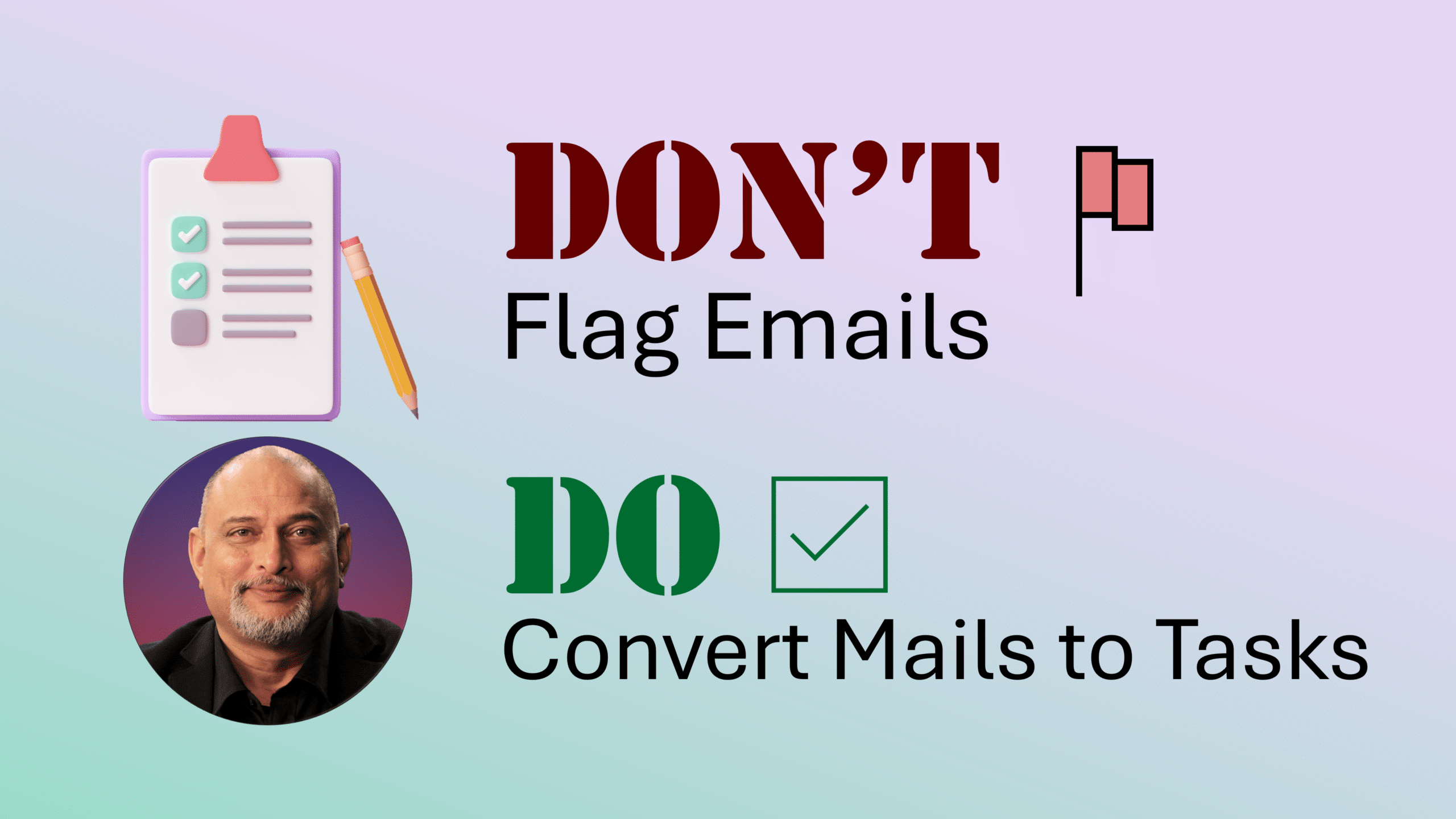
In this post, you'll discover eight effective ways to create tasks from emails, rather than just flagging them. Flagging an email is not the same as creating a task from it, and by learning how to create tasks from emails, you can manage your workload more efficiently. This post outlines methods to create tasks from emails in Outlook, Teams, and other software. It also includes related videos on task management using the new Planner feature.
By implementing these techniques, you can streamline your workflow and ensure that no important tasks fall through the cracks. So stop merely flagging emails and take advantage of the more effective task management methods outlined in this post!
The post 8 ways to create tasks from email – Stop Flagging Mails originally appeared on Efficiency 365.
Published on:
Learn moreRelated posts
Exploring Dynamics CE Focused View: Streamlining Task Management and Record Navigation
Microsoft Dynamics 365 Customer Engagement allows for customized "views" within entities, enabling users to organize and present information b...
Using Planner for Managing your Project Tasks within Microsoft Teams Channels
If you're struggling to effectively manage tasks within your projects, Microsoft Teams Task Management offers a simple yet powerful solution. ...
Microsoft Teams: Task publishing: Schedule recurring lists in task publishing
Microsoft Teams is now offering a new feature that enables task publishing scheduling, providing an organized way of managing tasks for frontl...
Microsoft Teams: App suggestions by task in In-context Stores
Microsoft Teams is introducing a new feature where app suggestions will be organized by the tasks they support, rather than conventional categ...
Planner : Task Email Notifications for GCC and DoD
The Planner: Task Email Notifications for GCC and DoD update is aimed at providing users with existing Planner email notifications in GCC and ...
Episode 315 – Loop makes me loopy
In this episode, Ben and Scott dive into the world of Microsoft Loop, exploring its functionalities across different apps such as Teams, Outlo...
Power BI Development Tips To Boost Productivity
If you're looking for ways to increase productivity in Power BI development, this blog from Enterprise DNA is a great resource. They provide t...
Planner: Task Email Notifications for GCC-High
In this update for Planner customers in GCC-High, Microsoft is introducing two categories of email notifications to enhance the user experienc...
How to build a #DragAndDrop Task Scheduler in #PowerApps
In this informative video tutorial, you'll learn how to build a #DragAndDrop Task Scheduler in #PowerApps. The tutorial will take you through ...
Planner’s task assignment e-mail notification design update
Microsoft Planner has updated its email notification design for task assignment, with improvements to visual design and task deep links that m...