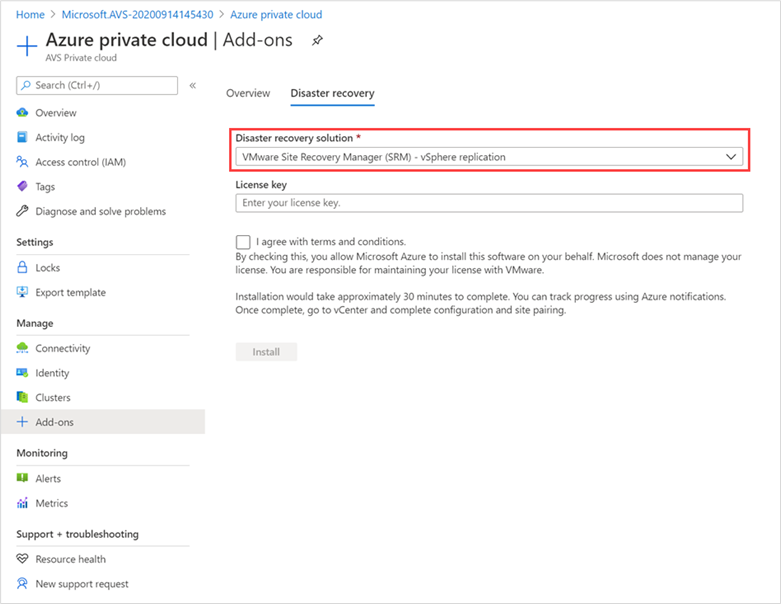VMware Site Recovery Manager is now Available for Azure VMware Solution
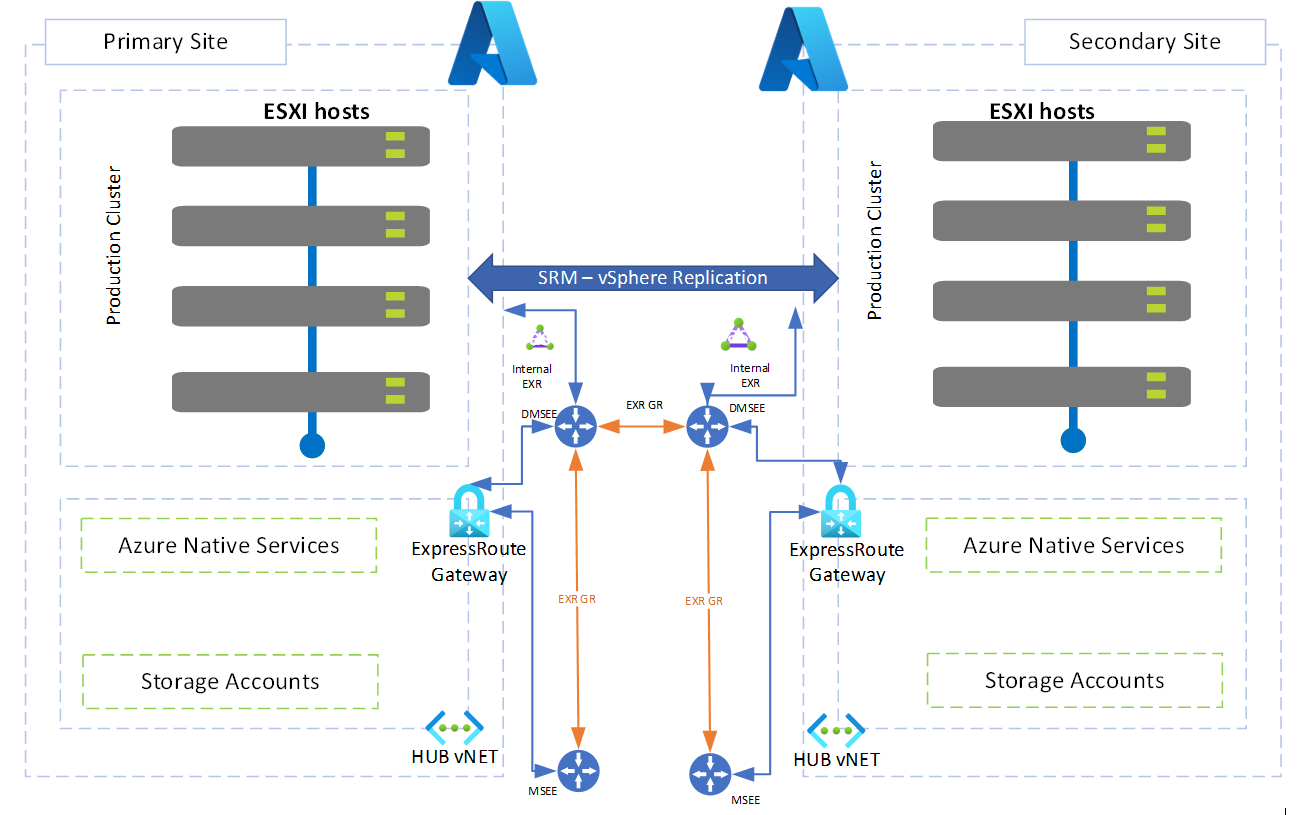
Co-Authored: Sai Chaitanya, Principal Lead Program Manager, Azure VMware Solution, Microsoft
VMware Site Recovery Manager (SRM) is a disaster recovery solution that enables customers to minimize downtime of their virtual machines in case of a disaster. SRM has been a popular solution for customers with on-premises VMware environments, and with this announcement, customers can now leverage those same capabilities with Azure VMware Solution. SRM for AVS automates and orchestrates failover and failback between an on-premises environment and AVS, or between two AVS sites, ensuring protection from a disaster. In addition, built-in non-disruptive testing ensures recovery time objectives are met. Overall, SRM for AVS simplifies management through automation and ensures fast and highly predictable recovery times.
SRM helps you plan, test, and run the recovery of VMs between a protected vCenter Server site and a recovery vCenter Server site. You can use SRM with Azure VMware Solution with the following two DR scenarios:
- On-premises VMware to Azure VMware Solution disaster recovery.
- Primary Azure VMware Solution to Secondary Azure VMware Solution private cloud disaster recovery.
The diagram shows the deployment of the primary Azure VMware Solution to secondary Azure VMware Solution scenario.
SRM is licensed and supported directly from VMware. Customers cannot reuse existing on-premises SRM licenses in AVS environments and are required to purchase new SRM subscription licenses for AVS environments.
Azure VMware Solution has simplified the installation and lifecycle management of SRM. Using the navigation menu in your Azure VMware Solution private cloud, you can install VMware SRM with vSphere Replication as an add-on service. Simply select VMware Site Recovery Manager (SRM) – vSphere Replication, from the Disaster Recovery Solution drop-down, and follow the prompts.
For more details on how to deploy and the prerequisites needed before installation, please review Microsoft product documentation for SRM on AVS here, or the VMware SRM documentation here.
Published on:
Learn moreRelated posts
Microsoft Purview: Data Lifecycle Management- Azure PST Import
Azure PST Import is a migration method that enables PST files stored in Azure Blob Storage to be imported directly into Exchange Online mailbo...
How Snowflake scales with Azure IaaS
Microsoft Rewards: Retirement of Azure AD Account Linking
Microsoft is retiring the Azure AD Account Linking feature for Microsoft Rewards by March 19, 2026. Users can no longer link work accounts to ...
Azure Function to scrape Yahoo data and store it in SharePoint
A couple of weeks ago, I learned about an AI Agent from this Microsoft DevBlogs, which mainly talks about building an AI Agent on top of Copil...
Maximize Azure Cosmos DB Performance with Azure Advisor Recommendations
In the first post of this series, we introduced how Azure Advisor helps Azure Cosmos DB users uncover opportunities to optimize efficiency and...
February Patches for Azure DevOps Server
We are releasing patches for our self‑hosted product, Azure DevOps Server. We strongly recommend that all customers stay on the latest, most s...
Building AI-Powered Apps with Azure Cosmos DB and the Vercel AI SDK
The Vercel AI SDK is an open-source TypeScript toolkit that provides the core building blocks for integrating AI into any JavaScript applicati...