Power Apps Environment Setup: Connect To OneDrive & Google Drive
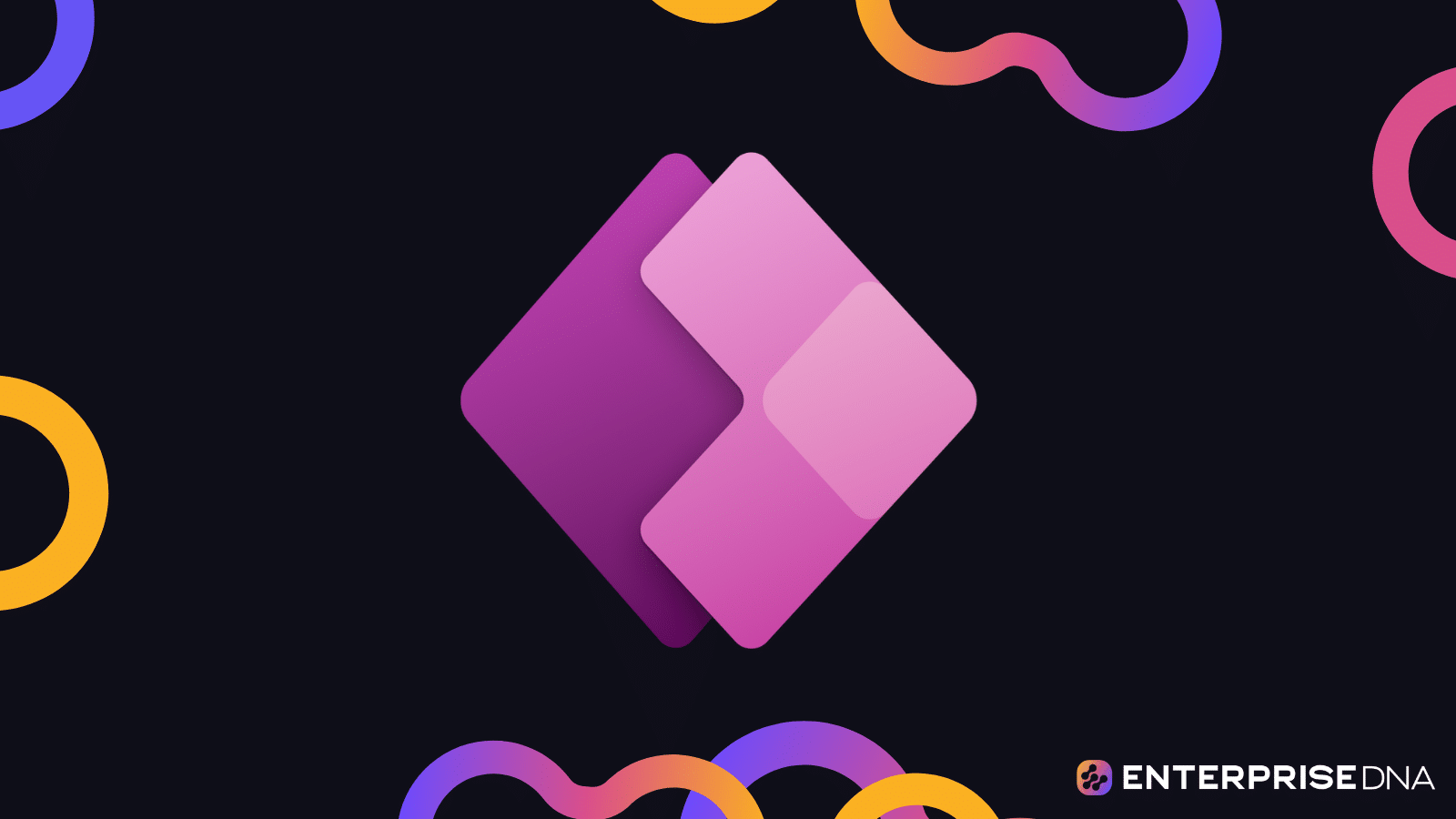
If you're looking to set up your Power Apps environment by connecting to OneDrive and Google Drive, this tutorial is your perfect guide. Power Apps is a powerful tool that allows you to quickly build apps with maximum efficiency. It streamlines the app-building process by taking care of the complexity behind the scenes.
By following the comprehensive instructions provided in this tutorial, you'll be able to effortlessly connect your Power Apps environment to two of the most ubiquitous data sources available in today's digital world. OneDrive and Google Drive are both common data sources that can be used to streamline your app-building workflow and get your apps up and running in no time.
Whether you're a seasoned developer or just starting with Power Apps, this tutorial will provide you with all the guidance you need to get your environment set up and connected to these data sources. So, without further ado, let's dive into the tutorial and start building apps that are fast, efficient, and intuitive.
The post Power Apps Environment Setup: Connect To OneDrive & Google Drive was originally published on Master Data Skills + AI.
Published on:
Learn moreRelated posts
Diagnosing Power BI DirectQuery Connection Limit Performance Problems With Execution Metrics
In this blog post, you'll learn how to use execution metrics to diagnose problems related to connection limits in Power BI DirectQuery. The Ma...
PowerApps CDS: Understanding The Basics And The Environment Setup
PowerApps CDS or Common Data Service is a crucial aspect of model-driven apps. This tutorial delves into the basics of CDS and how to set up t...
#PowerPlatformTip 113 – ‘Combine Multiple Data Sources’
If you're looking for ways to streamline data management and enhance app performance, then this PowerPlatformTip has got you covered. In this ...
Solution for Power Apps Connection issue
This post provides a solution to resolve connection issues in Power Apps. While trying to connect, users might face a range of errors which co...
Announcing live connect for Power BI report integration with OneDrive and SharePoint (Preview)
If you use Power BI and OneDrive or SharePoint (ODSP), then this announcement is worth noting. Last May, Power BI enabled integration with ODS...
Power Automate Standards: Connection References
If you use Power Automate, it's essential to understand the importance of Connection References. These are superior to Connections when it com...
Data Sources in Power BI Workspaces
Organizing data sources in Power BI workspaces is fundamental to building effective workspaces that highlight data flows within your organizat...
Azure Data Factory/Synapse Pipeline Tip : Google Sheet Connector - An Intro
Get to know the Google Sheet Connector in this informative tutorial on Azure Data Factory/Synapse Pipeline Tips. While the description and con...
How Can I Move Data from Google Drive to OneDrive: Simple Tips and Tricks
Are you looking to move your data from Google Drive to OneDrive, but feeling overwhelmed by the process? This post has you covered with an aut...
How to Migrate Google Drive Data to New Account - Easy Method
If you are experiencing storage issues on your Google Drive account and want to migrate your data to a new account, then don't worry, we have ...