A Tour Around Microsoft Fabric
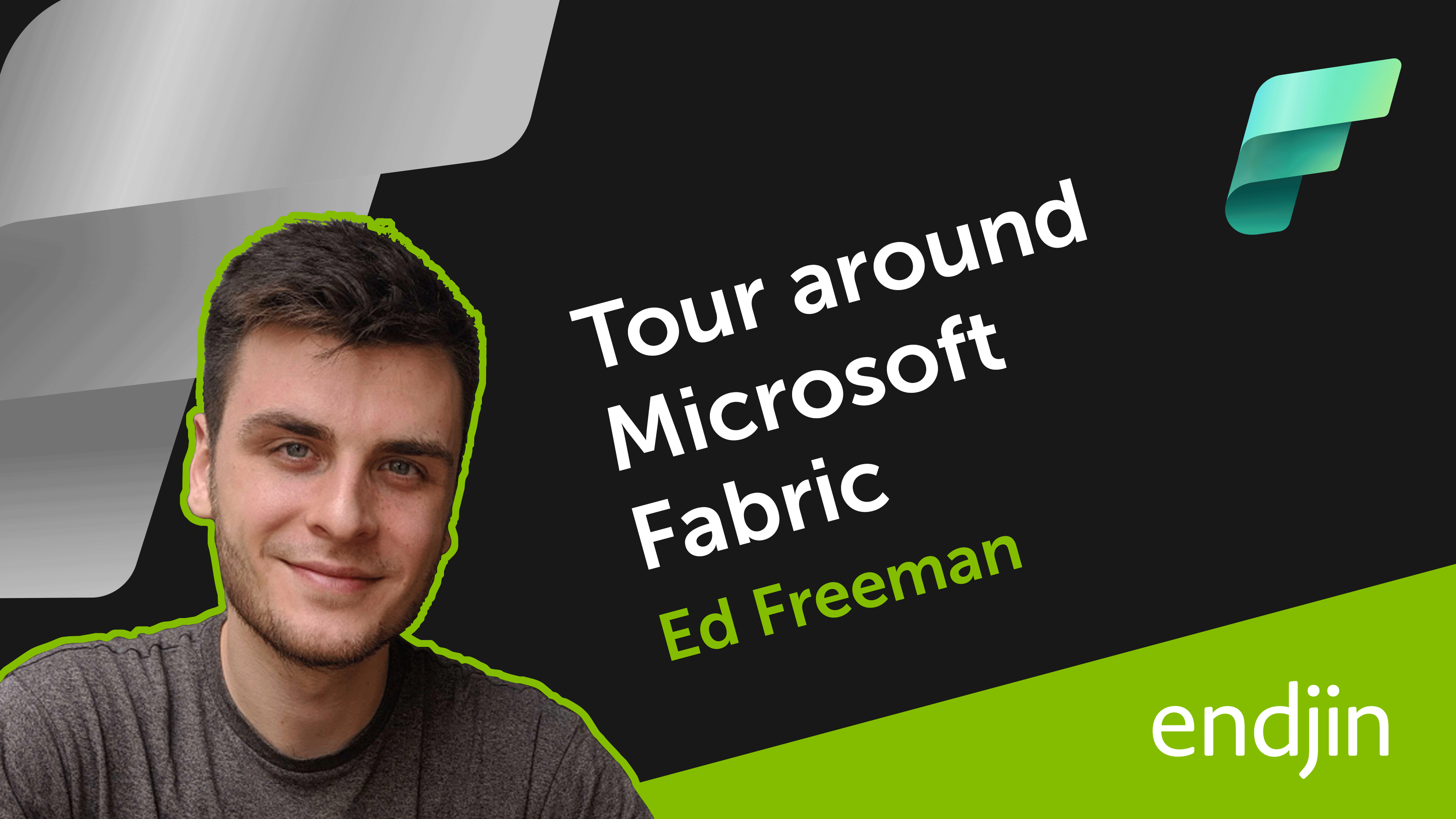
This video takes you on a comprehensive tour of Microsoft Fabric given by Ed Freeman. Ed is a Senior Data Engineer who spent six months in the Microsoft Fabric Private Preview, and he shares his insights on the platform with the viewers. The video covers a range of topics, including the Fabric Portal, Fabric Experiences, Fabric Workspace, Notebooks, SQL Endpoints, and Data Factory Pipelines. This is an excellent opportunity to learn about the various artifact types within the Workspace, as well as its UI and additional features.
Ed Freeman also touches on topics such as multi-tasking experience in Fabric, Workspace Roles, and the Monitoring Hub. Throughout the video, he compares Microsoft Fabric with Azure Synapse, another powerful analytics service provided by Microsoft. This talk also includes a detailed overview of the entire platform and its structure, making it perfect for anyone interested in learning more about Microsoft Fabric.
Whether you're an experienced data engineer or just starting with analytics services, this video will enhance your knowledge of Microsoft Fabric, making it easier for you to work with the platform in the future.
The post A Tour Around Microsoft Fabric originally appeared on Endjin.
Published on:
Learn moreRelated posts
Microsoft Fabric - Good Notebook Development Practices
This episode sheds light on best practices for developing Fabric Notebooks, the primary artifact type in your code-base. Notebooks can quickly...
Announcing Azure Cosmos DB Mirroring in Microsoft Fabric – Private Preview
Microsoft Fabric's Private Preview has released a new feature, Azure Cosmos DB Mirroring, which allows for smooth and modern access to your Az...
Create Microsoft Fabric Workspace
This video tutorial walks you through the process of creating a Microsoft Fabric workspace. By following the easy steps outlined in the video,...
Microsoft Fabric - Ingesting 5GB into a Bronze Lakehouse using Data Factory
Ed Freeman's Microsoft Fabric End-to-End demo series continues with this particular video, showcasing how to use Data Factory to ingest roughl...
40 Days of Fabric: Day 8 – Monitoring Pipelines
If you're using Microsoft Fabric for your data pipelines, monitoring their execution is vital to ensure everything runs smoothly. In this post...
40 Days of Fabric: Day 7 – Dataflows
In this post, Day 7 of the "40 Days of Fabric" series, the focus is on Dataflows, a feature that is part of the Microsoft Fabric Data Factory ...
40 Days of Fabric: Day 6 – Pipelines
As part of the 40 Days of Fabric series, the focus is on the Data Factory experience in week 2, with today's highlight being data pipelines. I...
Introduction to Warehouses in Microsoft Fabric
Microsoft Fabric is a powerful tool that includes Synapse Data Warehouse, a critical component for efficient data storage within the OneLake f...
Killing me softly – Has Microsoft Fabric just “overwritten” Synapse Analytics?
If you're a user of Synapse Analytics, you may be feeling a bit uncertain about the future with the emergence of Microsoft Fabric. In this art...