Finding Discrepancies in Excel – 5 Easy Techniques Explained
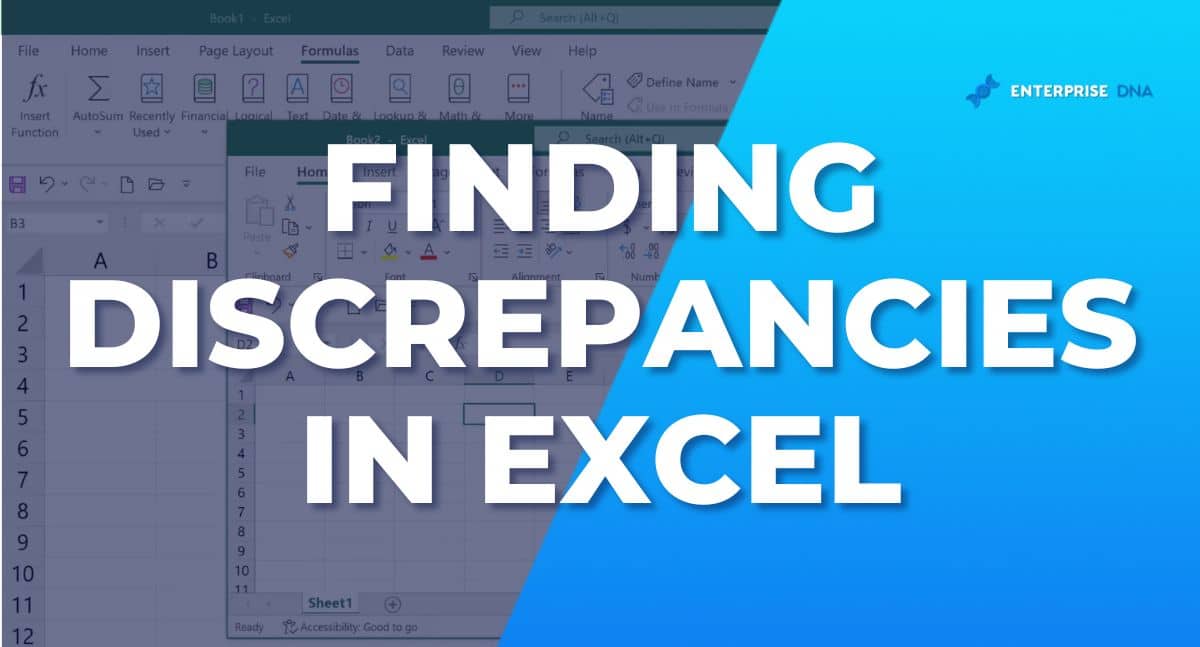
When working with large datasets in Excel, discrepancies in the data are bound to occur. Identifying and fixing these inconsistencies is critical to ensure accurate reporting and analysis. The good news is that Excel comes equipped with several tools and techniques that can help you pinpoint and solve these issues. In this article, you will learn about five effective methods to tackle discrepancies, such as filtering, conditional formatting, and using advanced formulas. By incorporating these techniques into your everyday workflow, you'll enhance your data management and analysis skills, thus becoming more efficient.
To find out more about these techniques and how to apply them, check out the full article at the Unlock the Power of Data website.
Published on:
Learn moreRelated posts
Microsoft Copilot (Microsoft 365): Excel – Formula Conditional Formatting
In the realm of Microsoft 365, Copilot is making waves by going beyond the basic conditional formatting formulas. With the ability to analyze ...
How to Interpolate in Excel
In the world of data analysis, interpolation is a powerful tool that helps estimate values that fall between known data points, often used to ...
Top 40+ Excel Interview Questions for Data Analysts:
Preparing for an Excel interview but don't know where to start? Look no further than this comprehensive guide to mastering Excel interview que...
Can Excel Pull Data from a Website? Top 3 Ways Explained
Copying and pasting data from a website into Excel is a thing of the past. With this article, you'll discover three easy and accurate ways to ...
ChatGPT Advanced Data Analysis: Explained
The blog post explores the advanced data analysis capabilities of ChatGPT, which has gained popularity for its text-generation abilities. In a...
How to Combine Cells in Excel: 5 Quick Methods Explained
Excel users can use different methods to combine cells, which proves to be a helpful skill in presenting and organizing complex data in spread...
Excel Formulas Cheat Sheet: Intermediate Guide
Congratulations on mastering the basics of Excel! If you're ready to step up your game and delve into more advanced Excel features, this inter...
Excel Formulas Cheat Sheet: Advanced Guide
If you're ready to take on the world of advanced Excel formulas, you'll want to check out this cheat sheet. After tackling the basics and inte...
Upgrading Your Data Labels With Conditional Formatting!
This video tutorial teaches you how to improve your data labels using conditional formatting. Whether you're a data analyst, spreadsheet guru,...