How to Insert Multiple Rows in Excel (5 Best Methods)
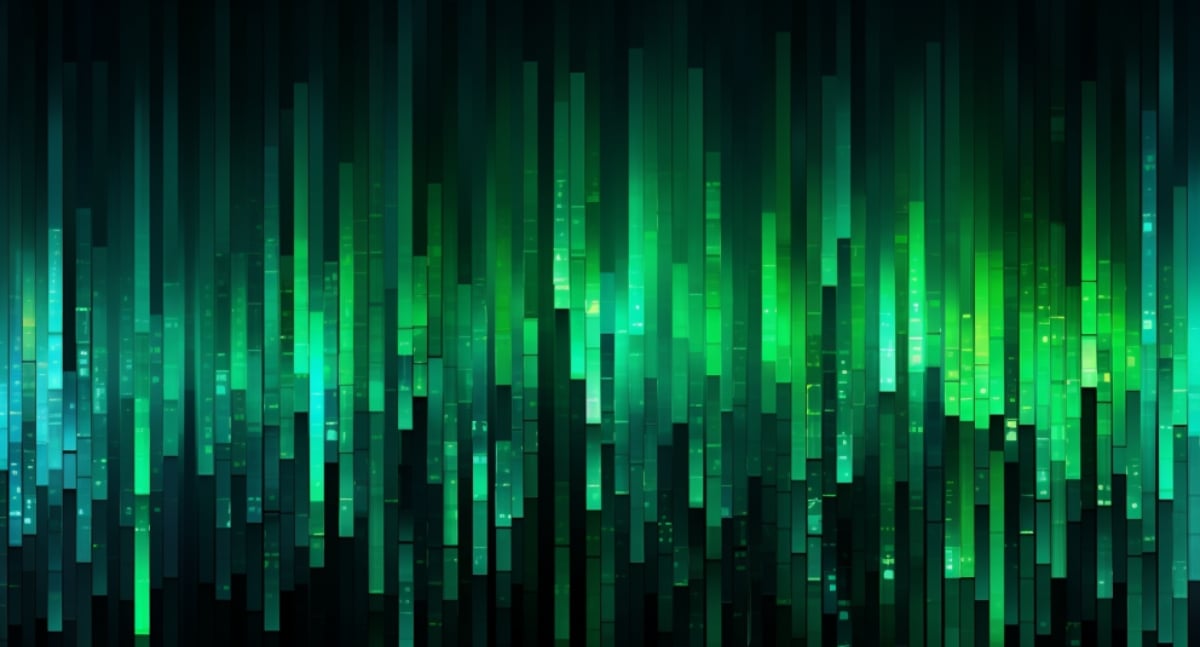
Are you tired of manually inserting individual rows in Excel? Say no more, this tutorial offers five best practices for inserting multiple rows in Excel. Whether you need to make room for new data or reorganize your information, properly inserting multiple rows can drastically improve your efficiency.
By utilizing the context menu, keyboard shortcuts, Ribbon interface or VBA, you can choose the method that best suits your needs. These methods are not only time-saving but can also provide a more dynamic and streamlined way of adding rows to your worksheet with ease.
This tutorial is ideal for users of all levels, from beginners to advanced users, who wish to enhance their knowledge and skills in Excel. By following these tips and tricks, you can be sure to effectively insert multiple rows and save time while doing so.
The post How to Insert Multiple Rows in Excel (5 Best Methods) appeared first on Master Data Skills + AI.
Published on:
Learn moreRelated posts
Azure Cosmos DB Keyboard Shortcuts for Faster Workflows | Data Explorer
Azure Cosmos DB Data Explorer just got a whole lot easier to work with thanks to its new keyboard shortcuts. This update was designed to make ...
How to Freeze Two Rows in Excel: User Guide with Examples
If you're an Excel user, you must have found yourself scrolling through rows of data while working and wishing you could keep important inform...
What is a Spreadsheet in Excel? User Guide With Examples
For anyone looking to make the most of their data, Microsoft Excel's spreadsheet feature is a must-have tool. This versatile application provi...
How to Apply the Same Formula to Multiple Cells in Excel
If you're an Excel user looking for ways to be more efficient, you'll be glad to know that there are several ways to apply the same formula to...
Excel Strikethrough Shortcut: 3 Quick Ways
In Excel, applying strikethrough is a great way to indicate changes or deletions while still keeping the original text visible. Fortunately, t...
How to Remove Blank Rows in Excel: 5 Quick Ways
Dealing with blank rows in an Excel spreadsheet can be a frustrating task that can hinder your data analysis and presentation. However, there ...
How to Move Rows in Excel: 4 Simple Steps
If you're looking to enhance your Microsoft Excel skills, then learning how to move rows is a good place to start. This feature is particularl...
How to View VBA Code in Excel: A Step-By-Step Guide
If you want to increase your efficiency in Microsoft Excel, learning how to use Visual Basic for Applications (VBA) is a great way to start. V...
How to Add Multiple Lines in an Excel Cell (3 Easy Methods)
If you work with Excel spreadsheets, you may have encountered the need to add multiple lines of text within a single cell. Fortunately, there ...