Power BI Dataset refresh failed with Personal Cloud Connections
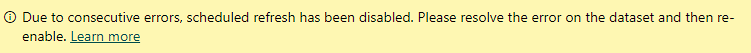
This week I was working with a customer where they had a dataset that was previously refreshing successfully and not it failed. It failed with the error “Due to consecutive errors, scheduled refresh has been disabled. Please resolve the error on the dataset and then re-enable.” If the refresh fails too many times it also disables the scheduled refresh. When...
The post Power BI Dataset refresh failed with Personal Cloud Connections appeared first on FourMoo | Power BI | Data Analytics.
Published on:
Learn moreRelated posts
Power BI Update - February 2026
Dynamics 365 Finance: Explore forecast-to-plan planning scenarios in Power BI
This feature provides a hands-on, end-to-end demonstration of how Business performance planning enables integrated planning directly in a Powe...
Debug DAX variables using TOJSON and TOCSV
Power BI February 2026 Feature Summary
Welcome to the February Power BI update! Power BI’s February 2026 update is here, and it’s a good one. This release brings smarter Copilot and...