How to overcome the issue of ‘clear fields value’ of Bulk Update command in Resco Mobile App
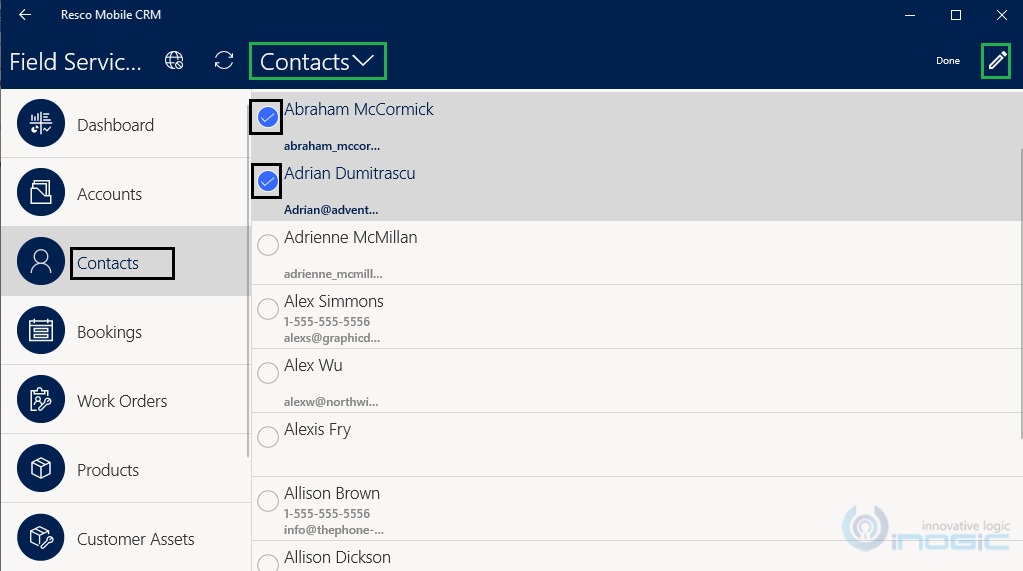
Resco Woodford has introduced an exciting new feature in its latest release to perform bulk edit within the mobile app. The Bulk Update option allows users to select multiple records from a view and update them all in one go. However, some users may face the issue of fields being cleared when executing this command. But fear not, the blog post from Inogic explains the workaround to overcome this problem. Keep in mind that this feature is available in version 15.1 and later of the Woodford and Resco Mobile CRM App.
By following the steps detailed in the post, you can ensure that your fields retain their values while using the Bulk Update function to edit multiple records. It's a useful feature that can save time and effort, and thanks to the blog post, it's now easier to use than ever.
Overall, the Bulk Update option is a welcome addition to the Resco Mobile App that streamlines the editing process for users. By utilizing the workaround mentioned in this tutorial, you can take full advantage of this feature without any worries about losing any field values.
The post 'How to overcome the issue of ‘clear fields value’ of Bulk Update command in Resco Mobile App' originally appeared on Inogic Blog.
Published on:
Learn moreRelated posts
UK Mobile Phone Validation in MS DYNAMICS CRM 2015
This post explains how to validate UK mobile phone numbers in Microsoft Dynamics CRM 2015. The process of validation is critical in ensuring t...
Download Fieldone resco mobile apk.
This post seems to be incomplete as there is no content provided. It only mentions the title and link to download the Fieldone Resco Mobile AP...
Explore List View in New Dynamics 365 Field Service Mobile Experience
The field service mobile app has undergone a significant upgrade, with an enhanced user experience feature that delivers a fresh look. The new...
Copilot in the enhanced mobile experience for D365 Field Service(preview)
The success of any business rests on the efficiency and productivity of its frontline workers, and a well-designed mobile app can go a long wa...
‘Disable the option to quick create new records and activities in the Mobile application’- a feature overview
The Sales Hub mobile application by Microsoft provides easy access to CRM data on mobile devices. Recently, Microsoft introduced a new feature...
New Release – Create and Manage Playbooks on Dynamics 365 CRM/CE Mobile App!
The new release of Dynamics 365 CRM/CE Mobile App is here, and it boasts an exciting new feature: the ability to create and manage playbooks o...
How Location Intelligence on Mobile Drives Efficient Field Operations!
This post highlights the role of location intelligence in driving efficient field operations through mobile apps. With the help of location in...
Bulk Update records in Resco Mobile App within Dynamics 365/CRM and more!
Resco Woodford has introduced a new feature in the latest release i.e., the Bulk Update option on view. This feature is available in the lates...
Global search and Barcode scanning in Field Service Mobile App
Field Service Mobile App just got even more convenient with the addition of Global Search and Barcode Scanning. With the new update, you can e...