{Solved} “There is no available gateway” – Error while connecting to DataVerse from Power BI using Direct Query.
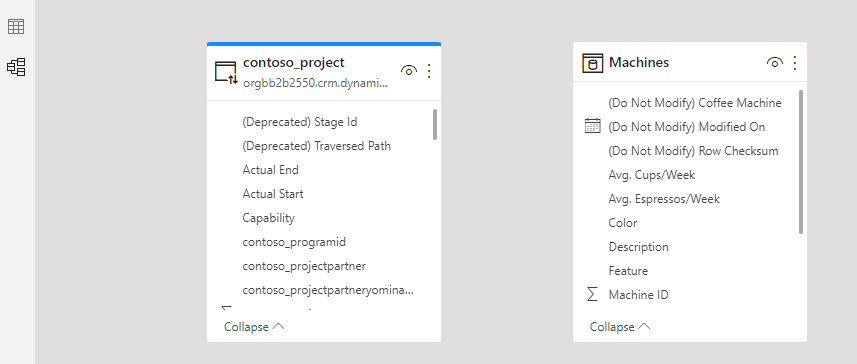
Hello everyone and welcome to my blog. In today’s blog I will show how you can troubleshoot errors you may encounter when creating Power BI reports with DataVerse data using Direct Query option. Without further ado, let’s jump straight to an example. My Power BI Data model has couple of Data sources. If you are …
The post {Solved} “There is no available gateway” – Error while connecting to DataVerse from Power BI using Direct Query. appeared first on Debajit's Power Apps & Dynamics 365 Blog.
Published on:
Learn moreRelated posts
Microsoft 365 & Power Platform Call (Microsoft Speakers) – January 13th, 2026 – Screenshot Summary
Call Highlights SharePoint Quicklinks: Primary PnP Website: https://aka.ms/m365pnp Documentation & Guidance SharePoint Dev Videos Issues...
Measuring Geocoding Performance In Power BI Map Visuals Using Performance Analyzer
When a user complains about their Power BI report being slow it’s normal for the developer to open up DAX Studio and start tuning the me...
What Copilot “Agents” Change for Real Automation in D365 & Power Platform?
For a long time, enterprise automation has promised speed, accuracy, and scope. In reality, though, most automation projects slow down early a...
Microsoft 365 & Power Platform Community Call – January 8th, 2026 – Screenshot Summary
Call Highlights SharePoint Quicklinks: Primary PnP Website: https://aka.ms/m365pnp Documentation & Guidance SharePoint Dev Videos Issues...
The Power BI Dataviz World Champs is back!
Join the Power BI Dataviz World Championships – three rounds of visualization challenges, community voting, and a live finale at FabCon ...
Power BI Report metadata defaults to Power BI Enhanced Report format (PBIR)
Starting January 25, 2026, Power BI reports will default to the Enhanced Report format (PBIR), improving source control and collaboration. Exi...
Designing Secure Power Platform Solutions with Dataverse Security Roles
Understanding Dataverse Security Roles is essential for anyone working with Microsoft Power Platform and Dynamics 365—whether you are a busine...
Diagnosing Power BI DirectQuery Performance Problems Caused By SQL Queries That Return Large Resultsets
One very common cause of Power BI performance problems is having a table with a large number of rows on your report. It’s a problem I wr...