Exploring Bookmarks in the OOB Power BI service reports
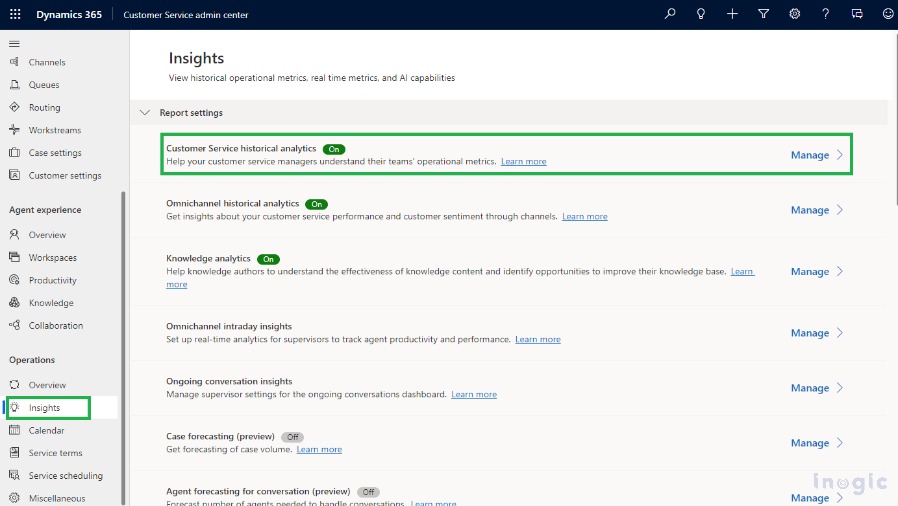
Recently when I was exploring the AI-driven out-of-the-box customer service reports “Customer Service Historical Analytics”, “Knowledge Analytics”, and “Omni-channel historical analytics”. I saw the newly added functionality in the report named “Bookmarks”. The “Bookmarks” feature is an important addition to the reports. Consider a use case where the Service Manager visits one of the report’s… Read More »
The post Exploring Bookmarks in the OOB Power BI service reports first appeared on Microsoft Dynamics 365 CRM Tips and Tricks.
Published on:
Learn moreRelated posts
This Changes Everything About Power BI Maps
12 hours ago
New Performance Optimisation for Excel PivotTables Connected To Power BI Semantic Models
Some good news: an important optimisation has rolled out for Excel PivotTables connected to Power BI semantic models! Back in 2019 I wrote abo...
1 day ago