Quick Tips: Time Dimension with Time Bands at Seconds Granularity in Power BI and SSAS Tabular
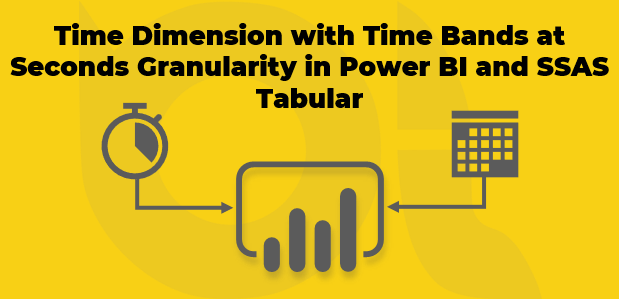
This post offers quick and easy tips on dealing with time dimensions in Power BI and SSAS Tabular. In previous posts, the author covered creating a "Time" dimension with time bands at minute granularity. However, after a request from a customer, the author delves into how to create the "Time" dimension at the seconds granularity. So, whether you're a data analyst expert or just starting in Power BI, this tutorial offers valuable insights about how to master working with time dimensions. If you want to learn more, continue reading the full article on the BI Insight website.
The post Quick Tips: Time Dimension with Time Bands at Seconds Granularity in Power BI and SSAS Tabular appeared first on BI Insight.
Published on:
Learn moreRelated posts
Calculating Dynamic Percentage Of Total Change Using Power BI Time Intelligence
In this tutorial, you'll learn a dynamic approach to computing the Percent of Total Change in Power BI, employing smart measure branching stra...
Time Based Cohort Analysis – Setting Up Your Data Models In Power BI
This tutorial is all about Time Based Cohort Analysis in Power BI, taking a deep dive into its foundation, setting up your data models, and ev...
Using IsAfterToday for Power BI Time Intelligence Scenarios
In this informative post, you'll delve into the world of Power BI time intelligence scenarios and learn how to use the IsAfterToday function i...
How to Add Time in Excel: Beginners Guide with Pics
Are you struggling with adding time to your Excel spreadsheet? Look no further! This beginner's guide with pictures will walk you through the ...
Microsoft Purview compliance portal: Insider Risk Management – Real-time policy tuning analysis
Admins can now receive real-time alerts based on potential policy violations with Microsoft Purview's insider risk management. This feature co...
Power BI Calendar Table: How to Create and Use It for Effective Data Analysis
Organizing and analyzing time-based data is a crucial aspect of data analysis. The Power BI Calendar Table is a powerful tool that can help ac...
How to Create a Date Table in Power BI
Creating a date table is a crucial task for any data analyst or visualization expert working in Power BI. It allows you to effectively filter,...
How to Easily Decompose Power BI Time Series Data
If you're looking to break down your Power BI time series data, this blog has got you covered. The tutorial teaches you how to extract essenti...
Real-Time Data Analytics with Power BI | Azure Stream Analytics Job | Power BI | BI Consulting Pro
This video delves into the world of real-time data analytics with Power BI and Azure Stream Analytics Job. By leveraging the power of these to...