Dynamically Passing Parameters to a SQL Stored Procedure in Excel 365 Using Power Query
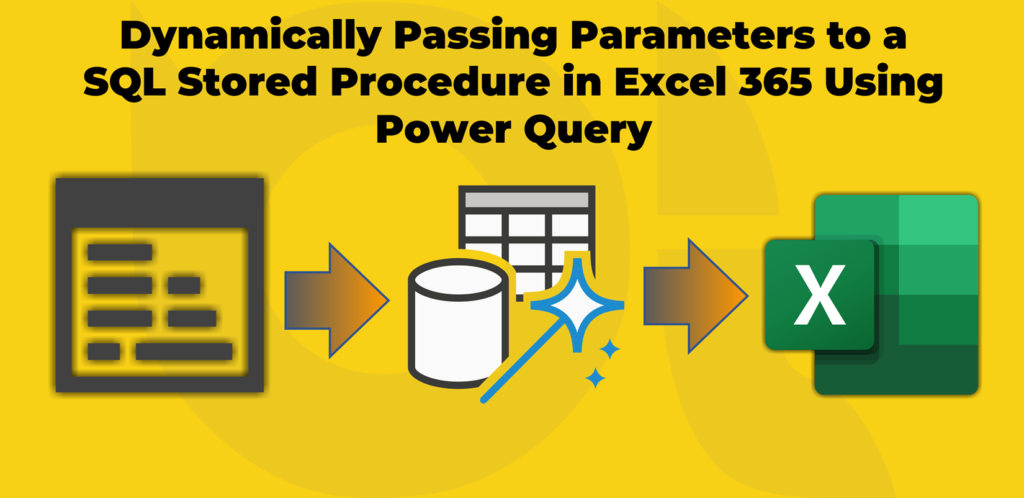
This post is aimed at users seeking to learn how to pass parameters from Power Query to a SQL Server stored procedure. In the past, many users relied on VBA to achieve this task, but this tutorial shows a more modern and efficient method of achieving the same result with Power Query.
The post provides a step-by-step guide to dynamically passing parameters to a SQL stored procedure using Power Query. This new approach makes it easier to gather data from a database into Excel 365 by streamlining the process of passing parameters.
For anyone looking to reduce the amount of time spent on creating reports or querying data, this tutorial demonstrates how Power Query's simple to learn interface can be leveraged to make this a reality. So give it a try and start passing parameters to your SQL Server stored procedures directly from Power Query in Excel 365!
The post Dynamically Passing Parameters to a SQL Stored Procedure in Excel 365 Using Power Query was published on BI Insight, a blog aimed at helping users gain insight into real-world business intelligence scenarios.
Published on:
Learn moreRelated posts
Powering Up Your Analytics: Exploring Power Query in Power BI
If you're an analyst or a data professional, you must be aware of the significance of data processing and its effects on modern life. Efficien...
What is a Query in Excel? Step-By-Step Guide With Examples
Queries are a powerful tool available in Excel for data management. They help quickly find and process data from various internal or external ...
What is Power Query: A Step-By-Step Guide for Data Analysis
In the realm of data analysis, performing repetitive tasks in Excel or Power BI can be exhausting. But fear not, because Power Query is here t...
How To Use Dynamic M Query Parameters In Power Bi Desktop? #powerbi #powerquery #biconsultingpro
Learn to master the use of dynamic M Query parameters in Power BI Desktop with this informative tutorial. Dynamic M Query parameters offer a p...
How to Use Power Query in Excel: The Complete Guide
Power Query is an excellent business intelligence tool in Excel that facilitates data import, cleaning, and transformation as per your require...
How to Add Power Query to Excel: A Step-by-Step Guide
Power Query can be a transformative tool for Excel users who want to connect, import, and shape external data. Adding it to Excel is a straigh...
Quick Tips, Power BI Desktop, Query Parameters, Part 4, Passing Power Query Parameter Values to SQL Server Stored Procedures
Joining a series of posts about query parameters, this tutorial serves as a quick tip for passing Power Query parameter values to SQL Server s...
Combining X Number of Rows in Power Query for Power BI, Excel and Power Query Online
In this post, you'll find helpful tips and tricks for working with Power Query in Power BI, Excel, and Power Query Online. The author shares t...