Create a table in Dynamics 365 CRM from the SharePoint List
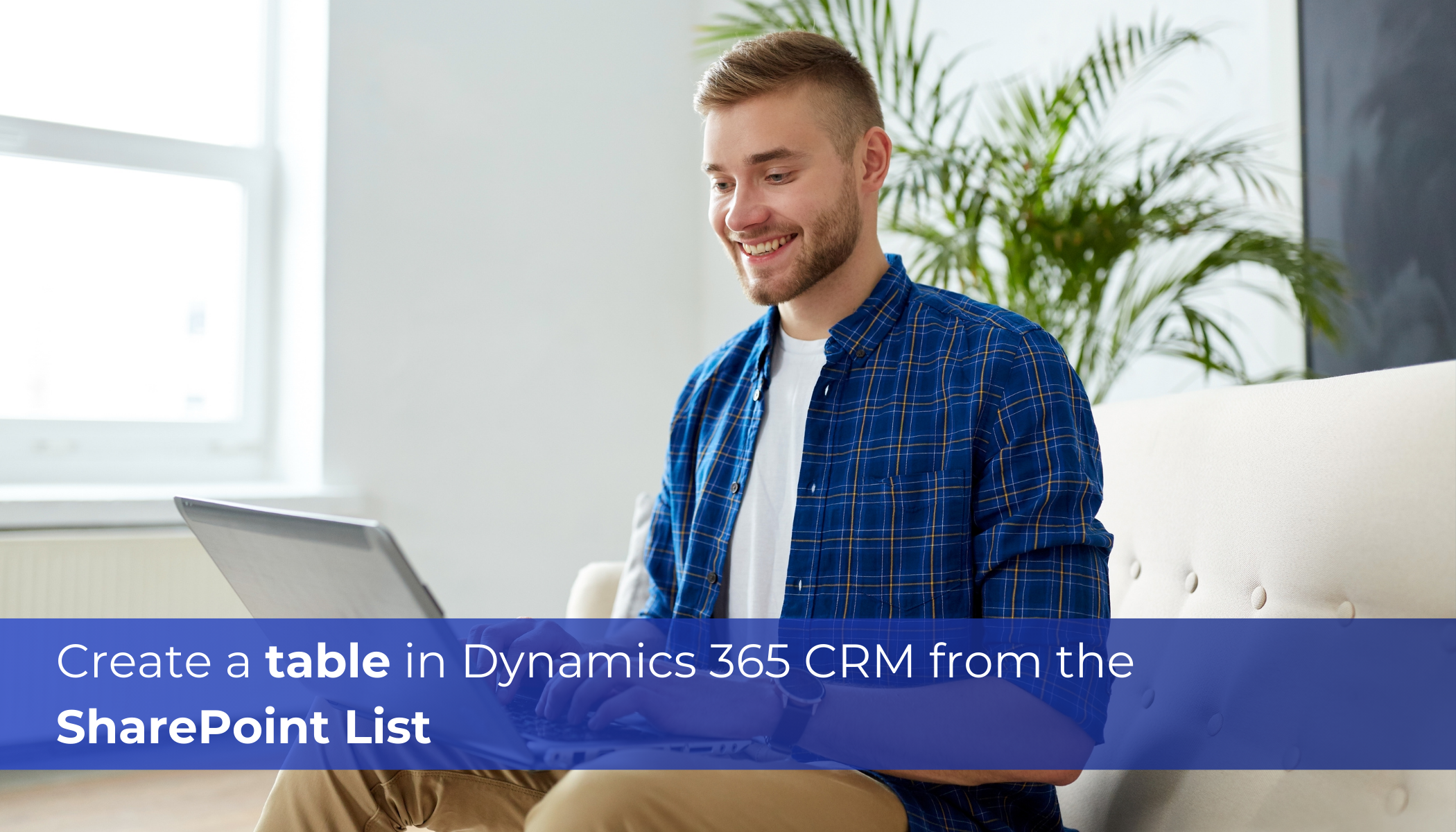
In today’s digital era, organizations often rely on Microsoft SharePoint as a central hub for collaboration, document management, and data storage. Just SharePoint lists, while powerful for storing and managing data, may not provide the most conducive format especially when presenting information in reports, or dashboards. This is where table creation from the SharePoint list… Read More »
The post Create a table in Dynamics 365 CRM from the SharePoint List first appeared on Microsoft Dynamics 365 CRM Tips and Tricks.
Published on:
Learn moreRelated posts
Powerful Image Analysis using Microsoft 365 Copilot
Powerful Image Analysis using Microsoft 365 Copilot. Try it with your own images uploaded and interpreted and analysed. Related videos Check o...
🔔 M365 Office Hours - February 2026
Microsoft Copilot (Microsoft 365): People Skills – Expanded AI inferencing for E3/E5 users
People Skills is expanding AI powered skill inferencing to include Microsoft 365 E3 and E5 licensed users. Previously, AI powered skill infere...
Microsoft 365: Drawn electronic signatures with eSignature for Microsoft 365
Signers will be able to add their electronic signature to PDFs using a stylus, touch, or mouse, in addition to the existing typed signature op...
Microsoft Viva: Viva Glint – Navigation improvements in Reporting
Viva Glint Reporting users like managers and leaders will be able to retrace their navigation flow i.e. drill down and drill up in reports rat...
Microsoft Copilot (Microsoft 365): Agent Mode in PowerPoint
Agent Mode in PowerPoint lets you transform, polish, and edit presentations through natural conversation in chat—preserving your deck’s format...
Export Viva Engage admin settings from Engage Admin Center
Starting late January 2026, Viva Engage admins can export a CSV snapshot of admin settings from the Engage Admin Center, including tenant- and...
Microsoft Viva: Viva Glint – Survey Designer Role
Microsoft Viva Glint will introduce a Survey designer role by mid-February 2026, allowing selected users to create and manage surveys without ...
Microsoft Teams: Viva Engage communities in Teams
Viva Engage communities will be integrated into Microsoft Teams by March-April 2026, enabling asynchronous conversations and leadership engage...
Create custom templates for immersive events in Microsoft Teams
Microsoft Teams will enable users to create, save, and share custom immersive event templates within the Teams Meet app starting mid-February ...