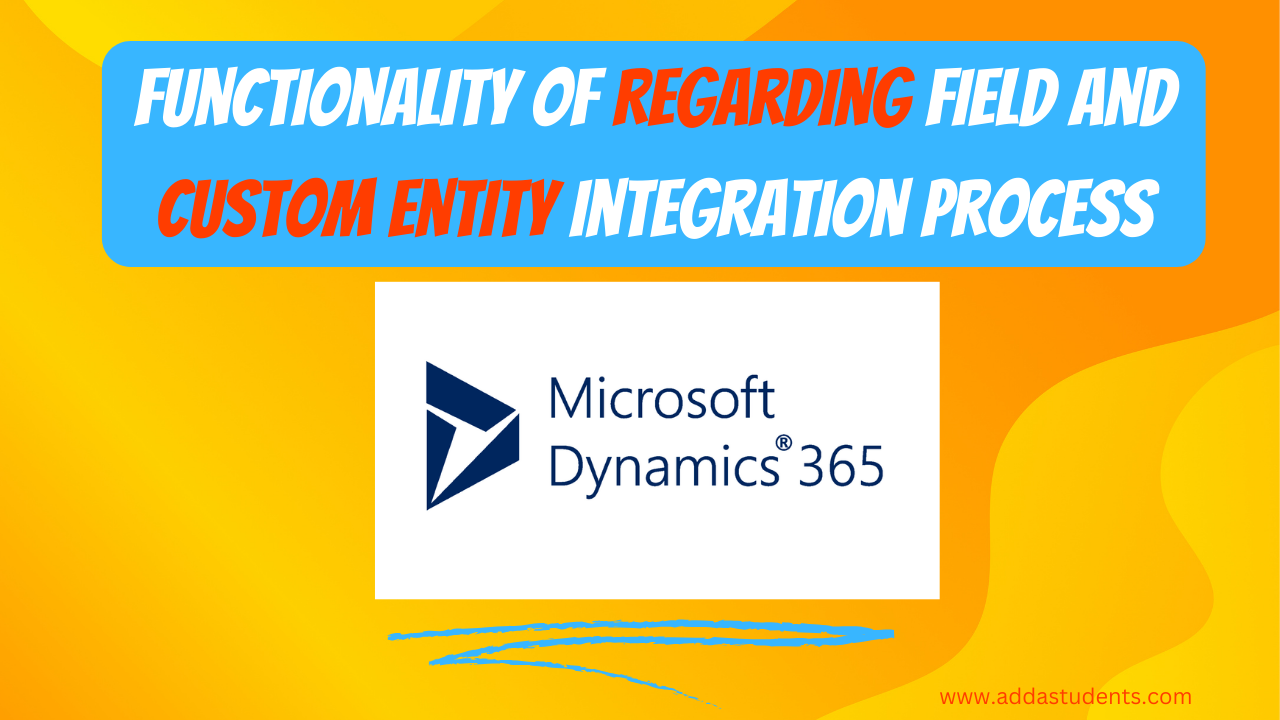Back to Basics # 65: Pass Parameters to a Webresource in Dynamics CRM

Introduction: During certain scenarios we must send some parameters to a Webresource. To achieve this we must make use of comma separated list of parameters option that is present at event level of an form. As an example contact form was taken and passed first name logical name as parameter to get to know about …
Continue reading Back to Basics # 65: Pass Parameters to a Webresource in Dynamics CRM
Published on:
Learn more