Power Apps Release Channel
Intro
Have you have asked yourself how frequent Microsoft is delivering new features into you Power Apps environment? I do !
So the initial concept comes from M365 channels that was later adapted to Power Apps and it allow admins to chose how often your Power Apps env gets new features from Microsoft.
How it works
The by default is the called Semi-annual channel (twice per year) giving the cadence of 2 release waves per year (April and October).
A new monthly channel option that enables GA-ready features to be release every month.
Note: that the monthly channel will be the new by the default for new created Apps.
Types of channels:
-
Environment channel
-
App channel that overrides the Environment
-
User channel that overrides both the Environment and App
-
Browser session channel allows a temporary override
How To (using the modern admin center)
To change the environment channel you need to have the System Administrator security role then:
- Go to your environment behavior settings and select the release channel the suits better for you
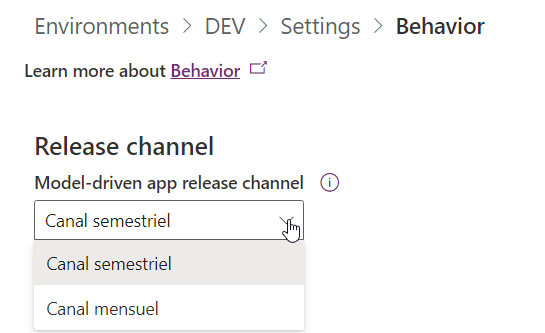
To change the app channel for a specific model-driven app you need to have the Maker role then:
- Using the app designer or solutions area go to the App settings and in the advanced features area and chose the release channel for you app:
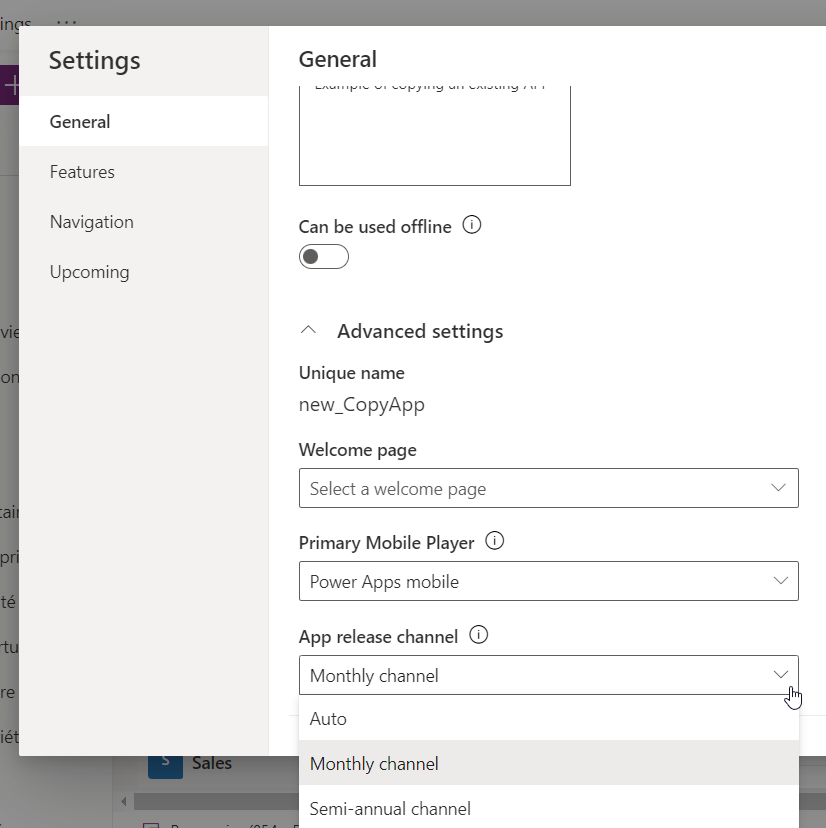
To change the User channel for a specific model-driven app you need to have the Maker role then:
-
In the environment settings select Users
-
Select an user and the side pane opens for that user
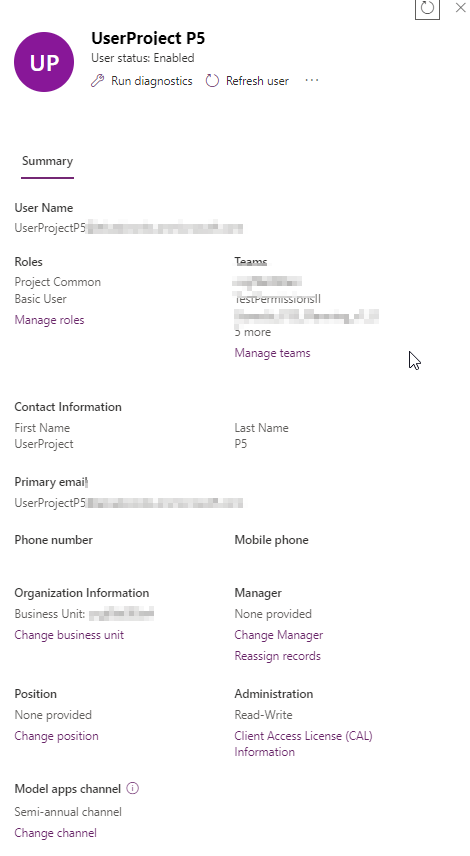
-
In the end of the pane select change channel and then select the one that suits for you
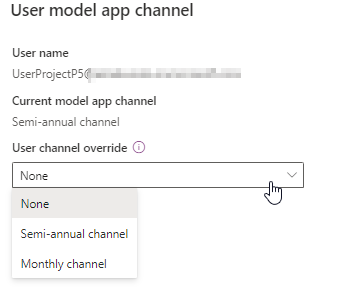
Published on:
Learn moreRelated posts
Power Apps: Supervise autonomous agents with agent feed
Agent supervision within the agent feed empowers businesses to confidently adopt autonomous agents by providing real-time visibility and contr...
Power Apps: Enable push notifications in custom branded apps
Empower your frontline staff to stay up to date with timely push notifications on your custom apps, ensuring critical information is always de...
Power Apps: Configure offline profile using FetchXML editor
FetchXML editor gives makers advanced control and flexibility to build optimized, maintainable offline profiles that go beyond the limitations...
Understanding Dataverse MCP vs Power Apps MCP – Quick Review
Hi Folks, Model Context Protocol(MCP) has quickly become one of the hottest topics in today’s AI landscape. The excitement around it is huge—n...
Use Copilot to rename controls in Power Apps
Do you rename controls in Power Apps? Well of course you do! What if you have an app with many controls and they all use the out of the box na...
Power Apps – Explore and visualize data with data exploration agent
We are announcing the ability to explore and visualize data with data exploration agent in Power Apps. This feature will reach general availab...
Show your environment name in Power Apps
Do you use Dev, Test, UAT and Production environments within you Power Platform. Would you like to show your environment name in the app so th...
Vibe Coding in Power Apps – Is this something for you?
As a software developer, I like to have control over what I get. Does Vibe Coding give you what you expect? In this post I'm gong through some...
How to change the attachment on a note in canvas apps
Changing the attachment of a note is super easy in a model-driven app, not so much in a canvas app. Learn how to do it! The post How to change...