Power Platform AI Prompts Quick Overview
What is a Prompt?
A prompt is a natural language instruction that tells a large language model (LLM) to perform a task. The model follows the prompt to determine the structure and content of the text it needs to generate.
Here is the link to Microsoft documentation.
Power Platform Prebuilt Prompt
Some prebuilt prompts are available on the Power Apps Maker portal :
- Respond to a complaint
- Classify text
- Extract information from text
- Summarize text
It is also possible create custom prompts. AI Builder provides a prompt builder that allow makers to write, test, save, and use prompts to generate text.
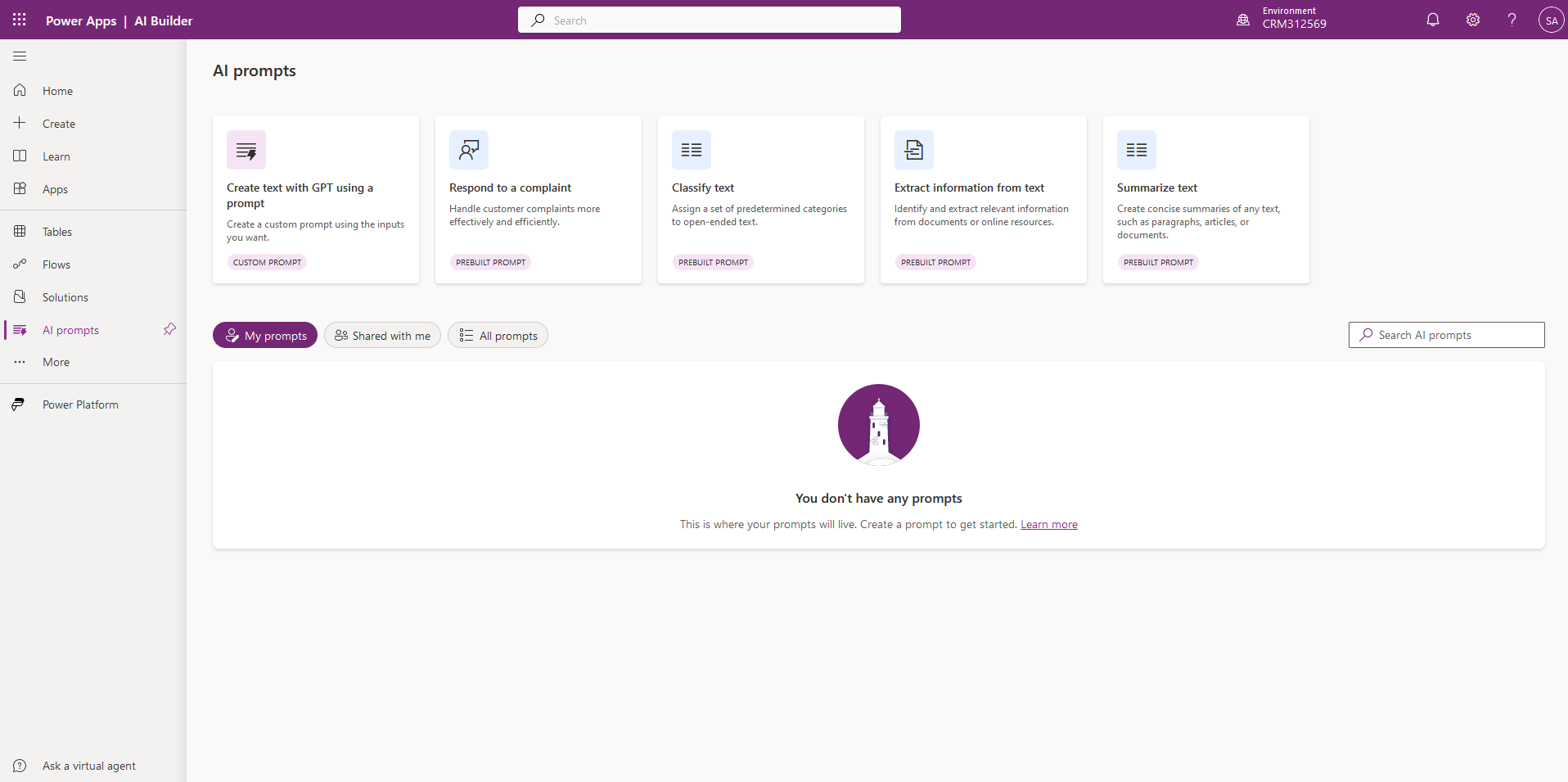
Example with "Respond to a complaint" prompt

Please note that human supervision is a crucial step in handling content generated by a GPT model. Models like GPT are trained on vast datasets, but AI-generated content may still contain misleading or fabricated information and are susceptible to prompt injection attacks. Therefore, it's essential for a human to review it before posting online, sharing with customers, or making business decisions based on it. This oversight not only helps detect potential errors and biases but also ensures the content aligns with the intended use case and reflects the company's values.
Furthermore, human review can pinpoint issues with the GPT model itself. For instance, if the model produces irrelevant content, adjusting the prompt may be necessary.
Where to use prompts?
As of the time of writing, AI Prompts can be used in Power Apps (canvas) or in Power Automate.
Distribute prompts
Prompts can be distributed across environments using solutions. Prompts can be added using menu Add existing > AI models inside a solution.
Published on:
Learn moreRelated posts
Microsoft 365 & Power Platform Call (Microsoft Speakers) – Community Takeover – July 29th, 2025 – Screenshot Summary
Call Highlights SharePoint Quicklinks: Primary PnP Website: https://aka.ms/m365pnp Documentation & Guidance SharePoint Dev Videos Issues...
Power Platform – Assisted mapping for standard dataflows
We are announcing assisted mapping for standard dataflows in Power Platform. This feature will reach general availability on July 31, 2025. Ho...
Why Environment Management Matters for Architects and Developers in Power Platform
Environment Management isn’t just an admin feature—it’s a strategic enabler for solution architects and developers building on Power Platform....
Power Platform admin center – Unlock customer managed key environments by restoring access to the key vault
We are announcing the ability to re-enable locked customer managed key environments in Power Platform admin center. This public preview featur...
Dynamics 365, Power Platform & Copilot 2025 Release Wave 2 Overview
With Microsoft’s upcoming October 2025 updates announced, we highlight the more interesting changes and new features. As with the Wave 1 relea...
Model-Driven Apps Workshop At Power Platform Conference 2025
Hey there folks 😺 I wanted to tell you about workshop I’m hosting called All-In: ... The post Model-Driven Apps Workshop At Power Platf...
Microsoft 365 & Power Platform Call (Microsoft Speakers) – Community Takeover – July 22nd, 2025 – Screenshot Summary
Call Highlights SharePoint Quicklinks: Primary PnP Website: https://aka.ms/m365pnp Documentation & Guidance SharePoint Dev Videos Issues...
Power Platform – Prompt Columns announcement
We are announcing the ability to use Prompt Columns, a new data type in Dataverse. This public preview feature will begin rolling out on July ...
Code Review vs Solution Review: Why Both Matter in Power Platform
In the Power Platform world, we often talk about code reviews for plugins, custom APIs, or PCF components. But what about the customizations—l...
Automating UI Testing for Canvas Apps with Power Platform Test Engine
Canvas Apps in Power Platform provide a flexible way to build rich, custom user interfaces using a low-code approach. However, as these apps g...